3 vga display – I.R.I.S. 808 Digital Video Recorder User Manual
Page 42
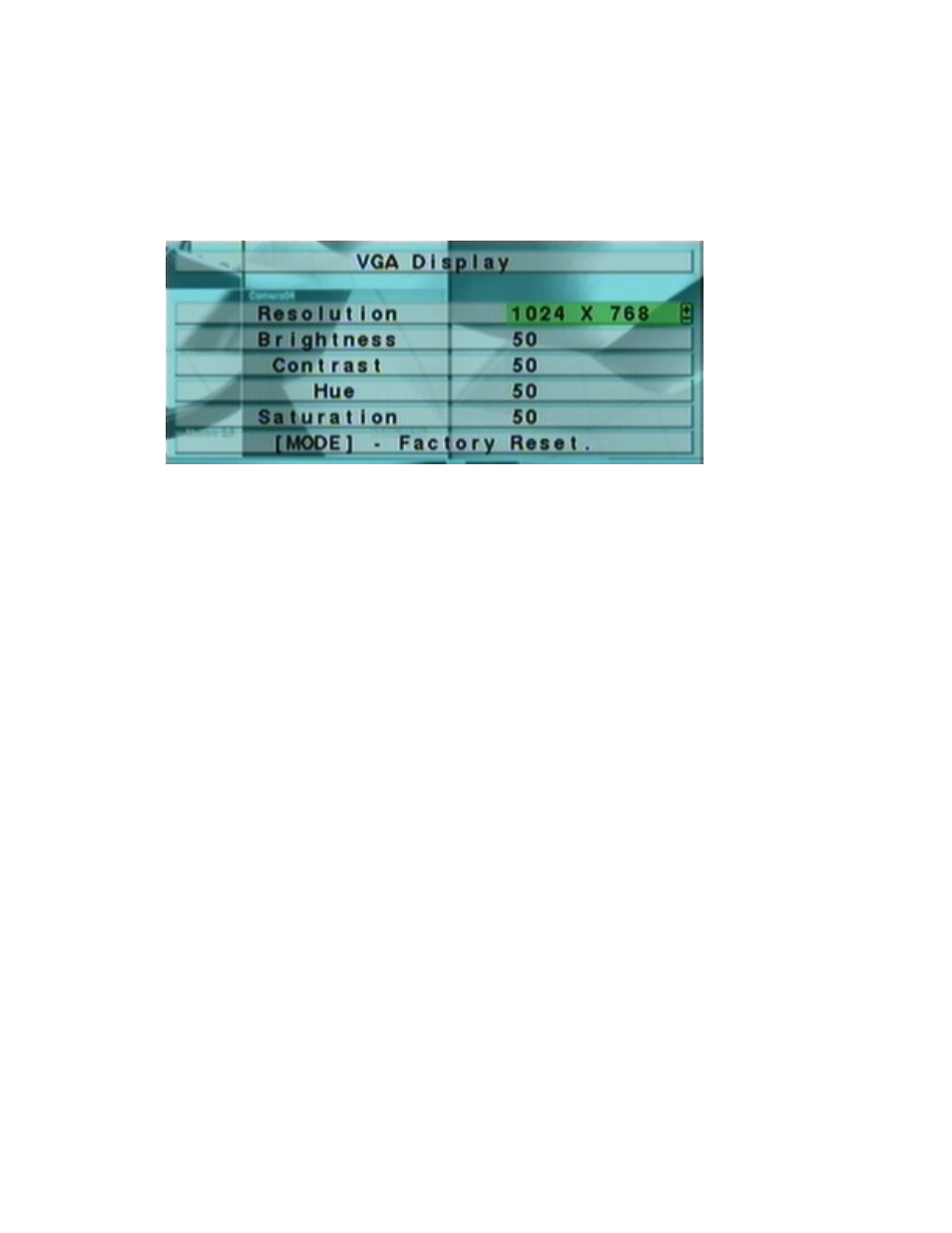
5.3 VGA Display
In Menu display, press ▲▼◄► to change the highlighted option to VGA Display,
and then press ENTER to call up VGA Display dialog as shown.
There are 5 items which can be adjusted, including Resolution (1280x1024,
1024x768, 800x600, 640x480), Brightness, Contrast, Hue, and Saturation. The
operations are as below:
▲▼
(Mouse: Click in the respective item)
Press these buttons to select the items.
+/-
Press these buttons to adjust the selected item.
MODE
(Mouse: Left click)
Press this button to restore Brightness, Contrast, Hue, and Saturation to factory
default values.
MENU/ESC
(Mouse: Right Click)
Press this button to escape from this screen, and return to Menu display. If the
contents have been modified, a Save dialog will be shown to ask the user to save
the changes, press ENTER to exit and save, MENU/ESC to exit without saving.
42
