Lenovo ThinkServer RD550 User Manual
Page 56
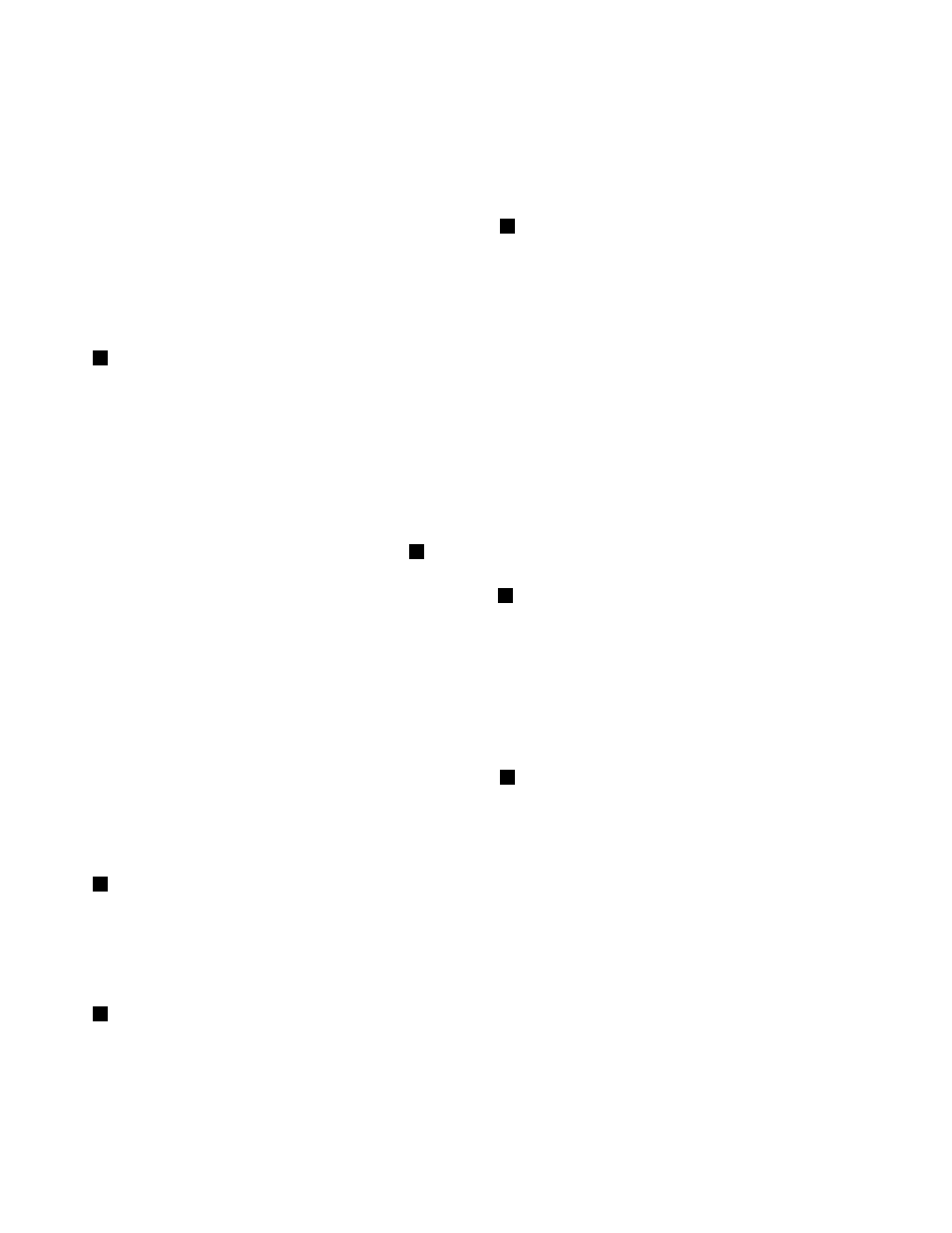
7. Reinstall any parts and reconnect any cables. Then, reinstall the server cover. See “Completing the
parts replacement” on page 144.
8. Connect the server to an ac power source and wait for several minutes. Then, turn on the server. The
BIOS passwords are erased, including the administrator password and user password.
9. Repeat step 1 through step 3.
10. Move the jumper cap back to the jumper cap storage
4
.
11. Reinstall any parts and reconnect any cables. Then, reinstall the server cover. See “Completing the
parts replacement” on page 144.
12. Connect the server to an ac power source and turn on the server.
13. To set new passwords, see “Using passwords” on page 52.
2
BIOS default settings jumper (Default setting: open)
Used to turn the BIOS settings into the factory default settings.
To turn the BIOS settings into the factory-default settings, do the following:
1. Remove all media from the drives and turn off all attached devices and the server. Then, disconnect all
power cords from electrical outlets and disconnect all cables that are connected to the server.
2. Prepare your server. See “Removing or extending the server from the rack cabinet” on page 63.
3. Remove the server cover. See “Removing the server cover” on page 63.
4. Locate the BIOS default settings jumper
2
on the system board. Then, remove any parts and
disconnect any cables that might impede your access to the jumper.
5. Remove the jumper cap from the jumper cap storage
4
.
6. Note the orientation of the jumper cap and then install the jumper cap on the BIOS default settings
jumper.
7. Reinstall any parts and reconnect any cables. Then, reinstall the server cover. See “Completing the
parts replacement” on page 144.
8. Connect the server to an ac power source and wait for several minutes. Then, turn on the server. The
BIOS settings turn into the factory-default settings.
9. Repeat step 1 through step 3.
10. Move the jumper cap back to the jumper cap storage
4
.
11. Reinstall any parts and reconnect any cables. Then, reinstall the server cover. See “Completing the
parts replacement” on page 144.
12. Connect the server to an ac power source and turn on the server.
3
BIOS recovery jumper (Default setting: open)
Used to recover the BIOS if the power to your server is interrupted while the BIOS is being updated and your
server cannot start correctly.
To recover the BIOS, see “Recovering from a BIOS update failure” on page 55.
4
Jumper cap storage
Used to store the jumper cap. A jumper cap is encased on the pins by default.
42
ThinkServer RD550 User Guide and Hardware Maintenance Manual
