Hot-swap-drive backplane – Lenovo ThinkServer RD550 User Manual
Page 48
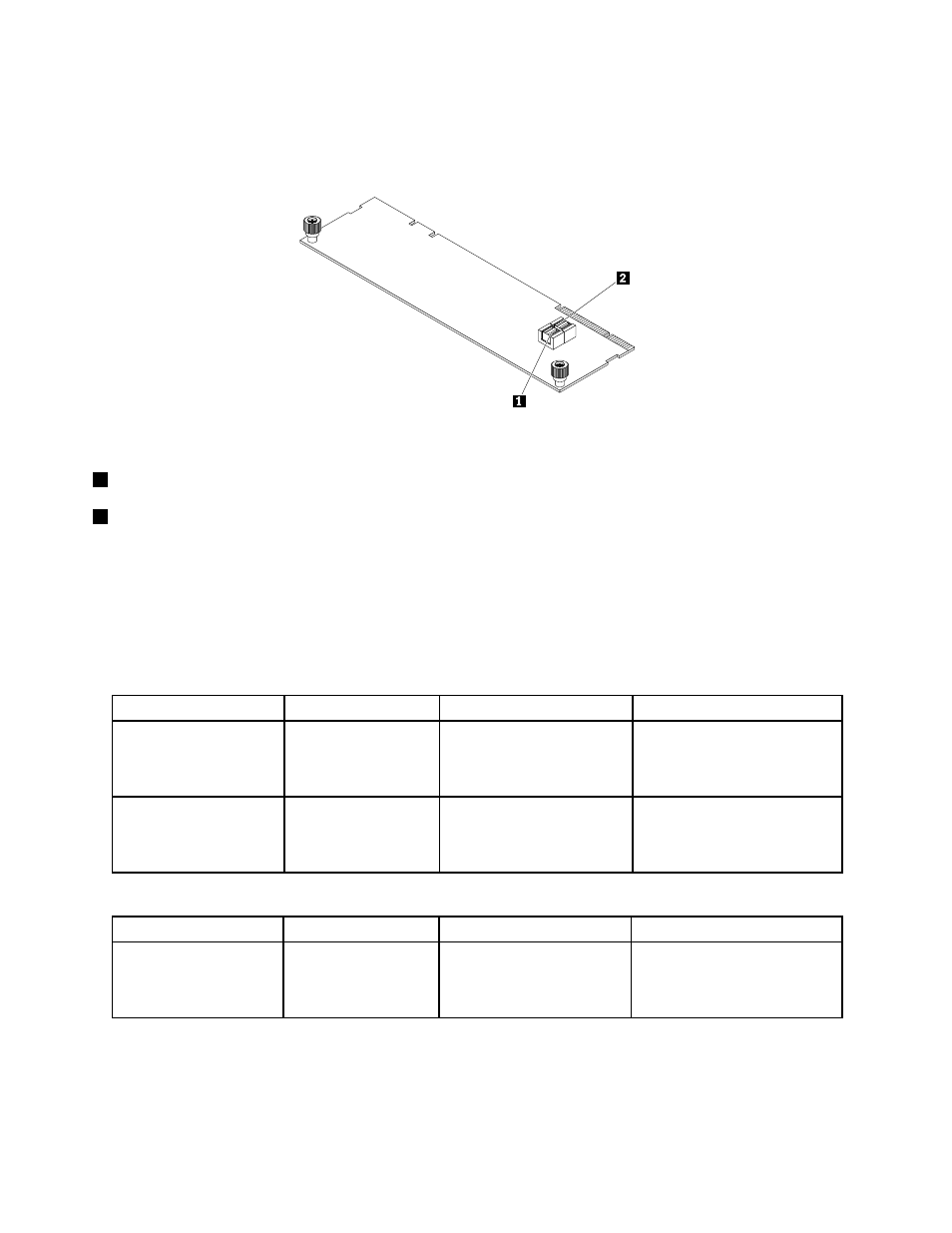
Lenovo ThinkServer RAID 110i pass-through board
The following illustration shows the connectors on the Lenovo ThinkServer RAID 110i pass-through board.
Figure 18. Lenovo ThinkServer RAID 110i pass-through board
1
SATA connector 0-3
2
SATA connector 4-7
Used to connect to the SATA connector 0 (ports 0-3) and the SATA connector 1 (ports 4-7) on the system
board. See “System board components” on page 37.
Hot-swap-drive backplane
Your server comes with one of the following drive bay and backplane configurations:
• In the front:
Drive bay size
Drive bay quantity
Backplane quantity
Drive type
3.5-inch
4
1
Hot-swap, SATA or SAS
Hard disk drive or 2.5-inch
solid-state drive
2.5-inch
12
1
Hot-swap, SATA or SAS
Hard disk drive or solid-state
drive
• In the rear: (for server models with the four 3.5-inch drives only)
Drive bay size
Drive bay quantity
Backplane quantity
Drive type
2.5-inch
2
1
Hot-swap, SATA
Hard disk drive or solid-state
drive
To locate the backplanes, see “Server components” on page 25.
34
ThinkServer RD550 User Guide and Hardware Maintenance Manual
