Lenovo ThinkServer RD550 User Manual
Page 106
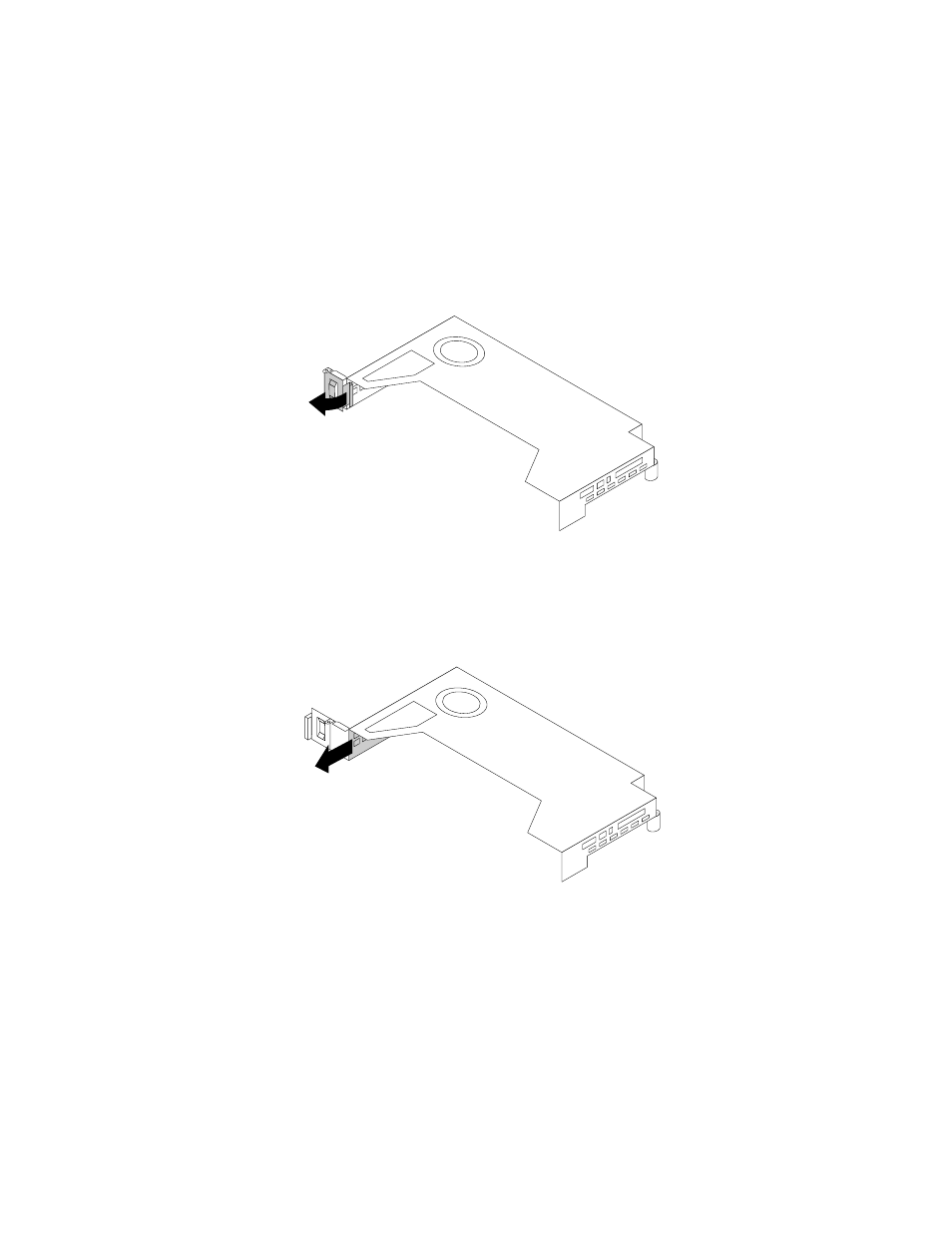
1. Remove all media from the drives and turn off all attached devices and the server. Then, disconnect all
power cords from electrical outlets and disconnect all cables that are connected to the server.
2. Prepare your server. See “Removing or extending the server from the rack cabinet” on page 63.
3. Remove the server cover. See “Removing the server cover” on page 63.
4. Remove the riser card assembly on which you want to install the PCIe card. See “Replacing the riser
5. Locate an appropriate PCIe slot for installing the PCIe card and then pivot the card latch to the open
position.
Figure 57. Opening the PCIe card latch
6. Remove the PCIe slot bracket from the riser card assembly. Store the bracket in case that you later
remove the PCIe card and need the bracket to cover the place.
Figure 58. Removing a PCIe slot bracket
7. Touch the static-protective package that contains the PCIe card to any unpainted surface on the outside
of the server. Then, take the PCIe card out of the package.
Note: Carefully handle the PCIe card by its edges.
92
ThinkServer RD550 User Guide and Hardware Maintenance Manual
