Focusing ring, Graphic user interface installation and start-up, Minimum system requirements – IDEC DATAVS2 Series User Manual
Page 9
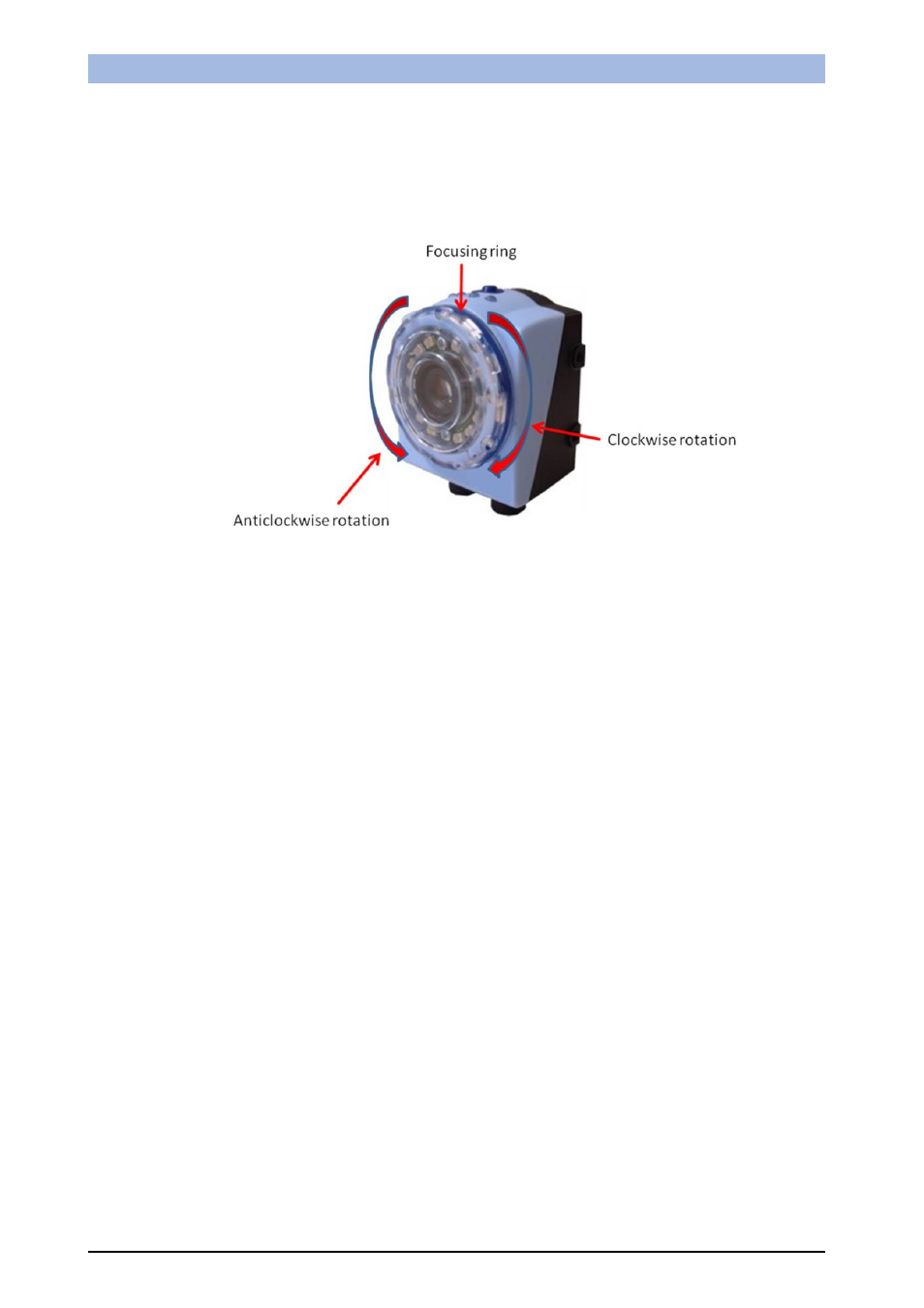
Instruction
Manual
SVS2
Series
4
4.2. Focusing ring
In order to focus the area placed by the sensor you should use the transparent focusing ring on the
front side of the SVS2 sensor.
Referring to the following picture, you must clockwise rotate the focusing ring in order to focus more
distant points; you must anticlockwise rotate the focusing ring in order to focus less distant points.
4.3. Graphic User Interface installation and start-up
The supplied Graphic User Interface lets you configure the sensor and tailor its operation to meet the
most varied application requirements.
This is done as follows:
• Install software on personal computer;
• Connect sensor to personal computer using the suitable cable;
• Start the Graphic User Interface. This may be done in one of two ways:
• double-click the icon on the desktop using the left mouse button;
• select Start All programs Datasensor and then select the program icon.
4.3.1. Minimum system requirements
Make sure your personal computer meets the following minimum requirements to ensure proper
interfacing with the system:
• 1 GHz Pentium processor
• 512 MB RAM
• SVGA monitor (1024x768 pixel)
• 10/100 Mbps network board
• 25 - 30 MB space available on hard disk
• CD-ROM drive
These requirements are suggested for best performance:
• 2 GHz Pentium processor
• 1 GB RAM
• monitor with 1280x768 resolution as a minimum
• 100 Mbps network board
• 25 - 30 MB space available on hard disk
• CD-ROM drive
