Menu bar – IDEC DATAVS2 Series User Manual
Page 14
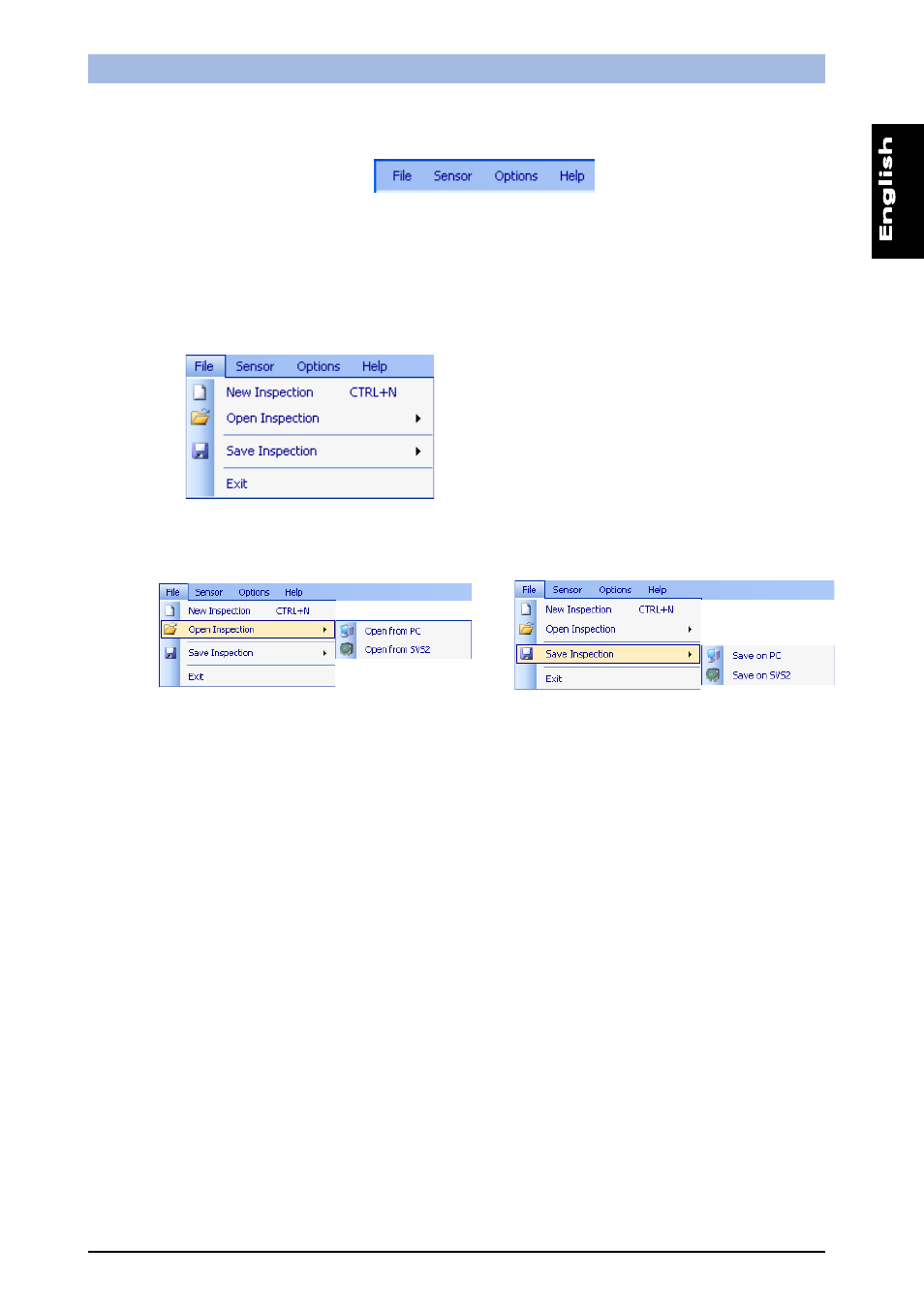
SVS2
Series
Instruction
Manual
9
5.1.1. Menu bar
Lets you load or save the inspection in .XML format on your personal computer and choose Graphic
User Interface mode.
Files .XML can be used as exchange files to upload the same inspection to several sensors.
It includes the following menus:
File :
• New Inspection: Resets the interface
returning it to the initial condition;
• Open Inspection: Loads an inspection stored
on the personal computer or from sensor
memory;
• Save Inspection: Saves current inspection
on personal computer or on sensor memory;
• Exit : Closes Graphic User Interface.
From the 'Open' and 'Save' menus, you may access the files stored on the personal computer (Open
Inspection from PC, Save Inspection on PC) or in sensor memory (Open Inspection from SVS,
Save Inspection on SVS).
