Alps Electric MD-5000P User Manual
Page 93
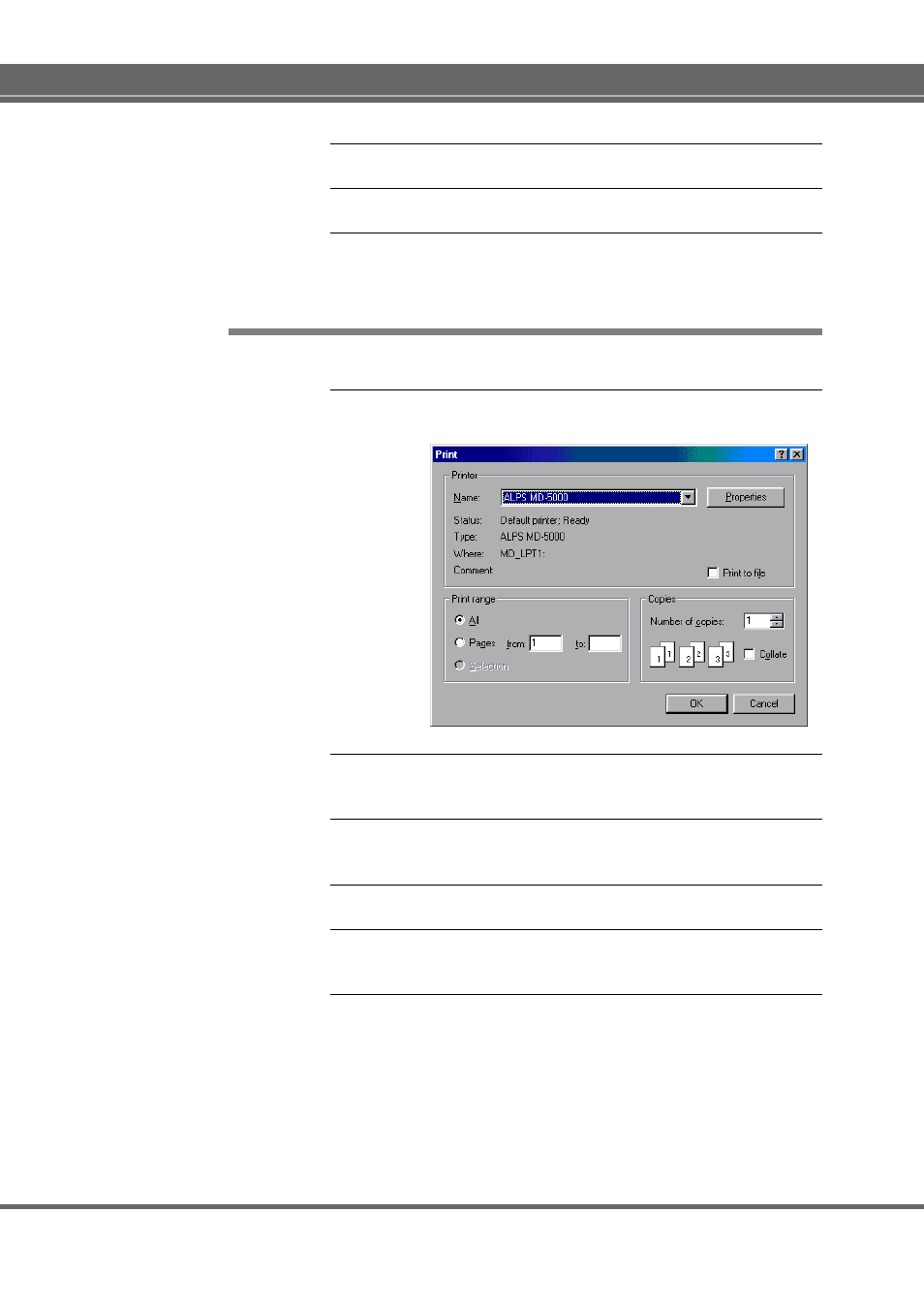
93
Various Printing Operations
2.
For Letter paper, fully extend the paper support.
3.
Adjust the paper feed guide to the width of the paper.
4.
For manual feeding, load one sheet of paper into the sheet
feeder and press the ready/insert button. For automatic
feeding, load all of the sheets together.
Step 4
❿
❿
❿
❿
❿
Set Up the Printer Driver for Printing
1.
Select Print from the File menu to open the Print dialog
box, then click Properties.
2.
Click the Document/Quality tab to bring this portion to
the front.
3.
Set Document Type to an option appropriate to the docu-
ment to be printed.
4.
Set Media Type depending on the paper used.
5.
Check Use Spot Colors check box so that the Spot Colors
dialog box is displayed.
6.
Click the Use Spot Color(s) radio button.
