Alps Electric MD-5000P User Manual
Page 91
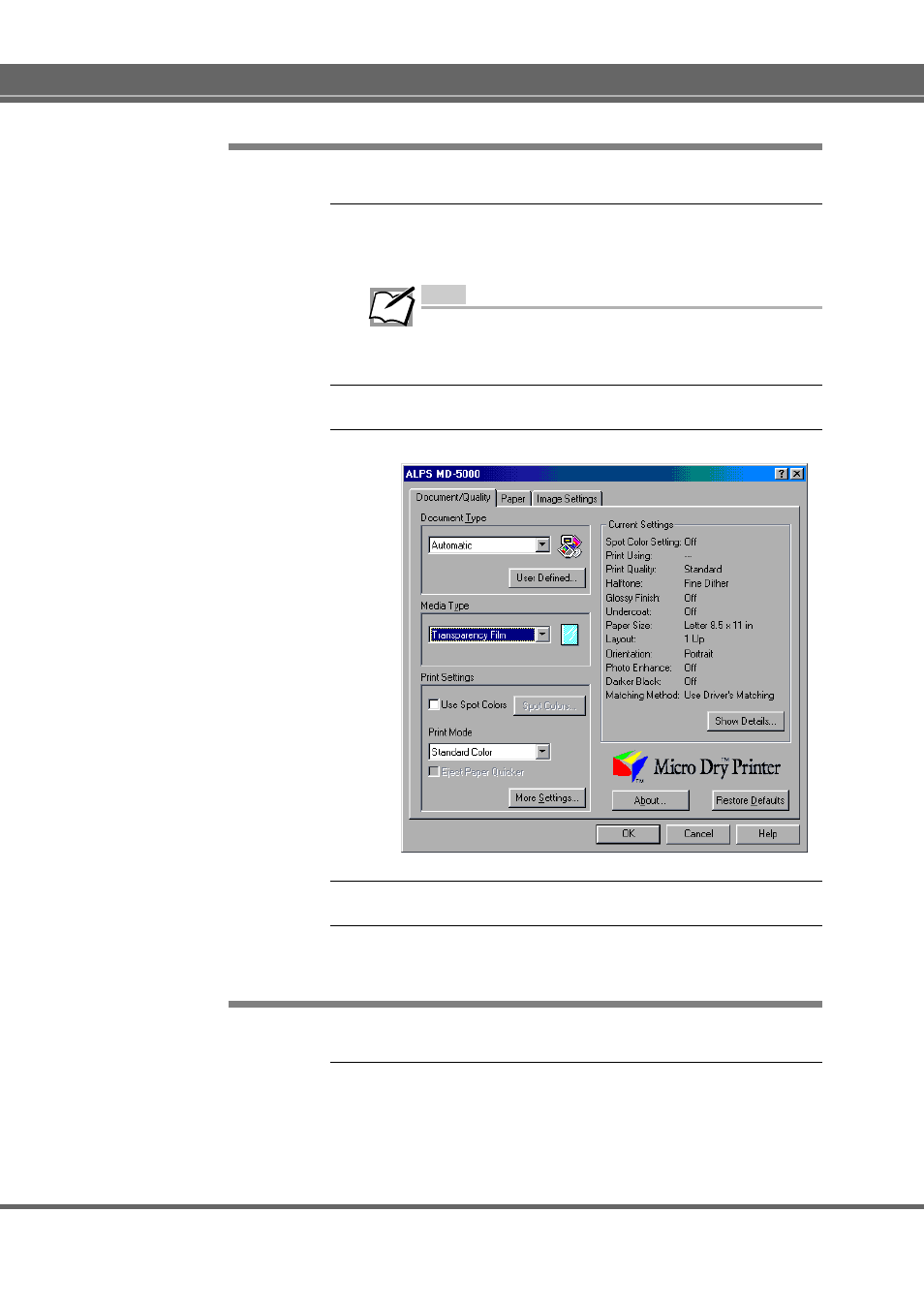
91
Various Printing Operations
Step 4
❿
❿
❿
❿
❿
Set Up the Printer Driver for Printing
1.
Select Print from the File menu of your application. When
the dialog box appears, click Properties.
A dialog box appears, where you can set up your printer driver.
Note
Please note that the procedure for opening the dialog box to set
up the printer driver may slightly differ from one application to
another.
2.
Set the Document Type according to the print data.
3.
Set the Media Type to Transparency Film.
4.
Change the Color and other options as necessary.
5.
When you complete all the setup, click OK to close the
dialog box.
Step 5
❿
❿
❿
❿
❿
1.
Click OK in the Print dialog box.
Printing will start..
