Important – Alps Electric MD-5000P User Manual
Page 13
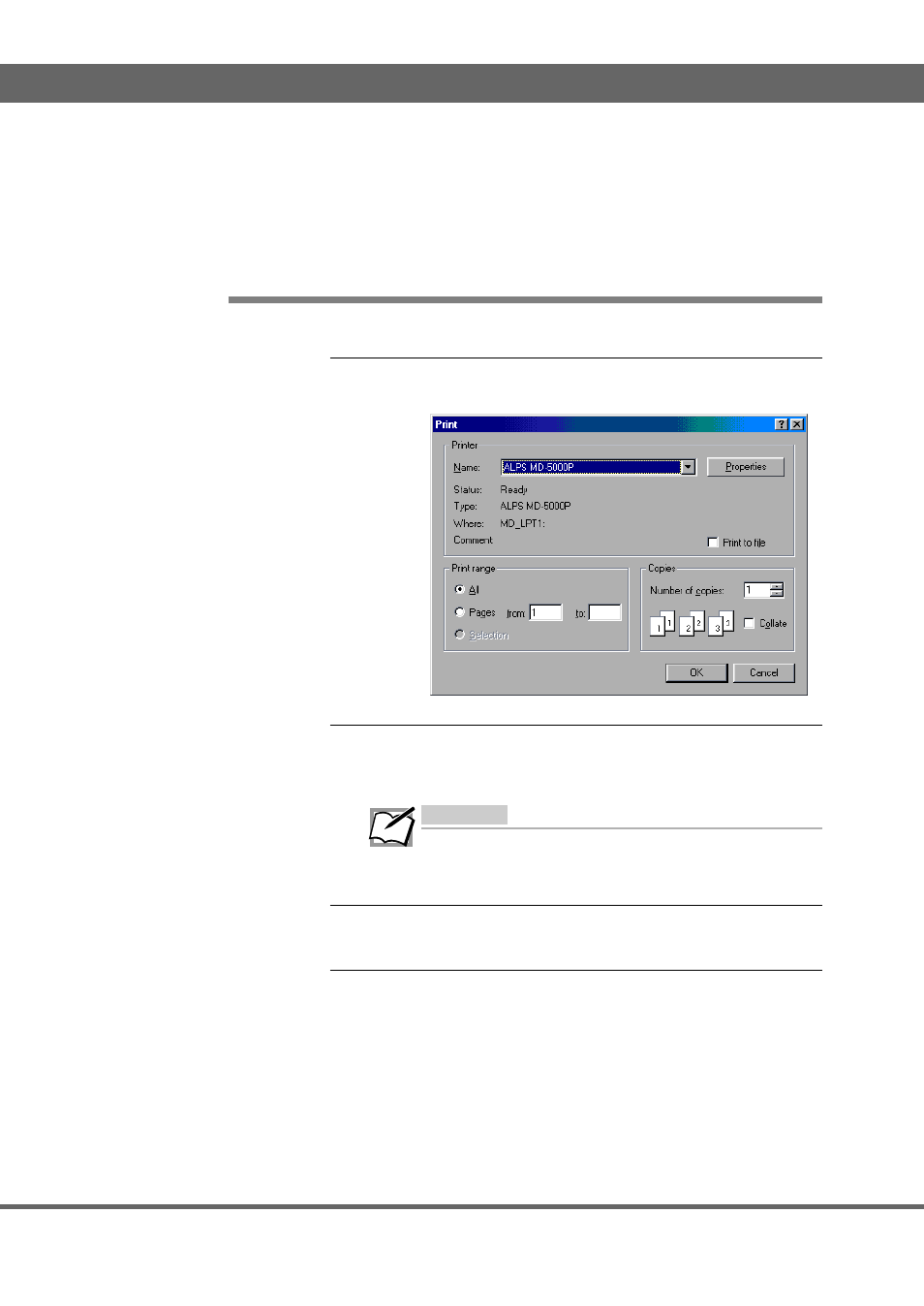
13
Various Printing Operations
13
•
Keep both used and unused sheets away from heat, humid-
ity, dust, and direct sunlight.
•
A printed image on Photographic-Quality Paper may discolor.
Keep it out of contact with plastic, such as document hold-
ers, wallet windows, erasers, hairdressing items, and cos-
metic items.
•
Keep all unused sheets in the original bag.
Step 4
❿
❿
❿
❿
❿
Set Up the Printer Driver for Printing
1.
Select Print from the File menu.
The following dialog box appears.
2.
Click Properties.
The Document Type dialog box in the ALPS MD-5000P dialog
box appears.
Important
Please note that the procedure for opening the dialog box of
ALPS MD-5000P driver may slightly differ from one application
to another.
3.
Select Graphics/Text, or Photographs from the Document
Types setting in the Document/Quality Tab.
4.
Select Photographic Paper from the Media Type setting.
