Paper tab – Alps Electric MD-5000P User Manual
Page 104
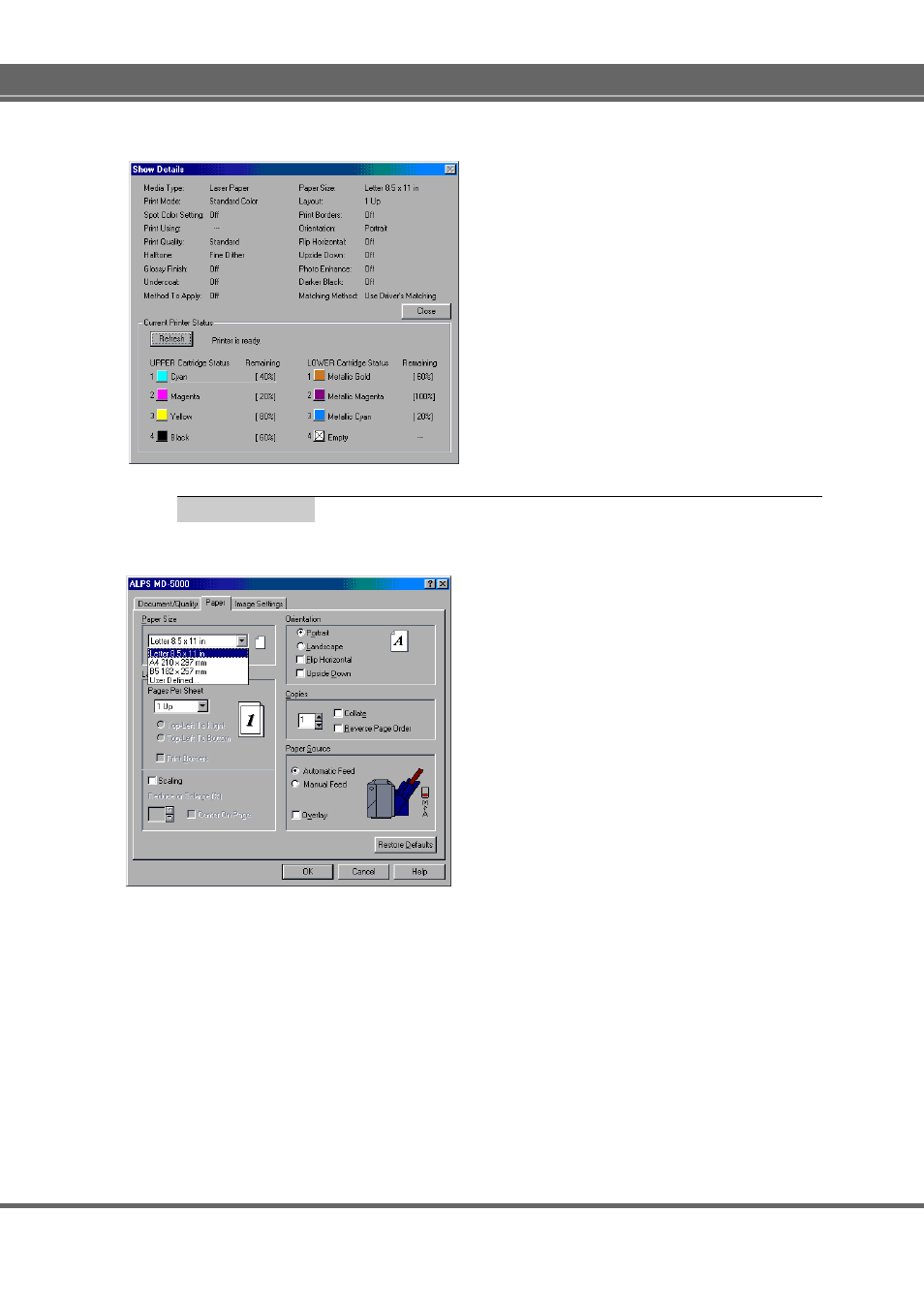
104
Printer Driver
Show Details dialog box
This Show Detail dialog box displays the current settings.
• Status Display
This status display area shows you all settings currently
selected in the printer driver. It also displays the
information of the installed ink cartridges.
• Refresh button
Click Refresh button to refresh and update the latest
printer status. You can click on the ink color indicator to
select it, then click Refresh button updates individually.
• Close button
Click Close to close the Show Details dialog box.
Paper Tab
This tab allows you to select a paper size and a few other settings.
Paper Size
Click the down arrow, and select a paper size from the dis-
played options. The available options are as follows:
• Letter 8.5 x 11 in
• A4 210 x 297 mm
• B5 182 x 257 mm
• Photo Paper 4 x 6 in
• Photo Label 100 x 148 mm
• Photo Label 100 x 164 mm
• User Defined...
To open the User Defined Paper Size dialog box, select
the User Defined... option from the Paper Size menu. In
this dialog, you can create your custom paper size. Enter
the width and length, and type name of your cutom paper
size. Then click Save to save the settings. Up to ten
settings can be saved. To delete a setting, click the saved
name in the list, then click the Delete button.
VPhoto Paper (4x6" Plus)
When VPhoto Paper (4x6" Plus) is selected in Media
Type, the paper size is fixed to VPhoto Paper (4x 6" Plus).
Photo Realistic Label
When Photo Realistic Label is selected in Media Type,
the paper size is fixed to Photo Realistic Label.
Photographic Label
When Photographic Label is selected in Media Type, the
paper size is fixed to Photographic Label.
