Alps Electric MD-5000P User Manual
Page 85
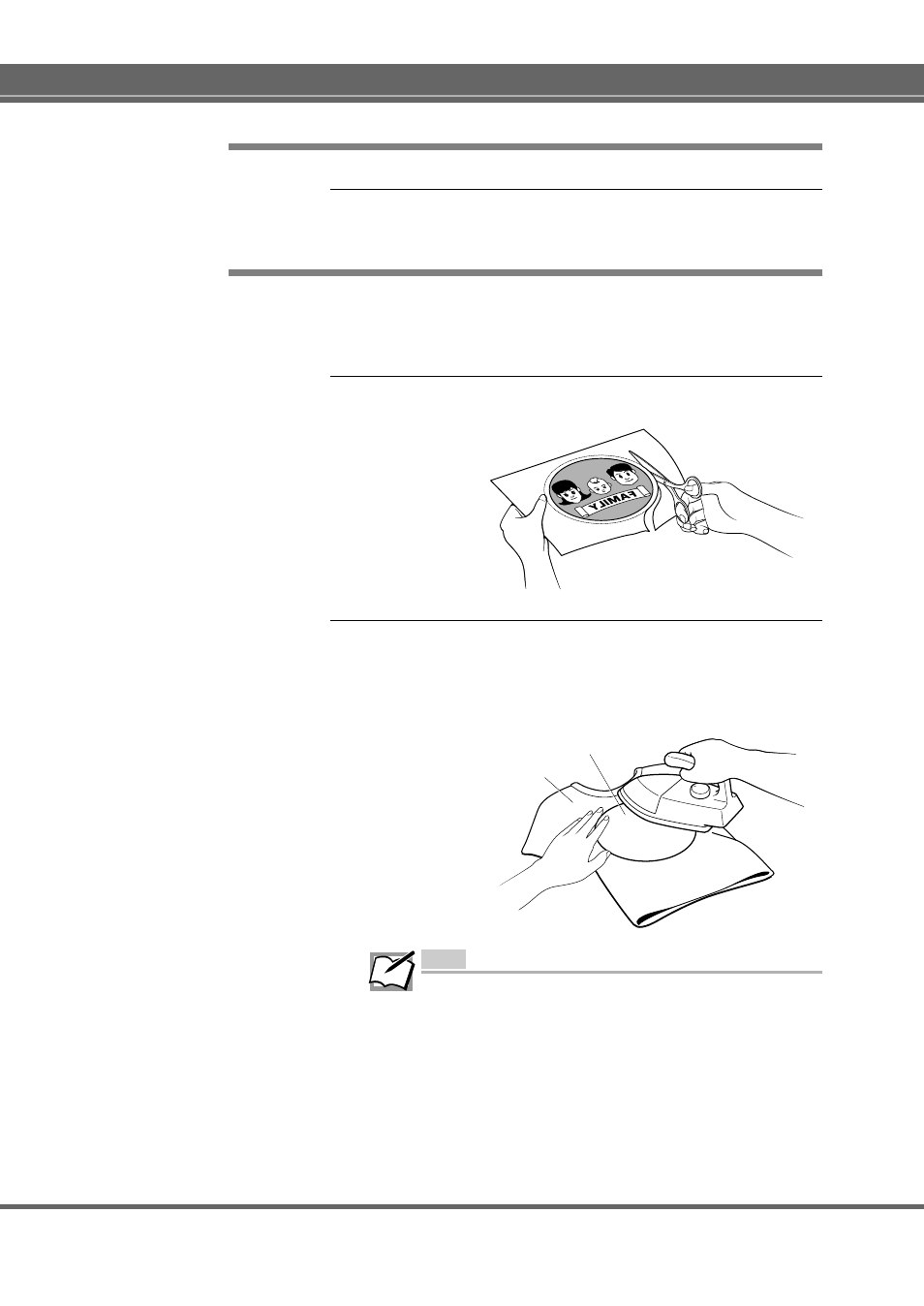
Various Printing Operations
85
Step 4
❿
❿
❿
❿
❿
1.
Click OK in the Print dialog box.
Printing will begin.
Step 5
❿
❿
❿
❿
❿
Transfer the Iron-On to Cloth
Use an iron to transfer the image to cloth after the printing on the
iron-on transfer sheet is completed.
1.
Cut around the printed image as close to the edges of the
image as possible.
2.
Place the printed side on the cloth and press down evenly
with an iron (set to dry).
Using care not to let the iron-on transfer sheet shift, firmly ap-
ply pressure until the iron-on transfer is completely attached
to the cloth.
Note
•
Use the iron to remove wrinkles in the cloth before affixing
the iron-on.
•
Set the iron heat to 160
°
C/320
°
F (cotton). If the iron has out-
let holes for steam, set the iron to Dry and avoid the holes,
using a flat part of the iron.
Cloth the iron-on will be transferred to
Iron-on Transfer Sheet
