Alps Electric MD-5000P User Manual
Page 39
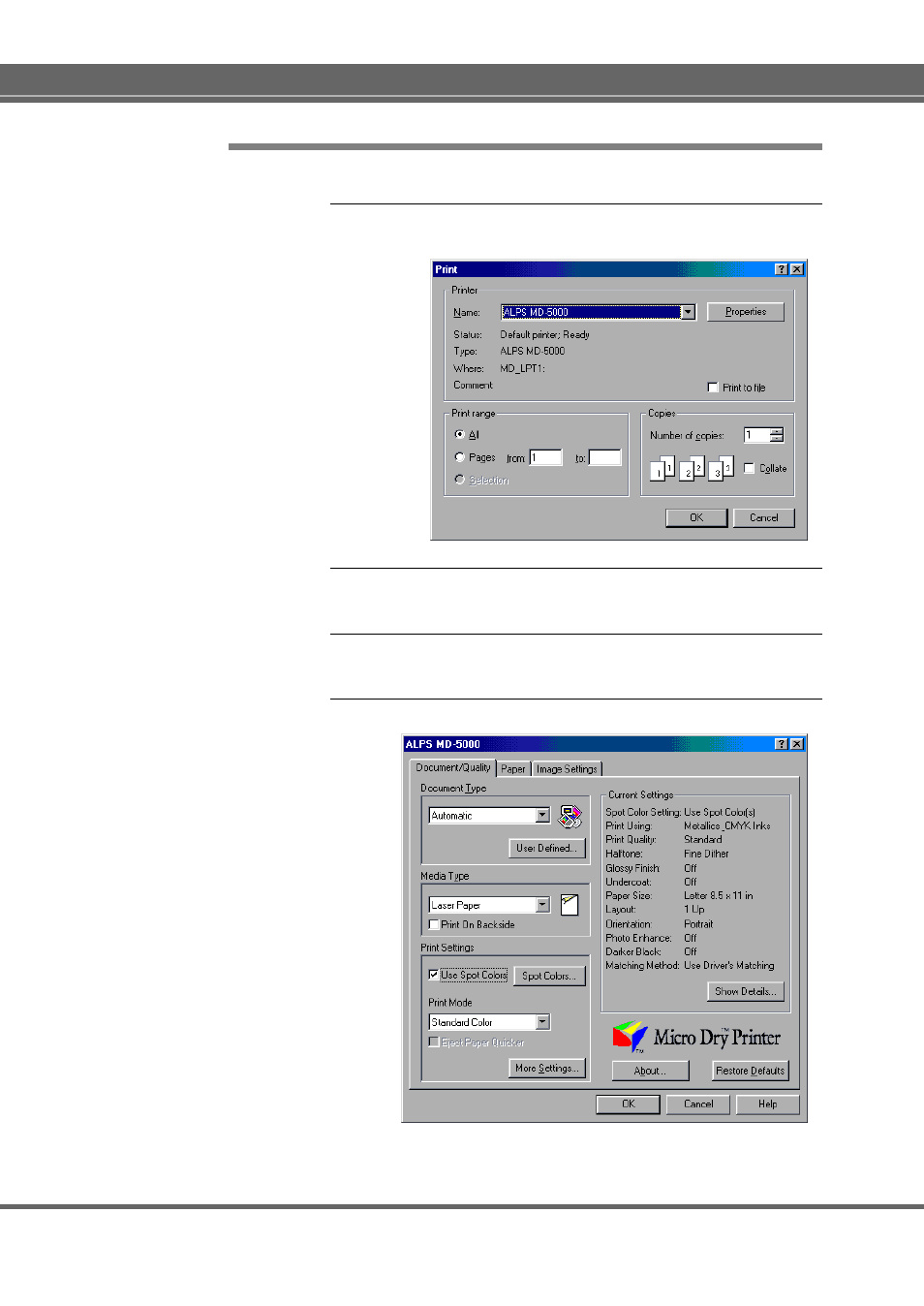
Various Printing Operations
39
Step 4
❿
❿
❿
❿
❿
Set Up the Printer Driver for Printing
1.
Select Print from the File menu to open the Print dialog
box, then click Properties.
2.
Click the Document/Quality tab to bring this portion to
the front.
3.
Set Document Type to an option appropriate to the docu-
ment to be printed.
4.
Set Media Type depending on the paper used.
