Alps Electric MD-5000P User Manual
Page 65
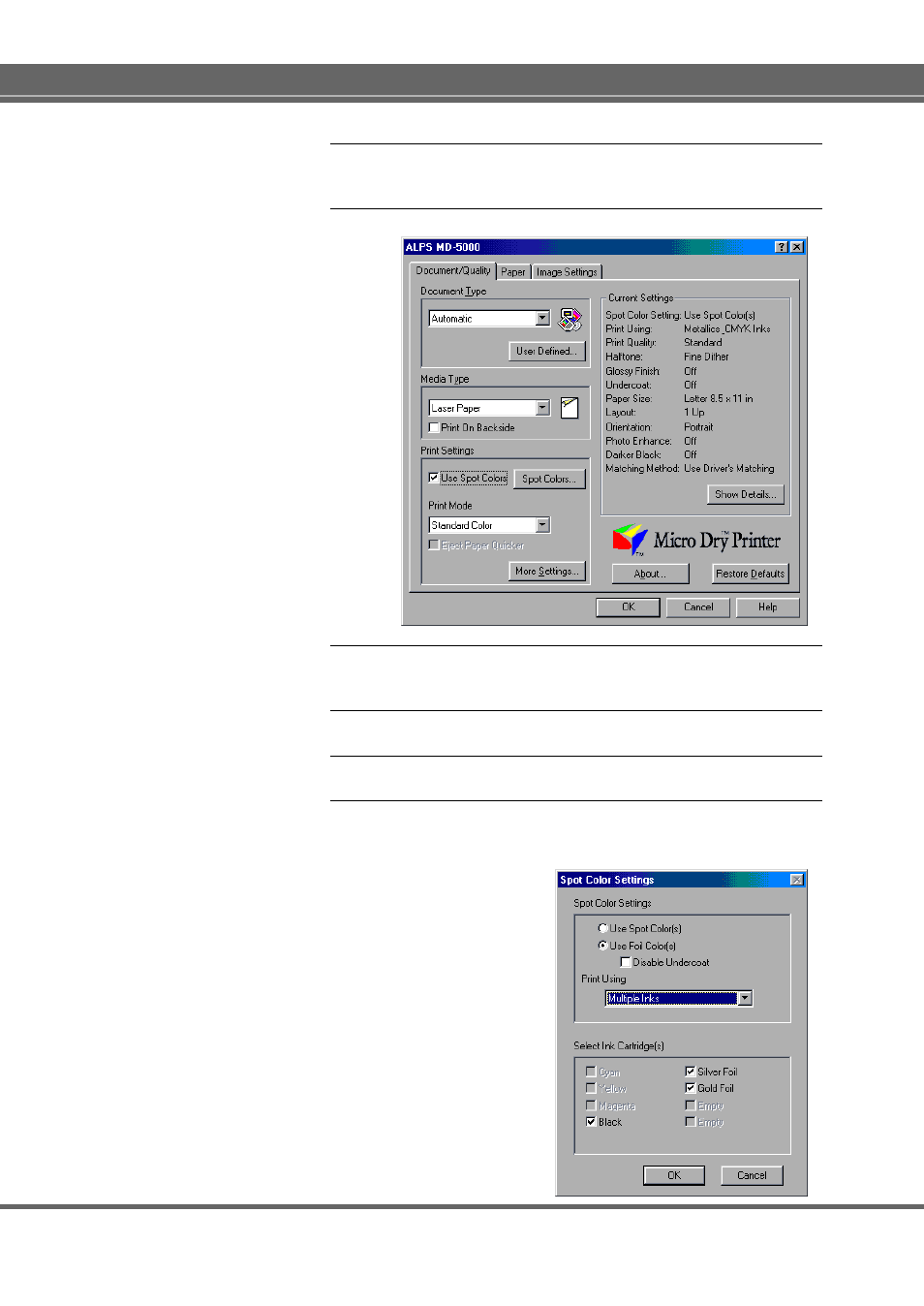
Various Printing Operations
65
3.
Set Document Type to an option appropriate to the docu-
ment to be printed.
4.
Set Media Type depending on the paper used.
5.
Check Use Spot Colors check box so that the Spot Colors
dialog box is displayed.
6.
Click the Use Foil Color(s) radio button.
7.
Set Print Using to Multiple Inks.
8.
Enabled ink cartridges among those installed in the printer
are displayed in Select Ink Cartridge(s). Click the radio
button(s) of the ink cartridge(s) to be used.
