I-View FDMO-2MIP-20XIR IP SpeedDome Network Camera User Manual
Page 83
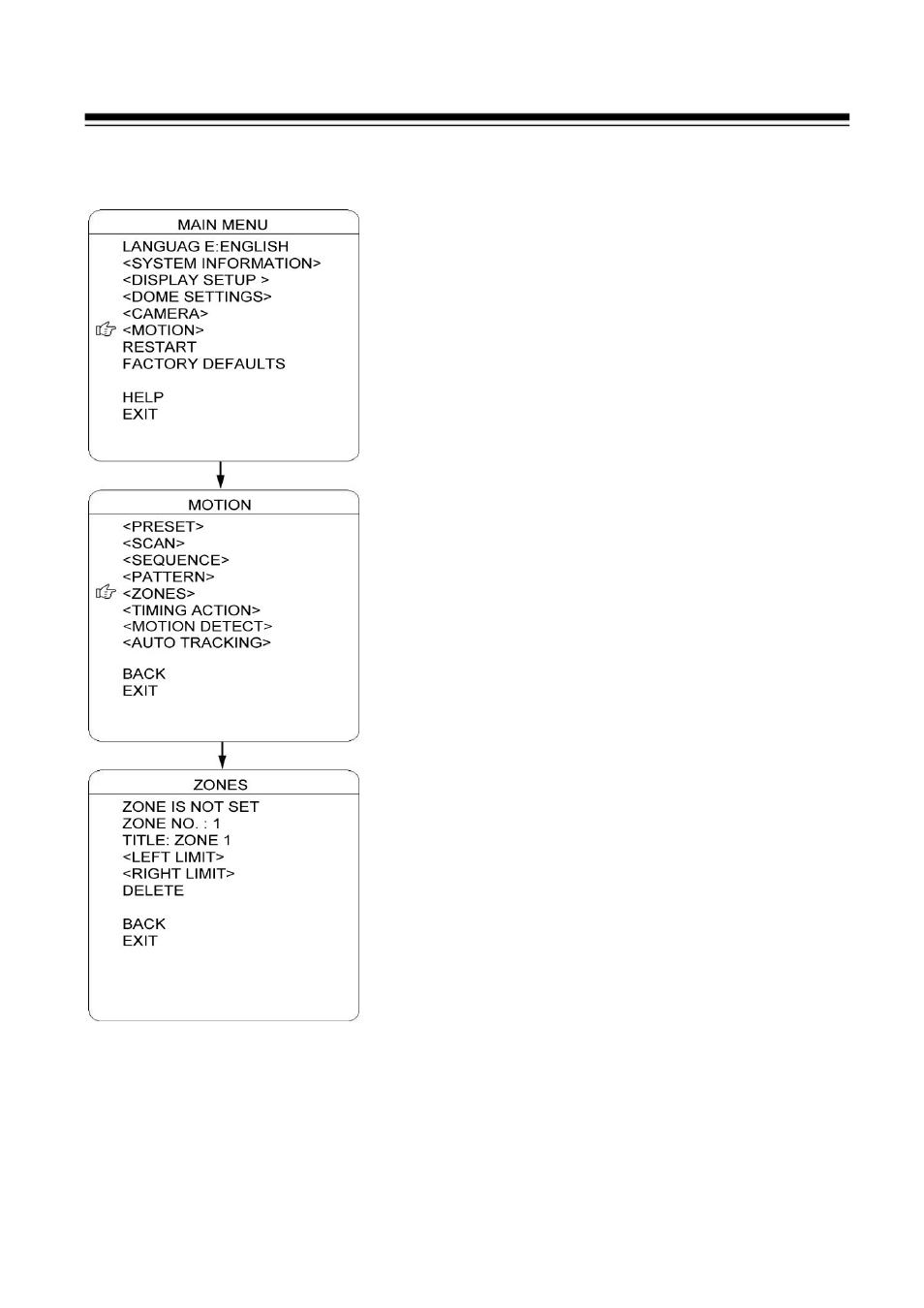
82
ZONES
The use can set up zone title when the camera
moves to a defined location, which will make it
much easier for the user to identify the location.
The dome supports 8 zone titles. Please check the
following steps to set up a zone
1)
ZONE NO.: Move the cursor here and press
IRIS OPEN to enter the setup of Zone Number.
Move the joystick to select a zone number (1-8)
and press IRIS OPEN to confirm.
2)
TITLE: Move the cursor here and press IRIS
OPEN to enter the setup of Zone Title. Check
the detailed above in DOME TITLE settings.
3)
press IRIS OPEN to enter. Move the dome to a
defined position as left limit and press IRIS
OPEN to save this left boundary.
4)
press IRIS OPEN to enter. Move the dome to a
defined position as right limit and press IRIS
OPEN to save this right boundary.
5)
DELETE: Move the cursor here and press IRIS
OPEN to delete the current zone.
