I-View FDMO-2MIP-20XIR IP SpeedDome Network Camera User Manual
Page 74
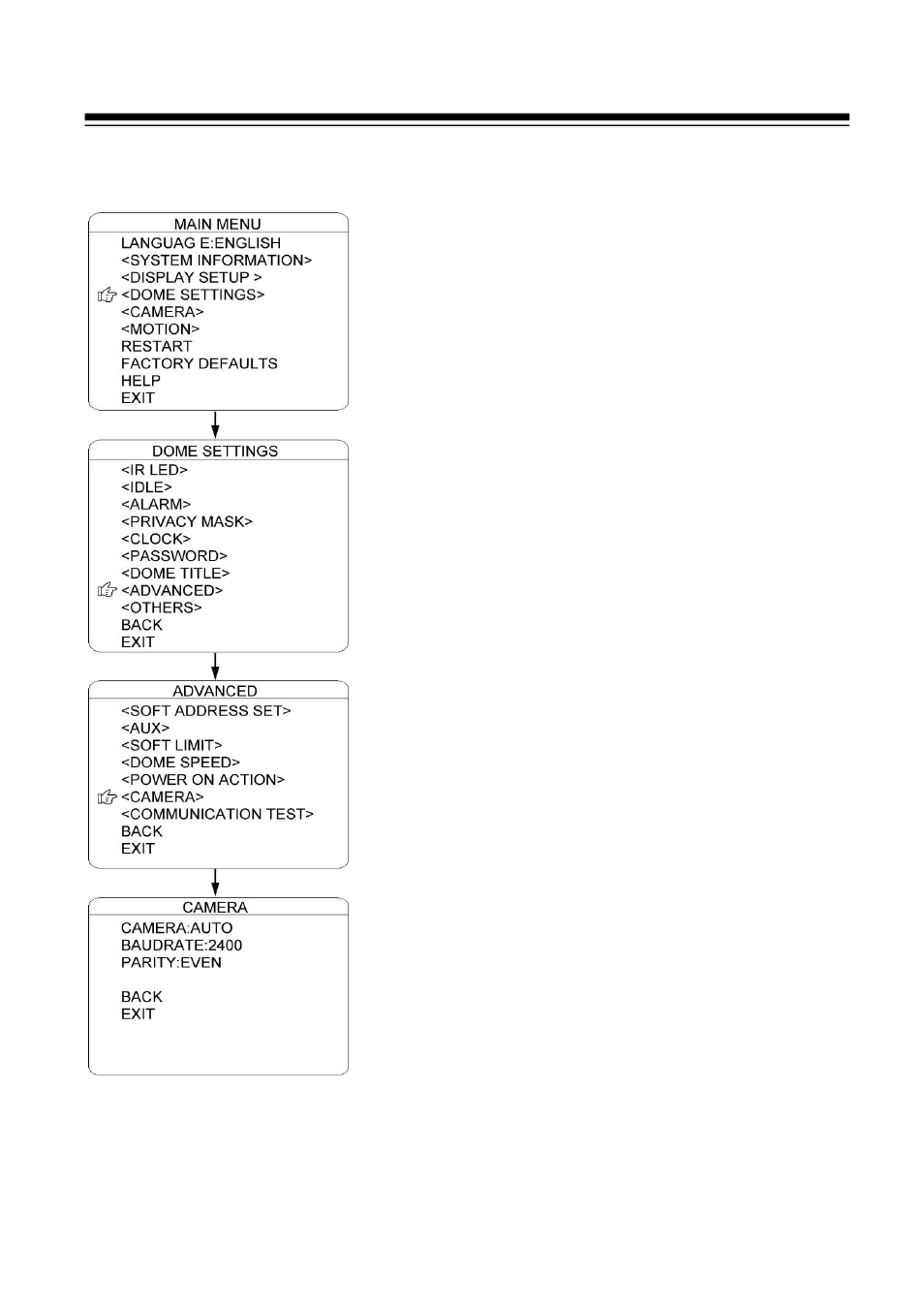
73
CAMERA
The dome can automatically recognize the main
camera modules in the market. For the cameras it
cannot recognize, the user can set up here.
CAMERA: Move the cursor here and press IRIS
OPEN to enter the setup mode. Move the joystick
up and down to select the camera types. Press IRIS
OPEN to confirm.
BAUDRATE: Move the cursor here and press IRIS
OPEN to enter the setup mode. Move the joystick
up and down to select the baud rate. Press IRIS
OPEN to confirm.
PARITY: Move the cursor here and press IRIS
OPEN to enter the setup mode. Move the
joystick up and down to select the parity mode.
Press IRIS OPEN to confirm.
