I-View FDMO-2MIP-20XIR IP SpeedDome Network Camera User Manual
Page 79
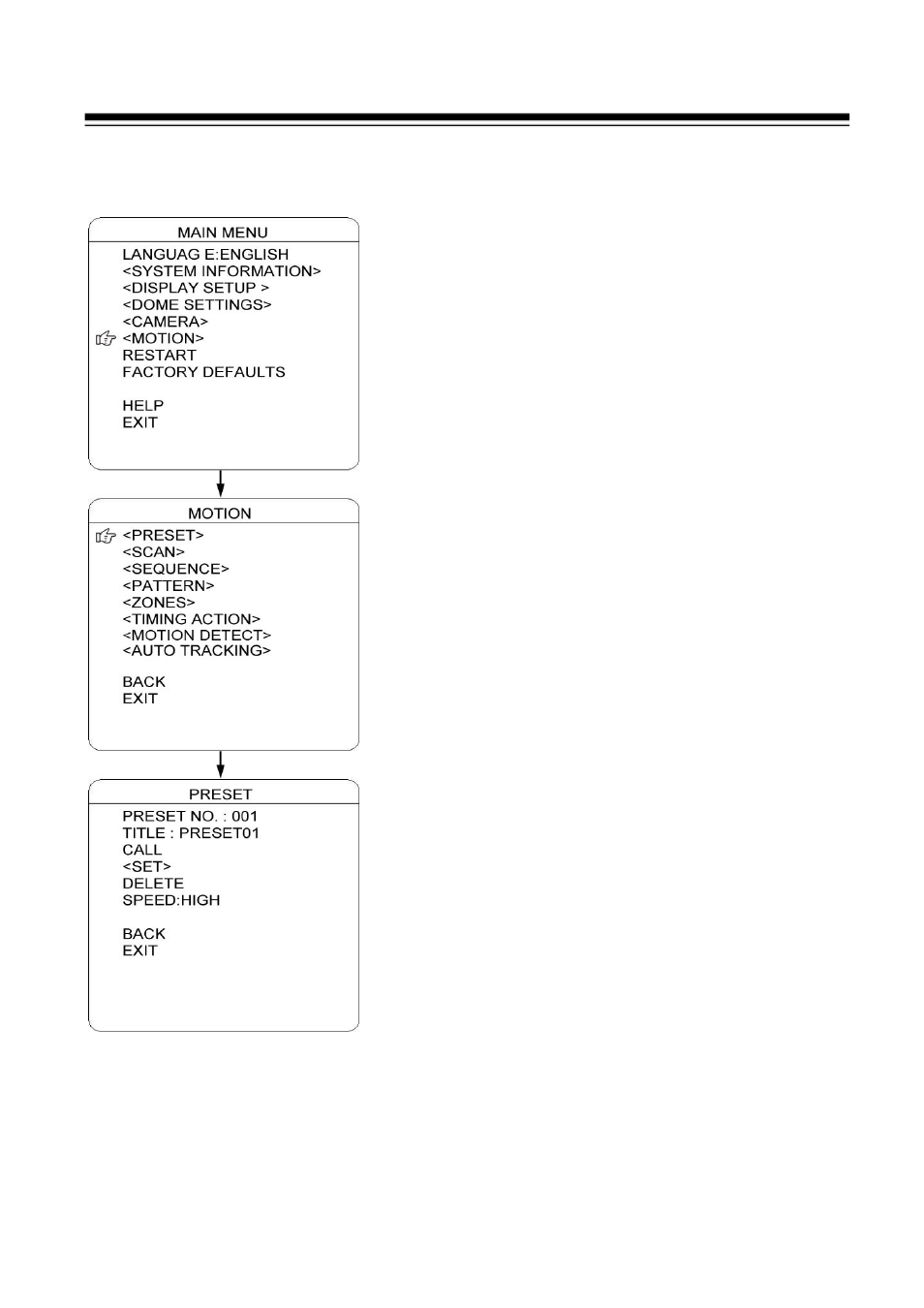
78
PRESET
The dome supports 220 presets. Please check the
following steps to set up a preset.
1)
PRESET NO.: Move the cursor here and press
IRIS OPEN to enter the setup of Preset Number.
Move the joystick to select a preset number
(1-64 and 100-255) and press IRIS OPEN to
confirm.
2)
TITLE: Move the cursor here and press IRIS
OPEN to enter the setup of Preset Title. Check
the detailed above in DOME TITLE settings.
3)
OPEN to enter. Move the dome to a defined
position as preset point and press IRIS OPEN
to save the preset position.
4)
CALL: Move the cursor here and press IRIS
OPEN to call up the current preset.
5)
DELETE: Move the cursor here and press
IRIS OPEN to delete the current preset.
6)
SPEED: Move the cursor here and press IRIS
OPEN to set up the preset call up speed of
LOW, MID and HIGH.
