I-View FDMO-2MIP-20XIR IP SpeedDome Network Camera User Manual
Page 81
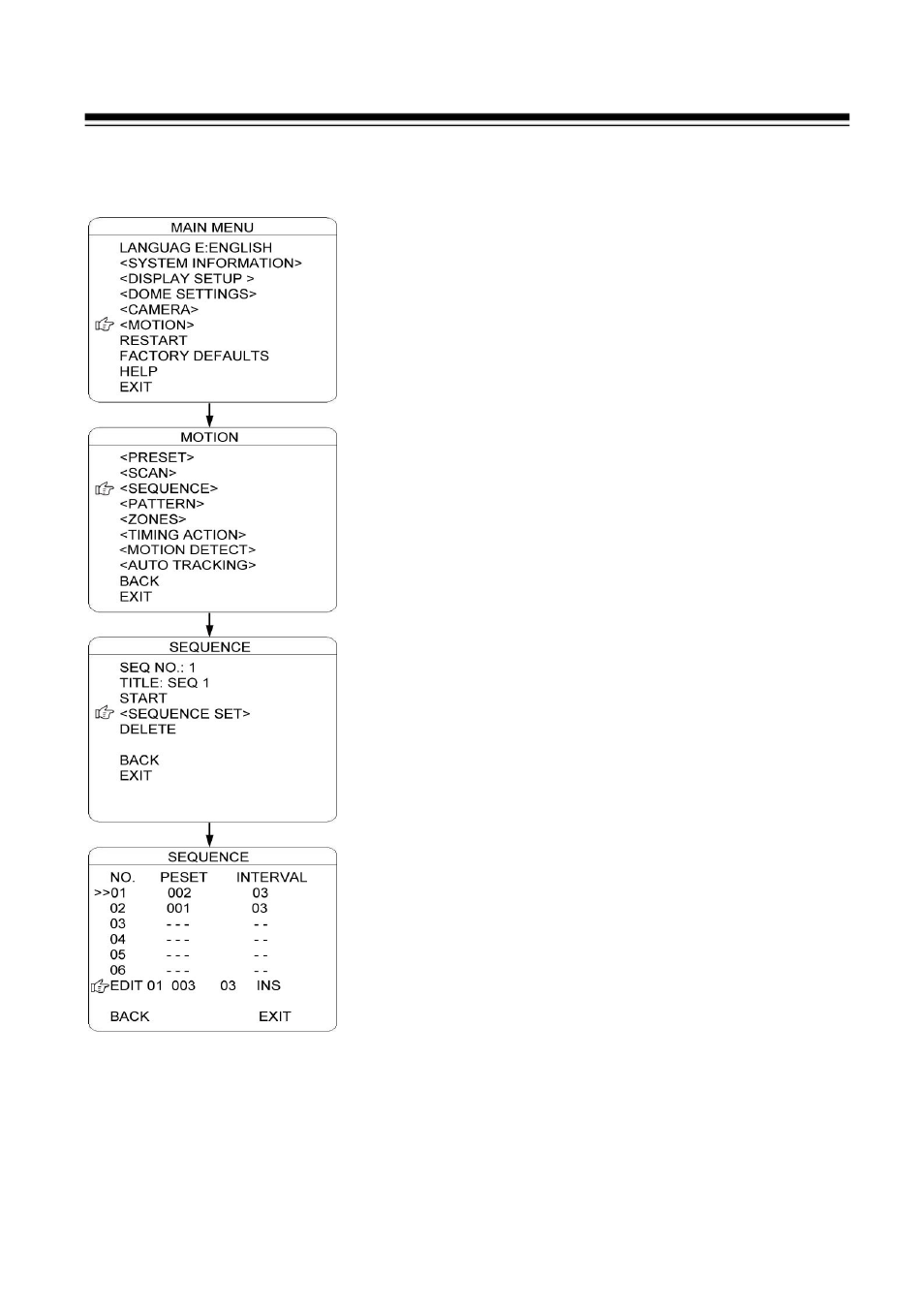
80
AUTO CRUISE (SEQUENCE)
The dome supports 8 groups of auto cruise and each
cruise supports 32 presets. . Please check the
following steps to set up cruise.
1)
SEQ NO.: Move the cursor here and press IRIS
OPEN to enter the setup of Sequence Number.
Move the joystick to select a preset number (1-8)
and press IRIS OPEN to confirm.
2)
TITLE: Move the cursor here and press IRIS
OPEN to enter the setup of Sequence Title. Check
the detailed above in DOME TITLE Settings.
3)
press IRIS OPEN to enter. Move the cursor to
EDIT and press IRIS OPEN enter edit mode of
sequence. Move the joystick left and right to
select each item.
a)
When the < > is on the item NO., move
joystick up or down to select the Serial NO. of
the preset in a sequence. There are up to 32
presets in each sequence.
b)
When the < > is on the item PRESET, move
the joystick up or down to select NO.
c)
When the < > is on the INTERVAL, move the
joystick up or down to select the interval time.
d)
When the < > is on the last item, move the
joystick up or down to select edition mode as
“INS (insert)”, “ok” and “delete”.
e)
Press OPEN when selecting INS to insert the
settings into the position of current Serial No.
f)
Press IRIS OPEN when selecting OK to
override the settings.Press IRIS OPEN when
selecting delete to delete the settings
4) DELETE/START: Move the cursor here and press
IRIS OPEN to delete/start the current sequence.
