I-View FDMO-2MIP-20XIR IP SpeedDome Network Camera User Manual
Page 73
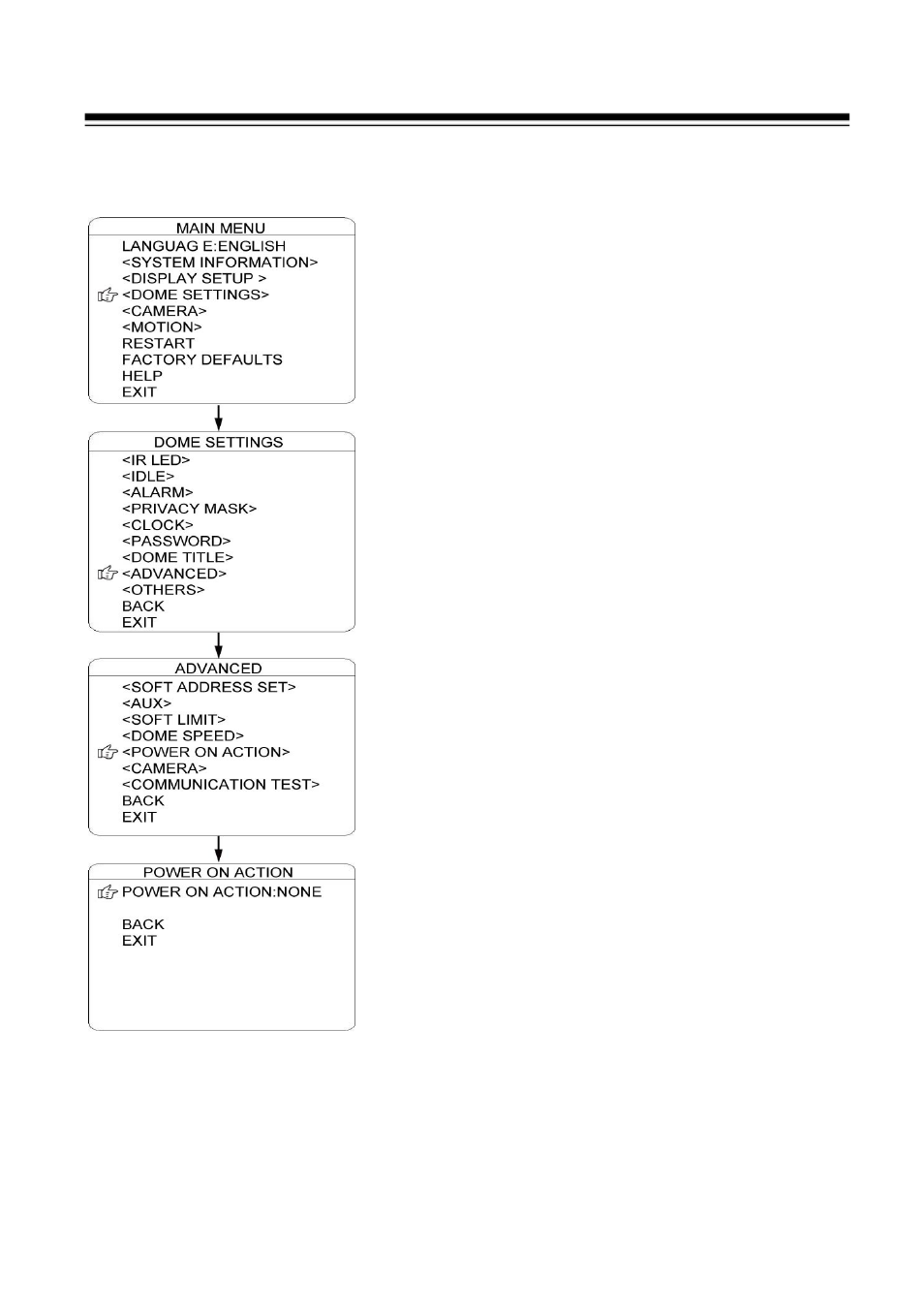
72
POWER ON ACTION
The user can define the dome action when power
on,
Move the cursor to POWER ON ACTION and
press IRIS OPEN to enter the mode of setup.
NONE: No action. (Default)
PRESET: Dome goes to preset. (Default as Preset
SCAN: Starts auto scan (Default Scan 1)
SEQ: Runs auto cruise (Default Cruise 1)
PATTERN: Dome runs pattern (Default Pattern 1)
