I-View FDMO-2MIP-20XIR IP SpeedDome Network Camera User Manual
Page 45
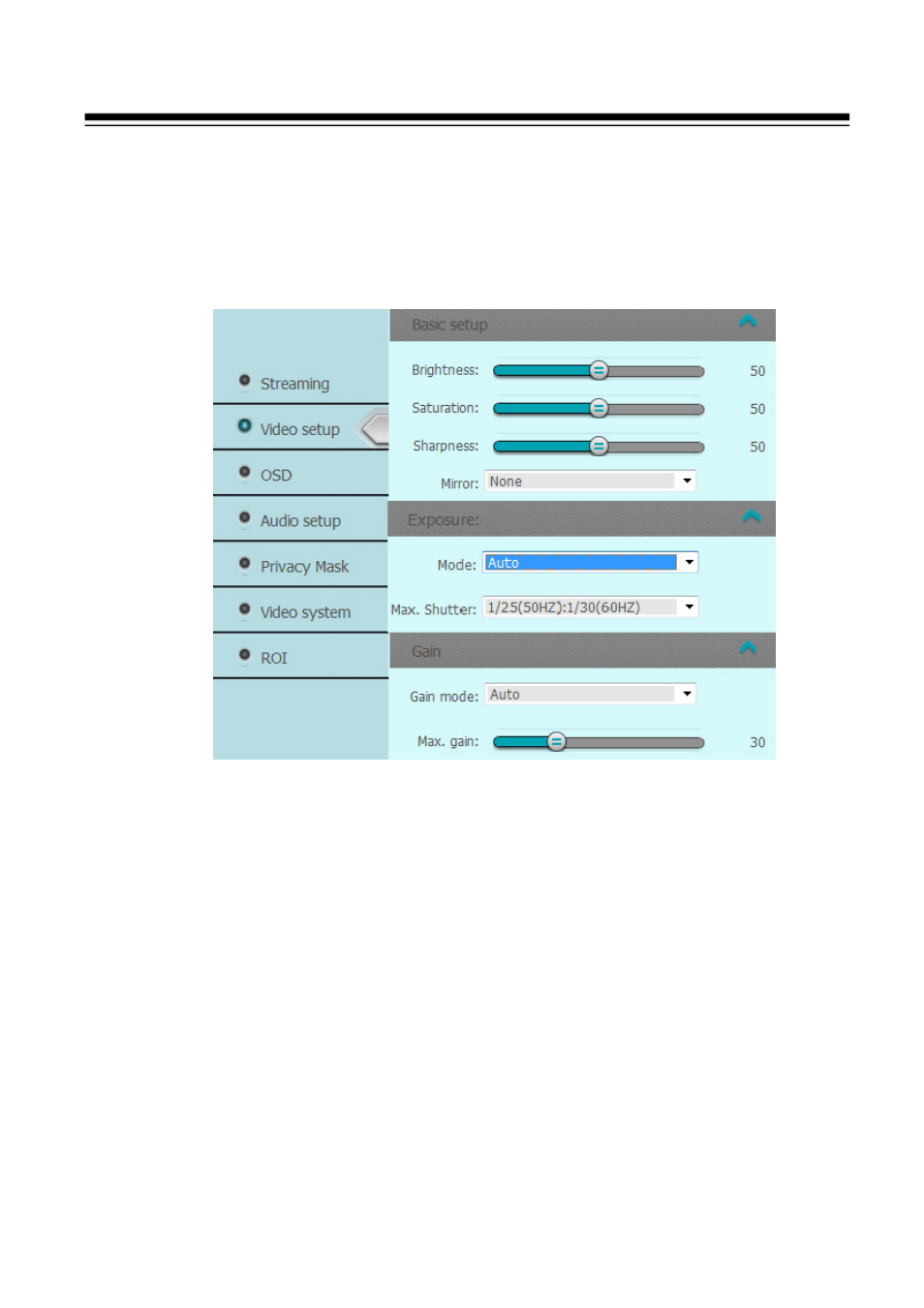
44
Quality: hen bitrate type is selected as Variable, 9 levels of video quality are
selectable. The higher will get better video quality, but the higher file size.
Save: Click Save icon to save the setting parameters.
Video setup: Setup set the image quality of the IP Camera, including
brightness, contrast, saturation, sharpness, etc. The detail deception as
below:
Basic setup: Adjust the video parameters such as Brightness, Saturation,
Sharpness and mirror function. .If you turn the Mirror function on, the
image will be flipped. It is like the image in the mirror. The flip direction
can be set to off, horizontal and vertical mirror position.
Exposure: Provides auto and fixed mode, the max value of shutter needs
to be adjusted manually. This function can be used in underexposure
condition. It lengthens the shutter time to ensure full exposure
Gain: Provides auto and fixed mode, the value of gain needs to be
adjusted manually.
Scene setup:
White balance: There are some scene modes to difference
environments, such as Auto, Cloudy, Sunny, Tungsten and Fluorescent
mode
WDR: Allow to enable /disable WDR function.
