Quantum 10K II User Manual
Page 53
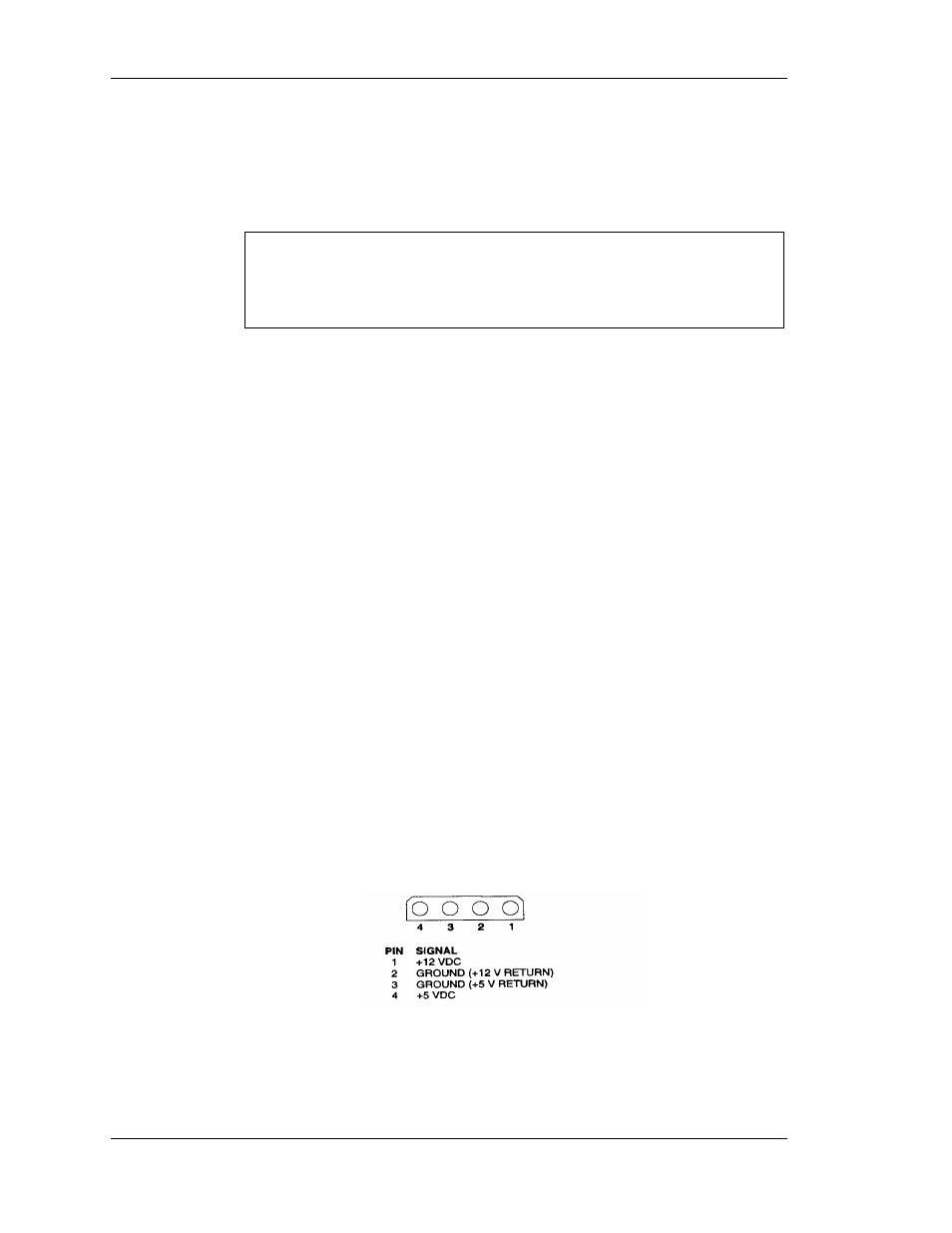
Installation
3
−
26
Quantum
Atlas 10K II Ultra 160/m SCSI Hard Disk Drives
3. Insert the RAID connector of the drive into the system backplane
connector, being careful not to damage any connector pins.
4. Secure the drive in the RAID system with #6-32x1/4 UNC screws. Use
the side mount or bottom mount holes, depending upon enclosure
mounting hole requirements.
NOTE
To ensure proper operation of the drive, run any required software after the
installation is completed.
3.6.9 Drive Connections
The drive connects to both the SCSI and power buses.
3.6.9.1 SCSI Bus Connection
Align the system SCSI bus cable connector to J1 on the drive. Connect the cable
to J1 carefully to avoid bending or damaging the connector pins. Drives with
SCA connector may plug directly into a backplane connector
The connectors used on the drive vary with the drive type:
•
Wide Ultra3 SCSI-3 drives with 68-pin SCSI Connector – Combination
Connector containing 68-pin SCSI connector, 4-pin Power Connector,
and 12-pin Option Connector (Figure 3-7).
•
Wide Ultra3 SCSI-3 drives with 80-pin SCA-2 connector providing SCSI,
Power, and configuration/option inputs (Figure 3-8).
3.6.9.2 Power Connection
Align the system power cable connector to the drive power connector J2 (Figure
3-15). Connect the system power cable to J2 carefully to avoid bending or
damaging the connector pins. Note that drives with SCA-2 connector do not
have this separate J2 Power Connector.
Figure 3-15 Drive Power Connector J2
