Mode select (6) command (15h) (continued) – Quantum 10K II User Manual
Page 165
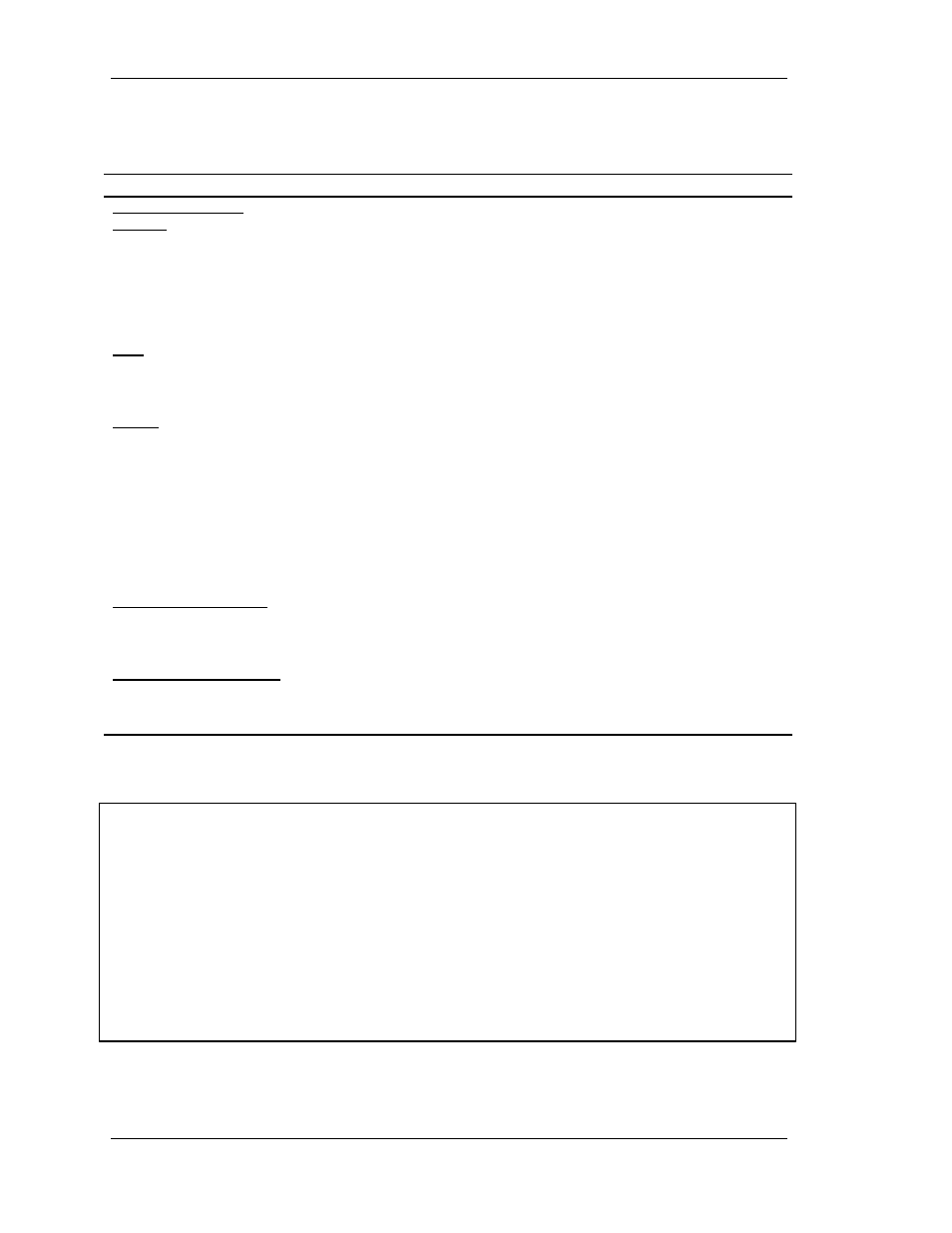
SCSI Description
5–98
Quantum Atlas 10K II Ultra160/m SCSI Hard Disk Drives
MODE SELECT (6) Command (15h) (continued)
Table 5–43 Quantum-Unique Page — Field Descriptions (continued)
Field
Default
Description
Maximum Slots to be
Reserved
0
This field is used to reserve x amount of slots from the total
resources within the disk drive for incoming commands. Once
the remaining slots are full, up to the queue depth of the disk
drive, subsequent commands will be accepted but placed on a
disk drive internal pending list. As the disk drive completes the
active commands, freeing up internal resources (SMBs), the
pending commands are activated.
SSSO
0
Spindle Sync Sector Offset. This field is used to specify the RPL
offset to sector boundary. This drive does not support
spindle syncronization.
EAMNR
0
Enable Auto Master Negotiation if RPL Mode = 0. This drive
does not support spindle syncronization.
Spindle Sync Check Interval
0
The value of this field specifies the time, in minutes, of the
interval between spindle synchronization status checks. If this
value is 0, the spindle is checked at five-minute intervals. If the
value is set to 60 or greater, the spindle is checked at 60-
minute intervals. This drive does not support spindle
syncronization.
Command Timeout Limit
60
The value of this field specifies the timeout limit in 100
millisecond units. The default value of 60 specifies a command
timeout limit of 6 seconds
Spindle Sync Check Interval
10
The value of this field specifies how long, in 100 millisecond
units, before the Command Timeout Limit abort processing
should commence. This is intended to compensate for abort
processing time.
NOTE:
Fully supported and temporary fields are underlined. Ignored fields are not underlined. The PS bit
is underlined, meaning it will be set on a MODE SENSE command, since the page is savable.
Asynchronous Information Protection (AIP)
To start AIP:
1. Make sure "AIP Generation Disabled" (byte 10, bit 3) is cleared. Default is 0.
2. Make sure "AIP Checking Enabled" (byte 10, bit 2) is set for EACH. This bit is maintained uniquely for each
unique initiator ID that senses it or selects it, so all initiators that want to participate in AIP must set this
for themselves. Default is 0.
3. Send a negotiation message (SDTR, WDTR, or PPR) with valid AIP data. The drive will check to see if it
received valid AIP data from the host for the entire negotiation message. If so, AIP is activated and
remains so for as long as that initiator is still valid. If not, no errors are reported, and another attempt is
made at the next negotiation.
