Menu flow chart and menu operations, Basic menu screen operations, Operations while a sub-menu screen is displayed – Sanyo DSR-3016 User Manual
Page 44: Entering numbers
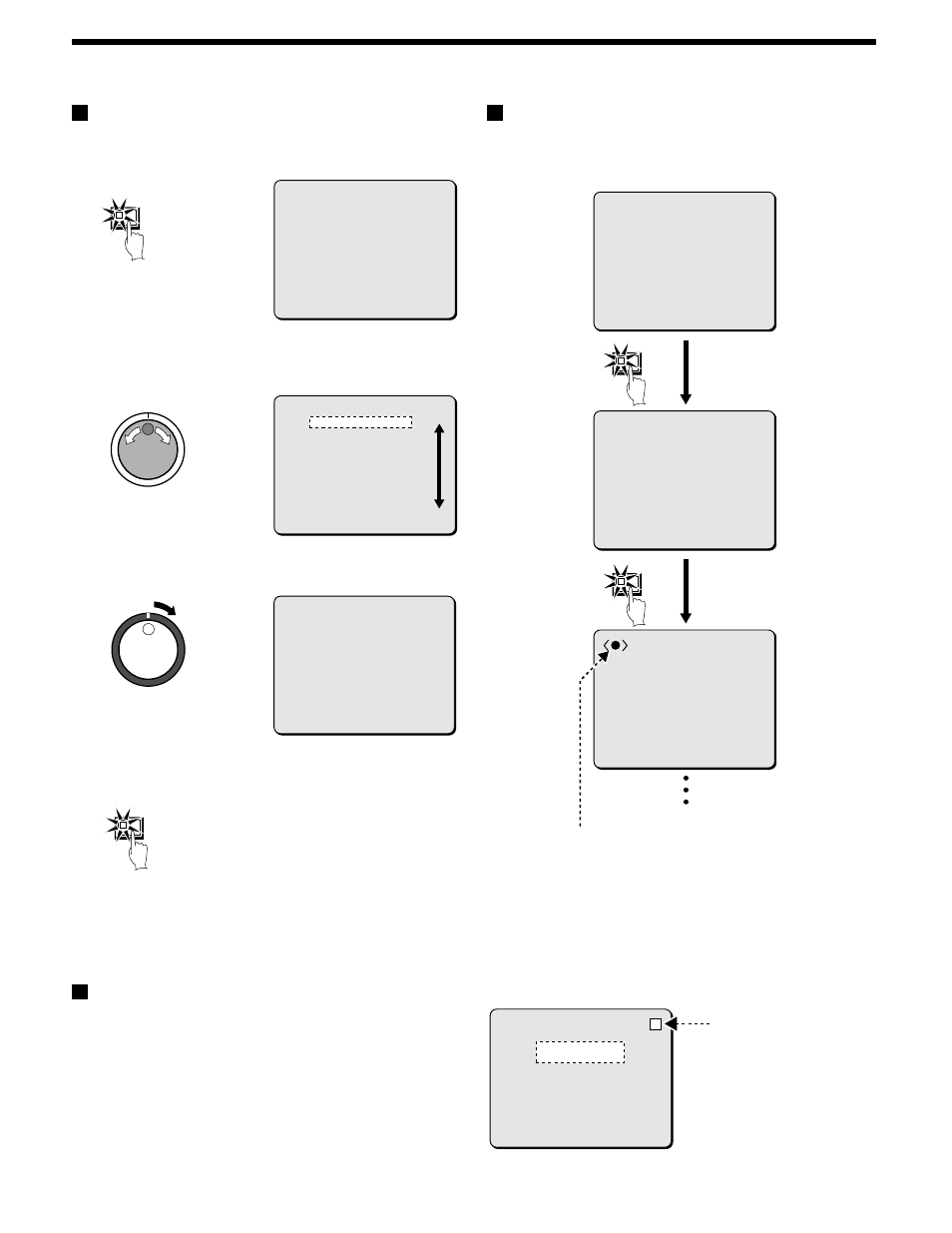
MENU FLOW CHART AND MENU OPERATIONS
Basic menu screen operations
1
Press the MENU button.
The MAIN MENU screen appears.
2
Turn the jog dial clockwise or counterclockwise to move the
cursor to the menu items (example: INITIAL SET).
The selected item is highlighted.
3
Turn the shuttle dial clockwise.
The sub-menu appears.
4
Press the EXIT/OSD button.
The display returns to the normal screen.
Operations while a sub-menu screen is
displayed
If you press the MENU button while a sub-menu screen is displayed,
you can check the settings in the sub-menu screens.
Note: You can display menus even while images are being recorded
in one of the recording areas. In such cases, the recording
symbol <
a
> appears on the screen. The menus can only be
displayed at this time; the settings cannot be changed.
To change the settings, stop recording. The menu screens
cannot be displayed while playback is in progress.
MENU
1.INITIAL SET ->
2.RECORD SET ->
3.GENERAL SET ->
4.SCREEN SET ->
5.POWER FAILURE/USED TIME ->
6.COPY MENU SETTINGS ->
MOVE LINES WITH JOG, SELECT WITH SHUTTLE
1.INITIAL SET ->
2.RECORD SET ->
3.GENERAL SET ->
4.SCREEN SET ->
5.POWER FAILURE/USED TIME ->
6.COPY MENU SETTINGS ->
MOVE LINES WITH JOG, SELECT WITH SHUTTLE
1.LANGUAGE/CLOCK SET ->
2.TIME PERIOD SET ->
3.HOLIDAY SET ->
4.CAMERA DETECT ->
MOVE LINES WITH JOG, SELECT WITH SHUTTLE
EXIT/OSD
1.LANGUAGE/CLOCK SET ->
2.TIME PERIOD SET ->
3.HOLIDAY SET ->
4.CAMERA DETECT ->
MOVE LINES WITH JOG, SELECT WITH SHUTTLE
1.RECORDING AREA SET ->
2.RECORDING CONDITIONS SET ->
3.NORMAL REC MODE SET ->
4.PROGRAM REC SET ->
5.TIMER SET ->
6.ALARM REC MODE SET ->
7.ALARM OPERATION SET ->
MOVE LINES WITH JOG, SELECT WITH SHUTTLE
1.DISPLAY SET ->
2.BUZZER SET ->
3.SECURITY LOCK SET ->
4.RS-232C/RS-485 SET ->
5.HDD SET ->
6.NETWORK SET ->
MOVE LINES WITH JOG, SELECT WITH SHUTTLE
MENU
MENU
Entering numbers
If
K
is displayed at the top of the menu screen, you can use the
numeric keys (camera select buttons: 1 to 16 for the DSR-3016 and 1
to 9 for the DSR-3009) on the digital video recorder to enter numbers
directly as well as using the jog dial to enter numbers.
ENGLISH
01-01-2002 TUE 00:00:00
MODE : USE
WEEK MONTH TIME
ON 1ST-SUN 04 02:00
OFF LST-SUN 10 02:00
ADJUST.TIME 01:00
K
Use camera select
buttons 1 to 9. To enter
“ 0” , press the QUAD
button.
English
43
