Installation and connections 3, Connect as above – Sanyo DSR-5716P User Manual
Page 16
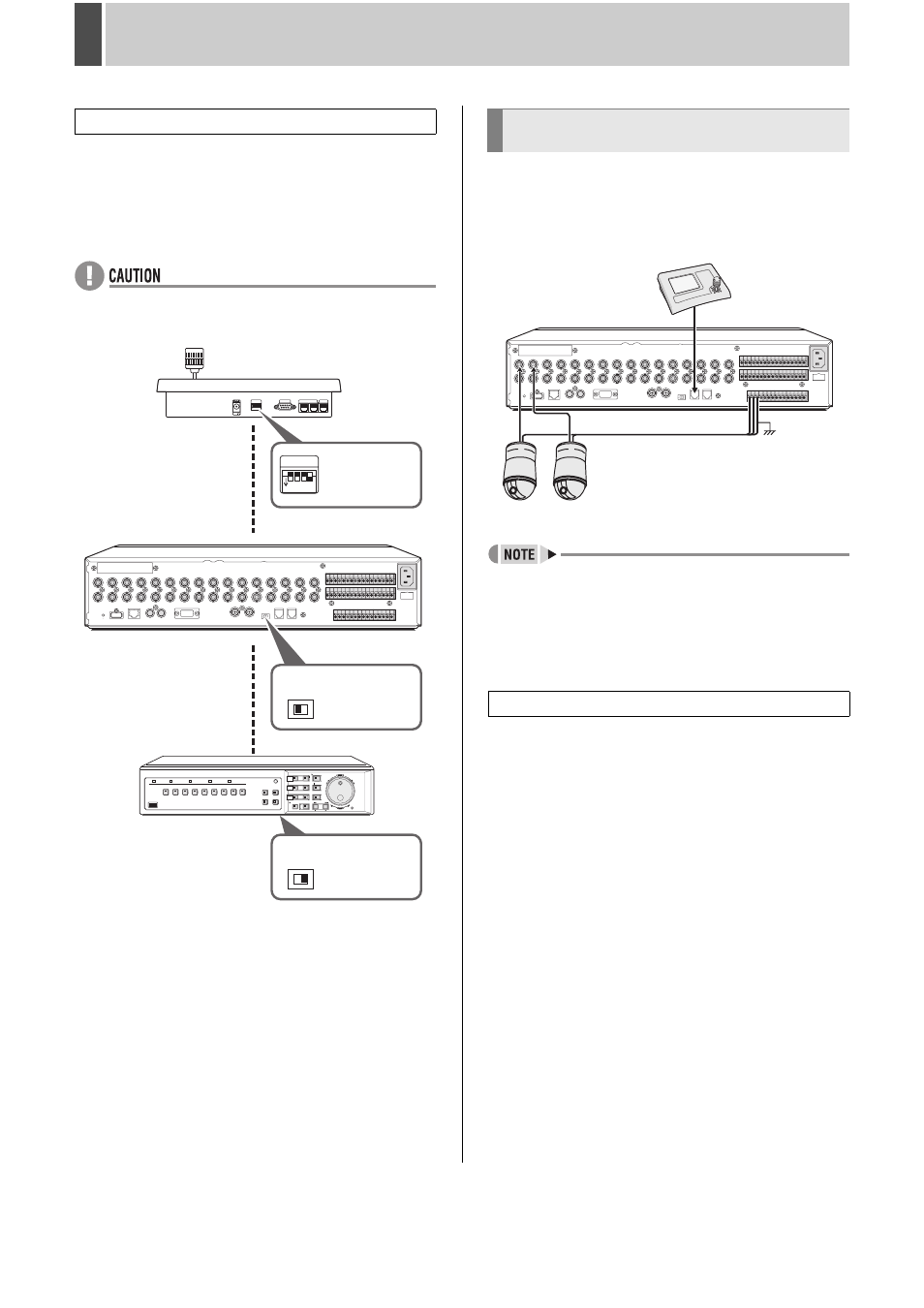
INSTALLATION AND CONNECTIONS
3
English
15
When connecting multiple devices, it is necessary to make
termination settings on both end devices.
z
Set the RS-485 termination switch of both end devices to
ON.
z
Be sure to set the RS-485 termination switches of all
devices in between (devices other than the first and last
devices) to OFF.
z
If the termination settings are not correctly made, the
incorrect data is transmitted to each device.
Connect camera to the 2ND RS485/422 terminal with a
twisted-pair cable and perform settings in the
the connected system controller or with the digital video
recorder.
z
Connect as shown above and set to full screen in the
the digital video recorder.
z
If connected as shown above, settings must be made in
z
Connect other companies’ cameras to the 2ND RS-485/
422 terminals.
1
Connect as above.
Connect SSP dome cameras to VIDEO IN 1 and 2.
2
Set the camera numbers and protocols
in the
screen. (JP.150)
3
Operate the dome cameras with the
front panel buttons. (JP.153)
RS-485 termination switch settings
RS-485
TERMINATE
OFF
ON
TERMINATE
RS-485
OFF
ON
TERMINATE
RS-485
OFF
ON
VIDEO
COM
SW
ON
1 2 3 4
A
B
TELEMETRY
12V
SW
ON
1 2 3 4
System controller
Termination
switch
Digital video recorder
RS485
Termination
switch
Example:
RS485
Termination
switch
Connecting to a 2ND RS485/422
terminal
Operation
Other companies’ cameras
System
controller
