Stepper motor winding resistance check, Banding: hardware vs software – Integra CROMA24 User Manual
Page 53
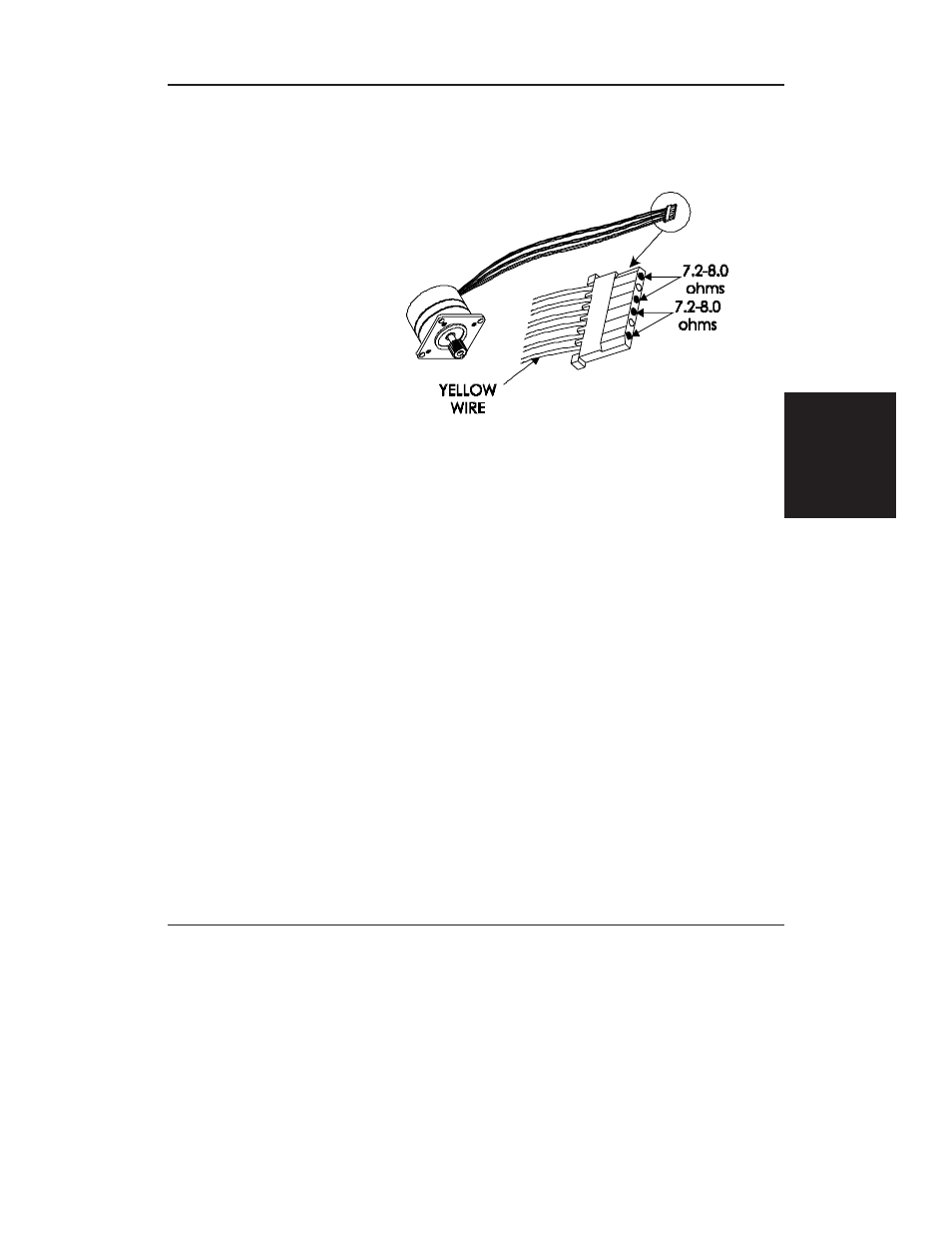
Maintenance
53
MAINTENANCE
Croma24 Service Manual
Stepper Motor Winding Resistance Check
Figure 3-8. Stepper Motor.
1.
Disconnect the stepper motor connection from the MPCB.
2.
Using a standard ohmmeter or multimeter, measure
between pins 1 (yellow wire) and 3.
3.
The reading should indicate 7.2 - 8.0 ohms.
4.
Continue by measuring between pins 4 and 6.
5.
Reading should also indicate 7.2 - 8.0 ohms.
6.
If either measurement is out of tolerance, replace the
stepper motor.
Banding: Hardware vs Software
The technician must be able to identify whether the banding that
is being observed is related to either a hardware or a software
problem. The two examples in Figure 3-9 represent classic types of
hardware and software banding errors.
