Client server – Intelligent Motion Systems MDrive DSP-402 User Manual
Page 17
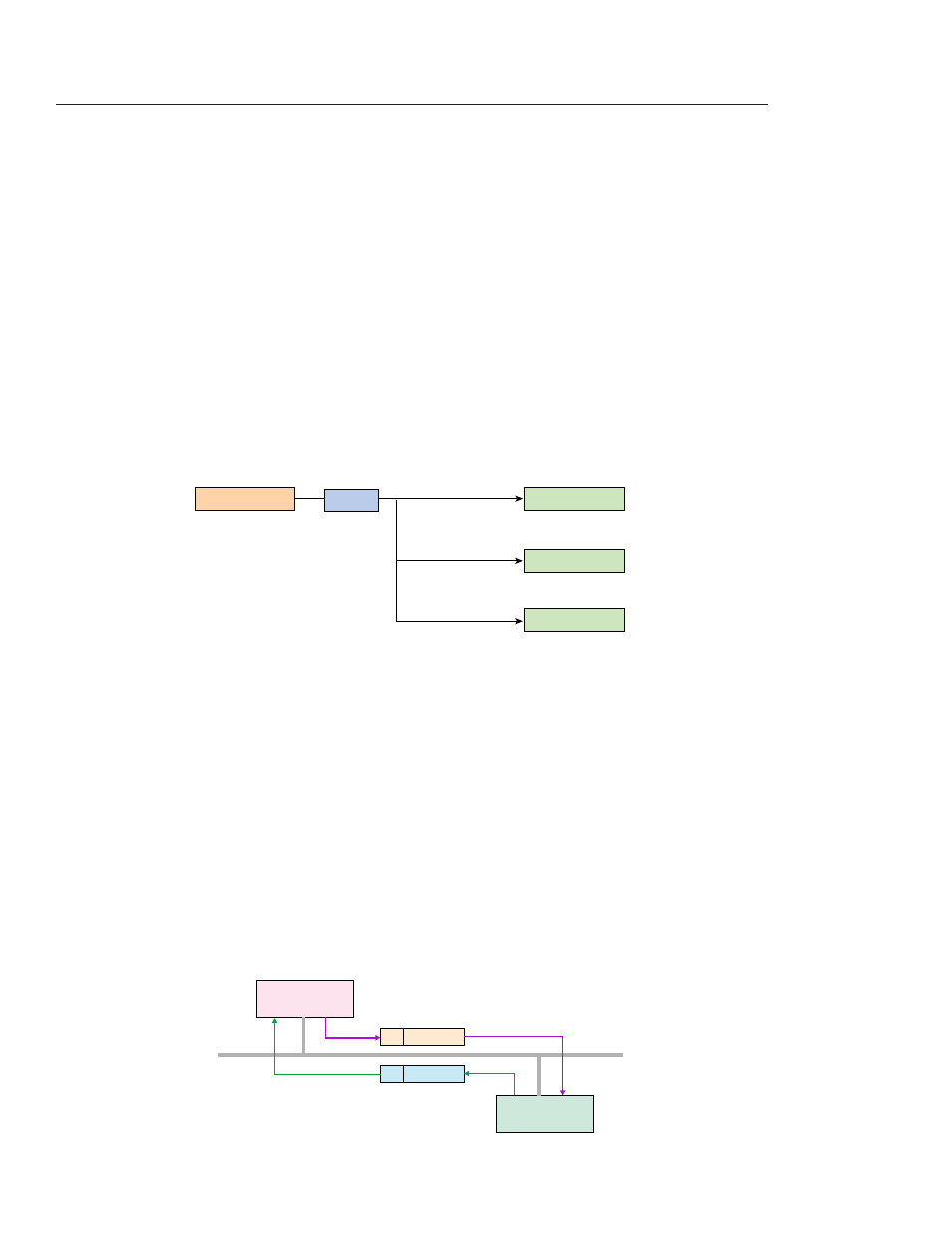
9
Part 2: DSP-402 Implementation
Section 2
Accessing The MDrivePlus CANopen
Introduction
The access from the CAN network to the drive is done through data objects.
Process Data Object (PDO)
PDOs are messages in an unconfirmed service. They are used for the transfer of real-time data to and from the drive. The
transfer is fast, because it is performed with no protocol overhead what means to transport eight application data bytes in one
CAN-frame. The PDOs correspond to entries in the Object dictionary.
PDO Attributes
Two Types: RPDO (Receive) and TPDO (Transmit)
Up to 8 Bytes of application data per message frame. No additional protocol overhead is required.
Transfer is not confirmed
PDOs Require setup, SDOs map each byte of the PDO to one or more Object Entries.
PDOs operate using the Producer (TPDO)/Consumer (RPDO) relationship Push-Pull model.
Best for transferring data such as Device Status, Set-points etc.
Service Data Object (SDO)
A Service Data Object (SDO) reads from entries or writes to entries of the Object Dictionary. The SDO transport protocol al-
lows transmitting objects of any size. The first byte of the first segment contains the necessary flow control information includ-
ing a toggle bit to overcome the well-known problem of doubly received CAN frames. The next three byte of the first segment
contain index and sub-index of the Object Dictionary entry to be read or written. The last four byte of the first segment are
available for user data. The second and the following segments (using the very same CAN identifier) contain the control byte
and up to seven byte of user data. The receiver confirms each segment or a block of segments, so that a peer-to-peer communi-
cation (client/server) takes place.
SDO Attributes
Can access any Object in the Object Dictionary regardless of size.
Transfer is confirmed
Direct access to the Object Dictionary
Client/Server relationship.
Best for setting up configuration parameters.
1.
2.
3.
4.
5.
6.
1.
2.
3.
4.
5.
Producer
Consumer
TPDO
RPDO
RPDO
RPDO
Data
Figure 2.1: PDO Producer – Consumer Relationship
Client
Server
ID
Request
ID
Request
Figure 2.2: SDO Client – Server Relationship
