HP C4380-90100 User Manual
Page 18
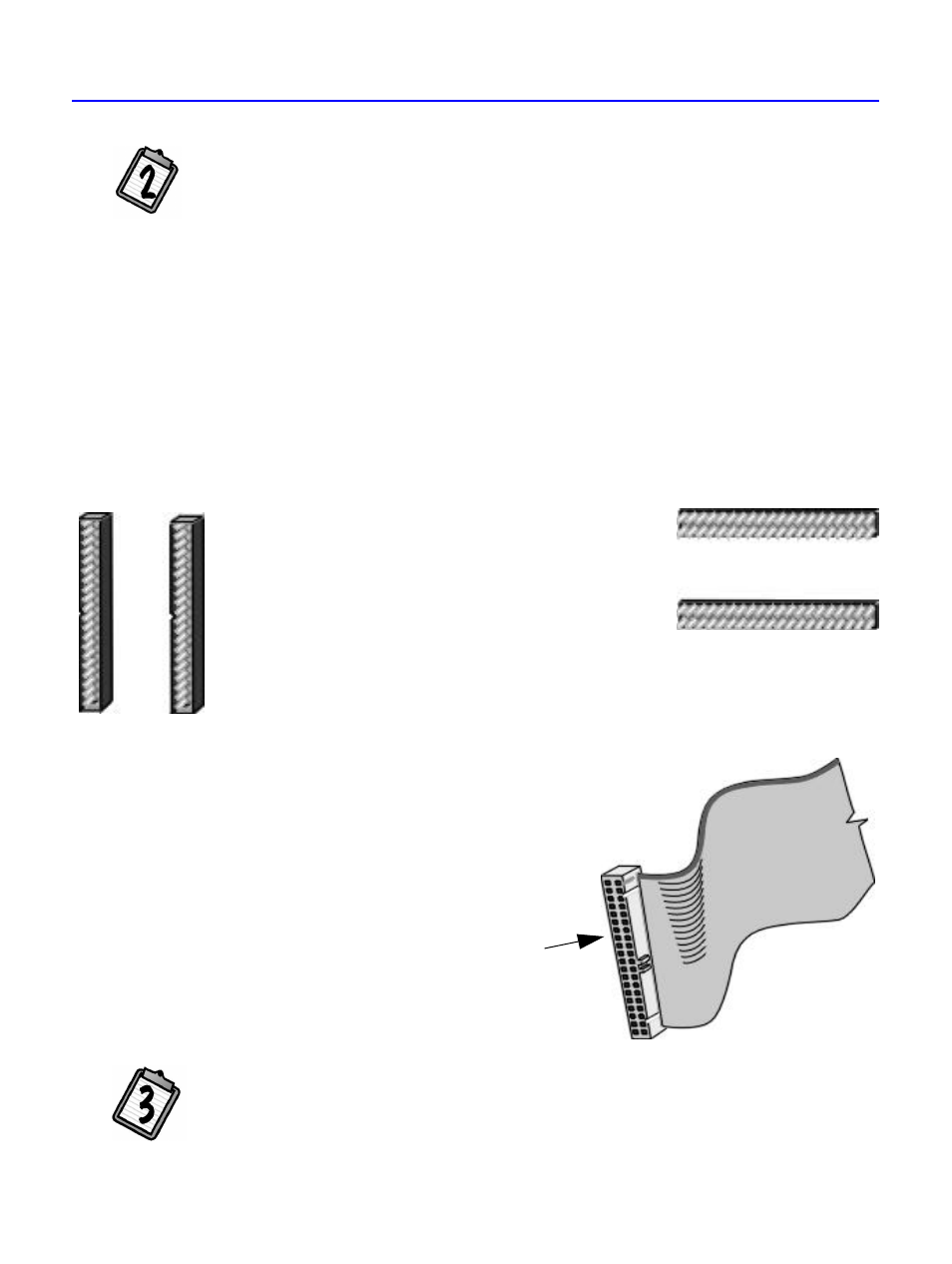
1-8
Installing the Hardware
9. Refer to the Install Recommendation Printout (see page 1-2). Find the section
labeled WHICH IDE CONTROLLER?
TIP: If the Install Recommendation states that your CD-Writer Plus drive will
share the data cable with another device (such as your CD-ROM), simply follow
the cable already attached to that device down to the circuit board in order to
locate the IDE controller that you need. If you find an extra connector along
that cable, in the next step, simply attach the CD-Writer Plus drive to that
cable. Go to step 10 now.
Inside your computer, locate the recommended 40-pin IDE controller
that will be used by the CD-Writer Plus.
IDE controllers are usually found in pairs and may look like any
of the following. DO NOT ATTACH THE CD-WRITER PLUS DRIVE
TO A SOUND BOARD’S IDE CONTROLLER:
10. Refer to the Install Recommendation Printout (see page 1-2). Find the section
labeled DATA CABLE INSTRUCTIONS?
Follow the instructions on page 1-10 for “One Device” or “Two Devices”
as advised.
Computer manufacturers use a wide variety of
labels for IDE controllers! Look on your
computer’s circuit boards for tiny printing such
as:
- PRI and SEC (for primary IDE and secondary
IDE)
- IDE-0 and IDE-1
- IDE-1 and IDE-2
- HD and CD-ROM (most common
devices to be attached)
- PCI-IDE and ISA-IDE
You will see a variety of connectors
inside your computer that look similar
to the 40-pin connector but have more
or fewer pins. Find the connectors that
are the correct size to fit the cable that
came in the box with your drive.
See your computer’s
manual if you need
IDE Controllers
help finding the
Not shown actual size.
IDE Controllers
IDE Controller.
