Command-line switches – HP C4380-90100 User Manual
Page 151
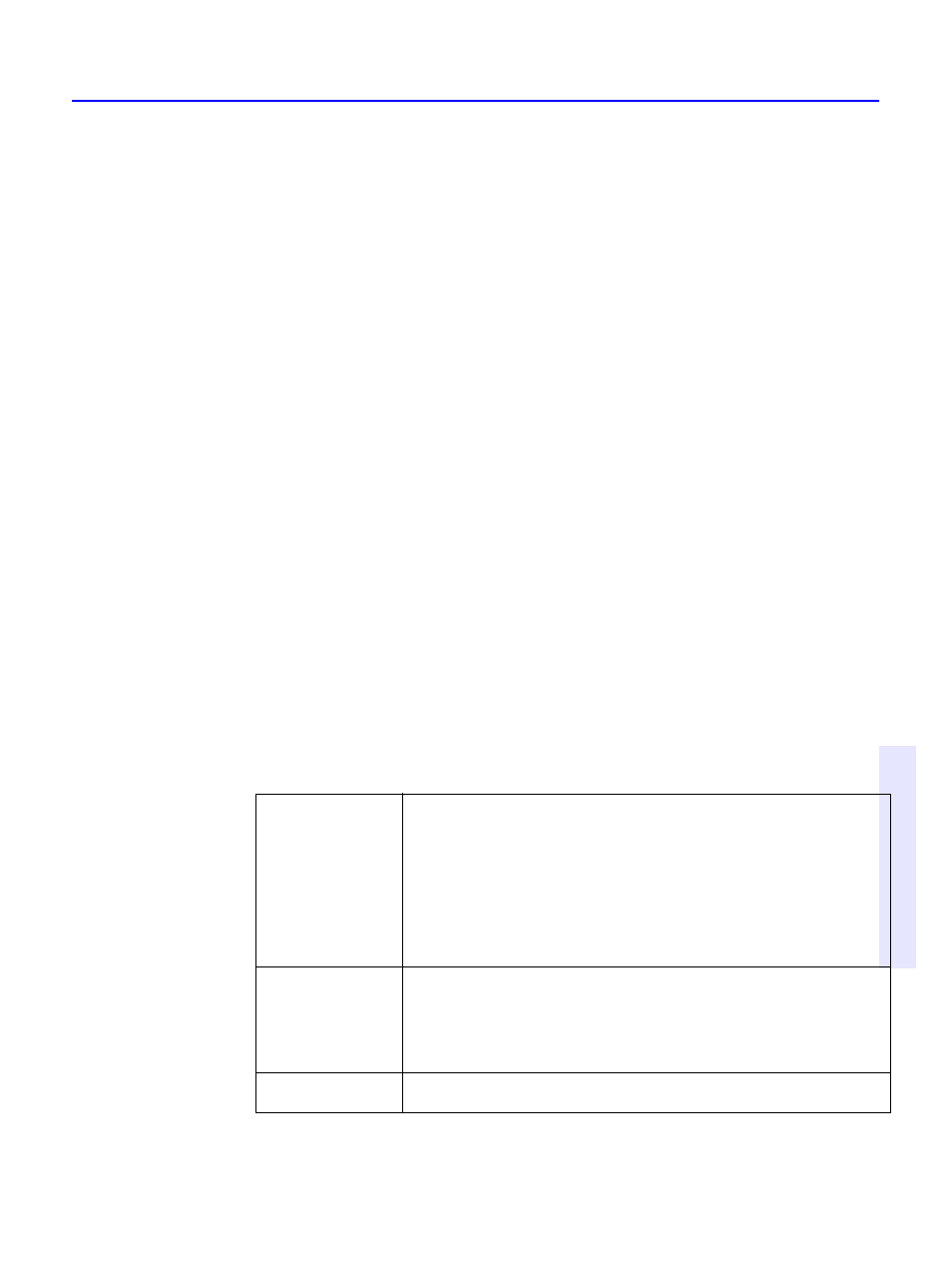
Troubleshooting
14-19
C
h
a
p
te
r 1
4
:
N
o
rt
o
n
A
n
tiV
ir
u
s
Sometimes, your Norton AntiVirus Emergency Boot Disk does not work
properly because you have more than one operating system installed,
such as Windows NT and Windows 95. To modify the disk, do the
following:
■
Start up from your hard disk, insert your Norton AntiVirus Emergency
Boot Disk in the A: drive, and, from a DOS prompt, type
SYS A:
and
press Enter. This transfers the operating system to the rescue disk. Be
sure to retest your Norton AntiVirus Emergency Boot Disk.
Command-line switches
The Norton AntiVirus scanner can be run with command-line switches to
override configuration settings. When scanning using command-line
switches, Norton AntiVirus runs minimized, but will pop open on your
screen if a virus is found.
Some switches are used alone, while others are followed by a parameter,
either a plus (+) or minus (-) sign. You can use more than one switch and
more than one parameter on a command line. The vertical bar symbol (|)
means that you should use either parameter, but not both. Do not type
the brackets around the parameters on the command line.
Windows 95:
NAVW32
[[pathname] options]
Windows NT:
NAVWNT
[[pathname] options]
pathname
Any drive, folder, file, or combination of these is
scanned. If you want to scan a combination of items,
use a space to separate the items. You can use
wildcards when specifying pathnames for a group of
files. For example,
NAVW32 A: C:\MYDIR\*.EXE)
NAVWNT A: C:\MYDIR\*.EXE
/A
All drives, except drives A: and B:, are scanned.
Network drives are scanned if the Allow Network
Scanning option is selected in the Scanner Advanced
Settings dialog box
/L
All local drives, except drives A: and B:, are scanned.
