Mode conditioning patch cord, Installing the patch cord – HP 2520G-POE User Manual
Page 72
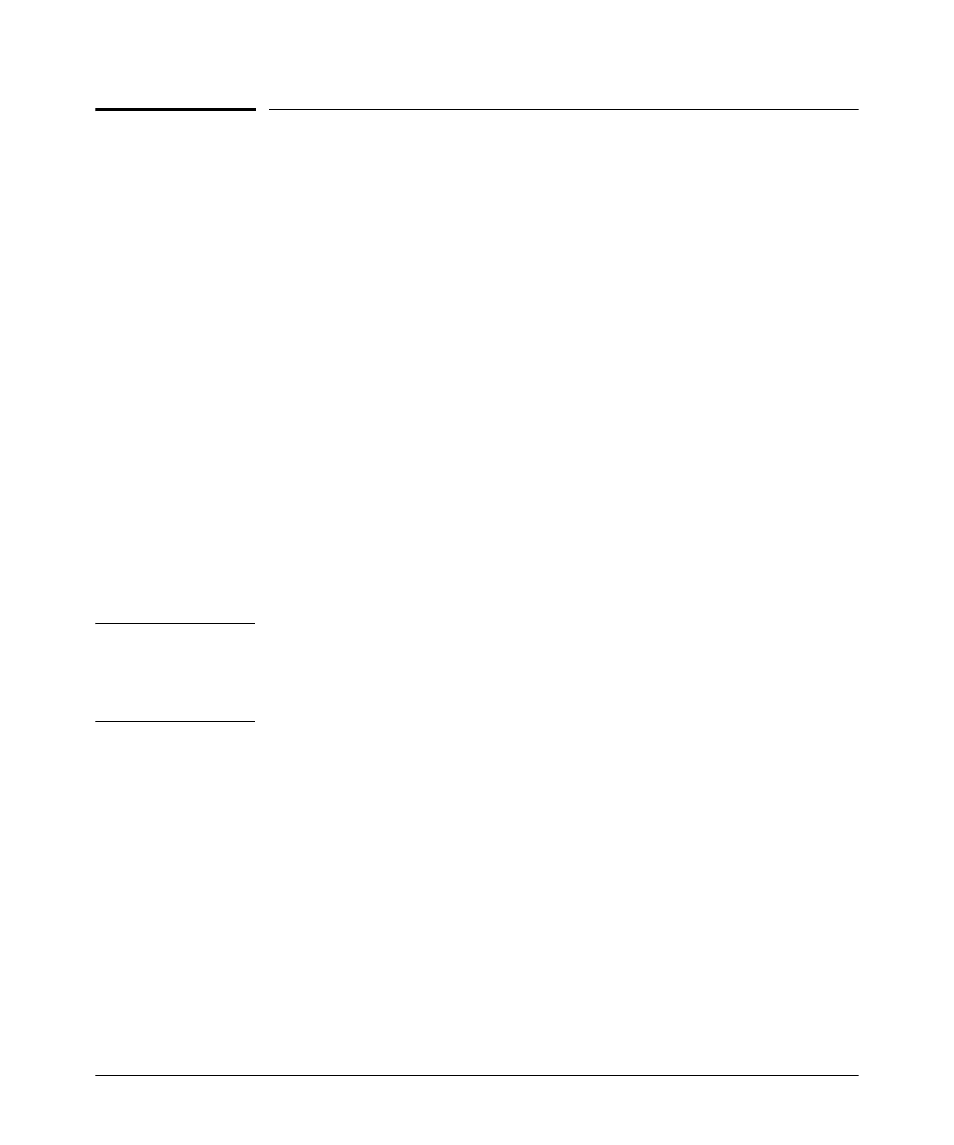
A-6
Specifications
Mode Conditioning Patch Cord
Mode Conditioning Patch Cord
The following information applies to installations in which multimode fiber-
optic cables are connected to a Gigabit-LX port. Multimode cable has a design
characteristic called “Differential Mode Delay”, which requires the
transmission signals be “conditioned” to compensate for the cable design and
thus prevent resulting transmission errors.
Under certain circumstances, depending on the cable used and the lengths of
the cable runs, an external Mode Conditioning Patch Cord may need to be
installed between the Gigabit-LX and the multimode network cable to provide
the transmission conditioning. If you experience a high number of
transmission errors on those ports, usually CRC or FCS errors, you may need
to install one of these patch cords between the fiber-optic port in your switch
and your multimode fiber-optic network cabling, at both ends of the network
link.
The patch cord consists of a short length of single mode fiber cable coupled
to graded-index multimode fiber cable on the transmit side, and only
multimode cable on the receive side. The section of single mode fiber is
connected in such a way that it minimizes the effects of the differential mode
delay in the multimode cable.
N o t e
Most of the time, if you are using good quality graded-index multimode fiber
cable that adheres to the standards listed in Appendix B, there should not be
a need to use mode conditioning patch cords in your network. This is
especially true if the fiber runs in your network are relatively short.
Installing the Patch Cord
As shown in the illustration below, connect the patch cord to the ProCurve
transceiver with the section of single mode fiber plugged in to the Tx
(transmit) port. Then, connect the other end of the patch cord to your network
cabling patch panel, or directly to the network multimode fiber.
If you connect the patch cord directly to the network cabling, you may need
to install a female-to-female adapter to allow the cables to be connected
together.
