HP 2520G-POE User Manual
Page 13
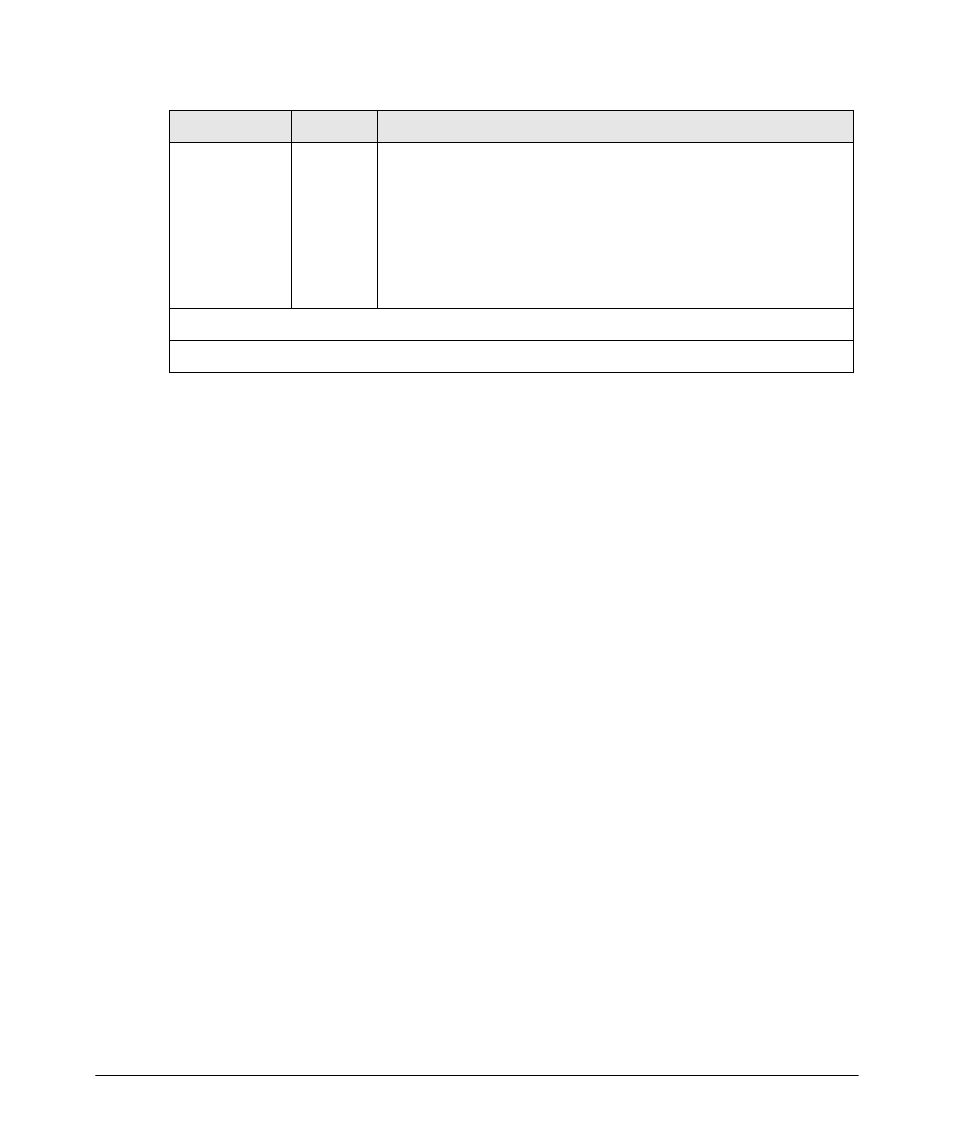
1-5
Introducing the Switch
Front of the Switch
Test
(green/orange)
Off
The normal operational state; the switch is not undergoing self test.
On green
The switch self test and initialization are in progress after the switch has
been power cycled or reset. The switch is not operational until this LED
goes off. The Test LED also comes on briefly when you “hot swap” a mini-
GBIC into the switch; the mini-GBIC is tested when it is hot swapped.
Flashing
orange
2
A component of the switch has failed its self test. The switch Fault LED,
Test LED, and the failed component LED will flash simultaneously.
1
The flashing behavior is an on/off cycle once every 0.8 seconds approximately, a fast flash.
2
The flashing behavior is an on/off cycle once every 1.6 seconds approximately, a slow flash.
Switch LEDs
State
Meaning
- Surge Protectors (2 pages)
- EXPANSION BASE 344524-001 (74 pages)
- DESKJET 712C (22 pages)
- 224M (166 pages)
- 6308M-SX (8 pages)
- 2103R-CSDI (92 pages)
- Webcam (3 pages)
- 4100GL (228 pages)
- XP10000 (82 pages)
- 326431 (2 pages)
- 5300 (164 pages)
- Elite Autofocus Webcam (20 pages)
- 5400zl Series (16 pages)
- 2610 (364 pages)
- 8200ZL (314 pages)
- DV6 (130 pages)
- HD-3100 (2 pages)
- 9308M (27 pages)
- 6108 (300 pages)
- 2600 Series (306 pages)
- DC149B (3 pages)
- 2600-PWR (418 pages)
- 3110 (22 pages)
- INTEGRITY RX3600 (356 pages)
- 6400CL (84 pages)
- INSIGHT DYNAMICS T8671-91017 (54 pages)
- 4000M (2 pages)
- 16501A LOGIC (130 pages)
- 445946-001 (198 pages)
- RZ406AA (3 pages)
- DX2300 (35 pages)
- 8000M (304 pages)
- 1700-24 (56 pages)
- zl (86 pages)
- 336044-B21 (9 pages)
- 6600 (450 pages)
- 409054-003 (105 pages)
- 2000fc (23 pages)
- 480-0005-00-15 (185 pages)
- 339820-002 (78 pages)
- 263924-002 (135 pages)
- 372284-001 (48 pages)
- 4400 (31 pages)
- A.06.11 (344 pages)
