Rack planning resources, Optimum environment, Space and airflow requirements – HP ProLiant DL385 User Manual
Page 46
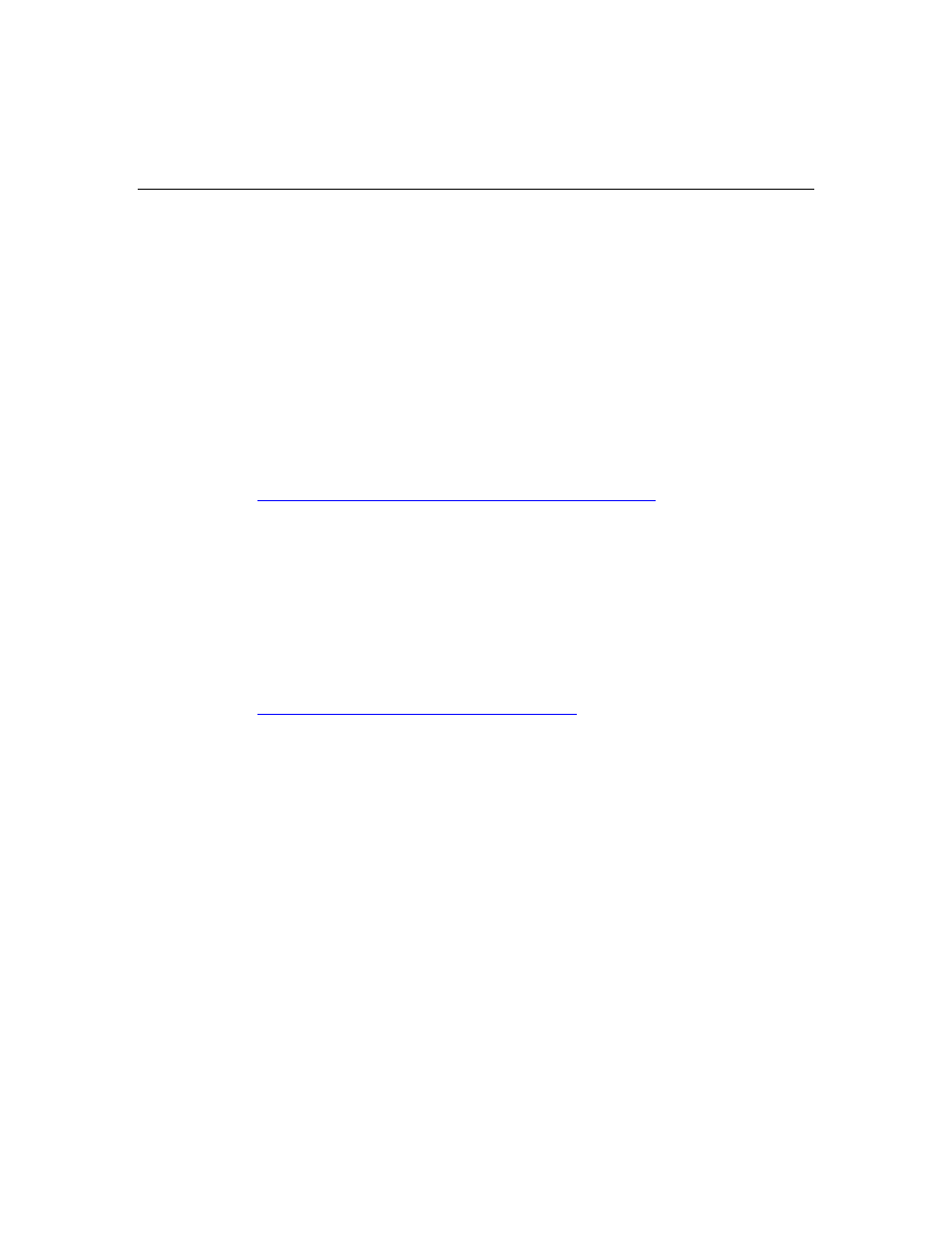
46
HP ProLiant DL385 Server User Guide
– HP ProLiant Essentials (HP SIM and RDP)
– VMWare
• Integrated hardware and software support
– Critical Service
– Proactive 24
– Support Plus
– Support Plus 24
• Startup and implementation services for both hardware and software
For more information on Care Packs, refer to the HP website
Rack planning resources
The rack resource kit ships with all HP branded or Compaq branded 9000,
10000, and H9 series racks. For more information on the content of each
resource, refer to the rack resource kit documentation.
If you intend to deploy and configure multiple servers in a single rack, refer to
the white paper on high-density deployment at the HP website
Optimum environment
When installing the server in a rack, select a location that meets the
environmental standards described in this section.
Space and airflow requirements
To allow for servicing and adequate airflow, observe the following space and
airflow requirements when deciding where to install a rack:
• Leave a minimum clearance of 63.5 cm (25 in) in front of the rack.
