Qos configuration – HotBrick VPN 800/8 F User Manual
Page 55
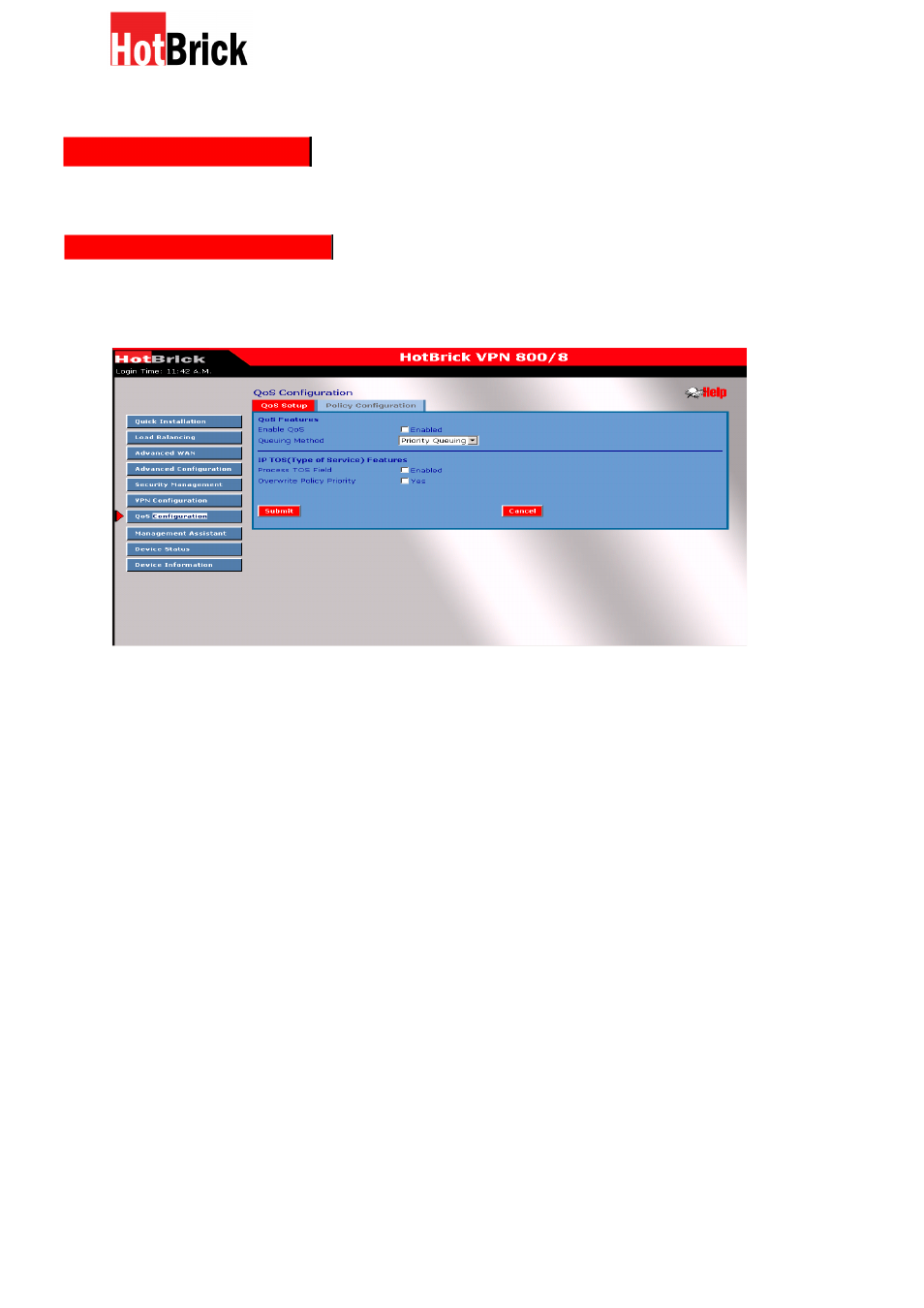
HotBrick, Tel: 305-398-0888, Fax: 305-398-5966
8: QoS Configuration
QoS Configuration – overview
TheVPN800/8 F Firewall provides QoS, which supports high quality network service.
By prioritizingoutgoing packets based on user-defined policies, theQuality of Service feature
can result inreal-time applicationsachieving better response or performance.
QoS Features :
Enable QoS – This enables theQoS function.
Queuing Method – Thesesmethodsdeterminehowto manage your queue. Priority
Queuing is one of the first queuing variations to be widely implemented.
IP TOS (Type of Service Feature)
Process TOS Field – An 8-bit field in the IP Packet header designed to contain values
indicating how each packet should be handled in the network. If you choose
“ enable” it will
enable this function to process this IP Type of service field.
Overwrite policy priority - Choose“yes” to set the priority oftheTOS field intheIP packet to overwrite
thepriority defined in the policy configuration.
55
