No response – HotBrick VPN 800/8 F User Manual
Page 12
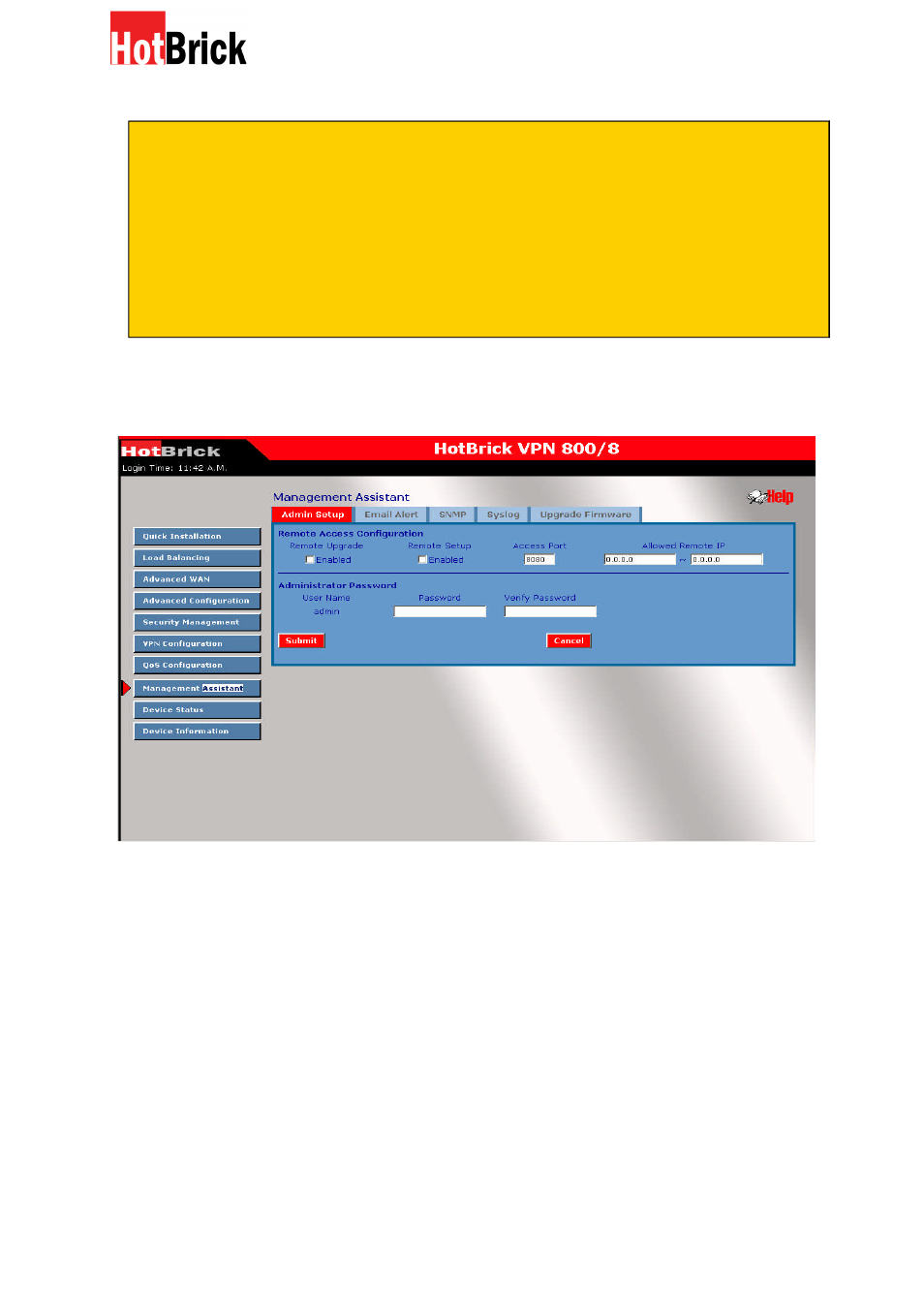
HotBrick, Tel: 305-398-0888, Fax: 305-398-5966
No Response?
Is your PC using a Fixed IP address?
If so, you must configure your PC to use an IP address within the range 192.168.1.2 to
192.168.1.254, with a Network Mask of 255.255.255.0. See Appendix B – Windows
TCP/IP Setup for details.
Check that the VPN800/8 F Firewall is properly installed, LAN connection is OK,
and it is powered ON.
7
After the login, you will see the Admin Password screen, as shown below.
Assign a password by entering it in the "Password" and "Verify Password” Fields.
Figure 2-2: Home Screen (Admin. Setup)
12
