Gb 83 – Humax CX PVR-9200C User Manual
Page 84
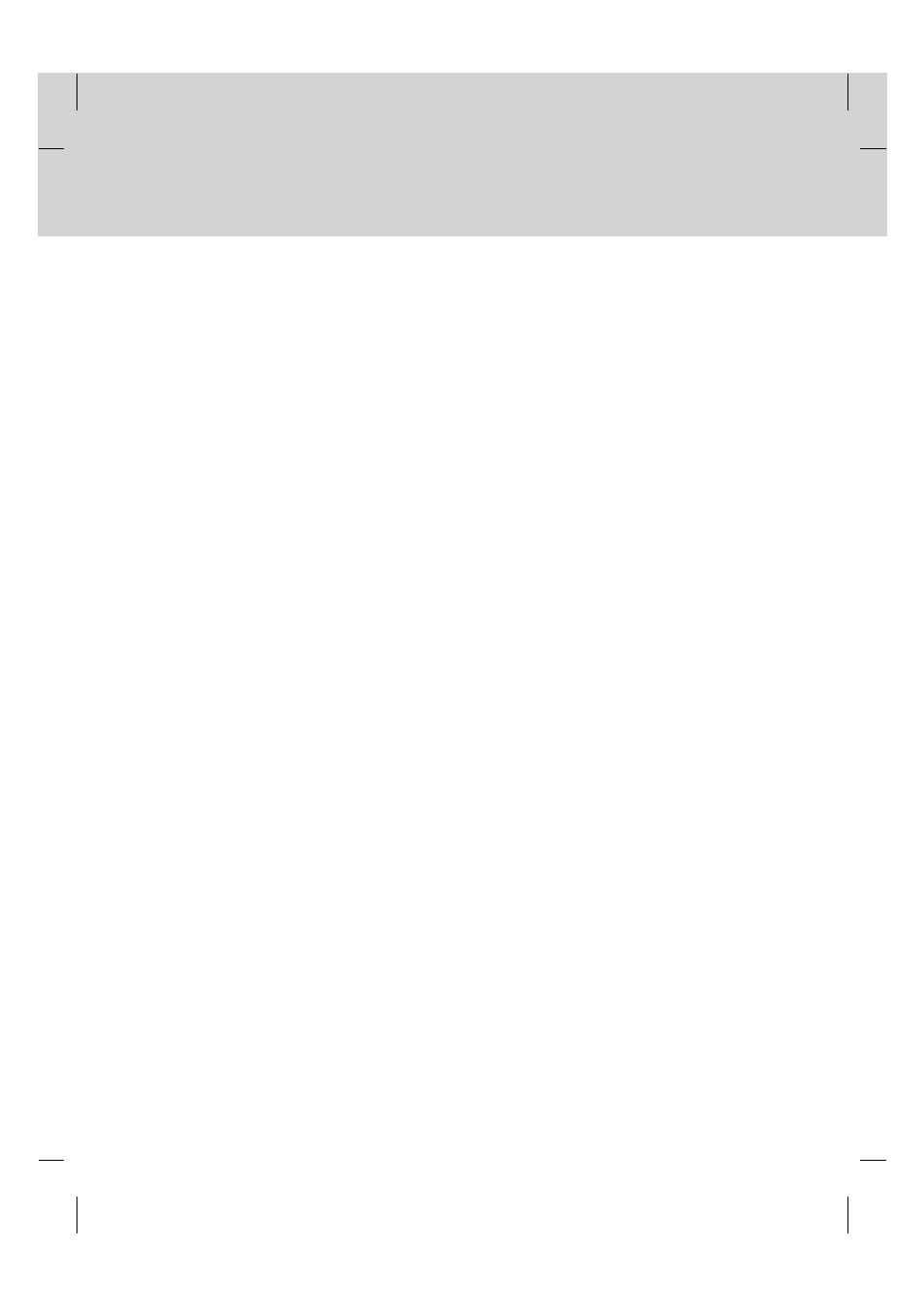
8. Cannot update new software.
**
•
You can get an update. If the product does not show a message requesting update, that means no software is
available.
9. Cannot watch scrambled channels.
**
•
Check that you have the appropriate Smartcard or CI-Module. Reinsert the Smartcard or CI-Module and make
sure it initializes correctly.
•
Check in the menu that the product is detecting the Smartcard or CI-Module.
•
Check in the menu that you have a valid and working subscription to the channels you wish to view.
•
Ensure that the Smartcard or CI-Module is not damaged.
10.Cannot watch pay channels.
**
•
Check in the menu that you have a valid and working subscription to the channels you wish to view.
•
Contact your network operator for more information.
11.Cannot record progammes.
**
•
The hard disk is full. Delete unnecessary programmes and make space for new recording.
•
Check if recording is overlapped with another channel. Stop the current recording or wait until the recording is
finished.
12.Cannot operate the TSR.
**
•
The TSR may not be available during the recording. Wait until the recording is finished.
•
Delete unnecessary programmes and make space for new recording.
13.The product makes a humming noise.
**
•
The noise is from the fan; the hard disk is operating normally. This kind of noise is inevitable but seldomly
noticeable.
14.Cannot playback.
**
•
To play back the recorded file of a scrambled channel, use the Smartcard. In case it has been a long time
since you last recorded, this may not work. Contact the product distributor.
•
The signal during the recording may be weak or the hard disk too full.
15.Cannot change channel while recording.
**
•
Certain channels may not be changed due to restriction of the tuner type.
GB 83
