Adding a reservation, Sorting by time/name, Editing a reserved programme – Humax CX PVR-9200C User Manual
Page 38: Gb 37
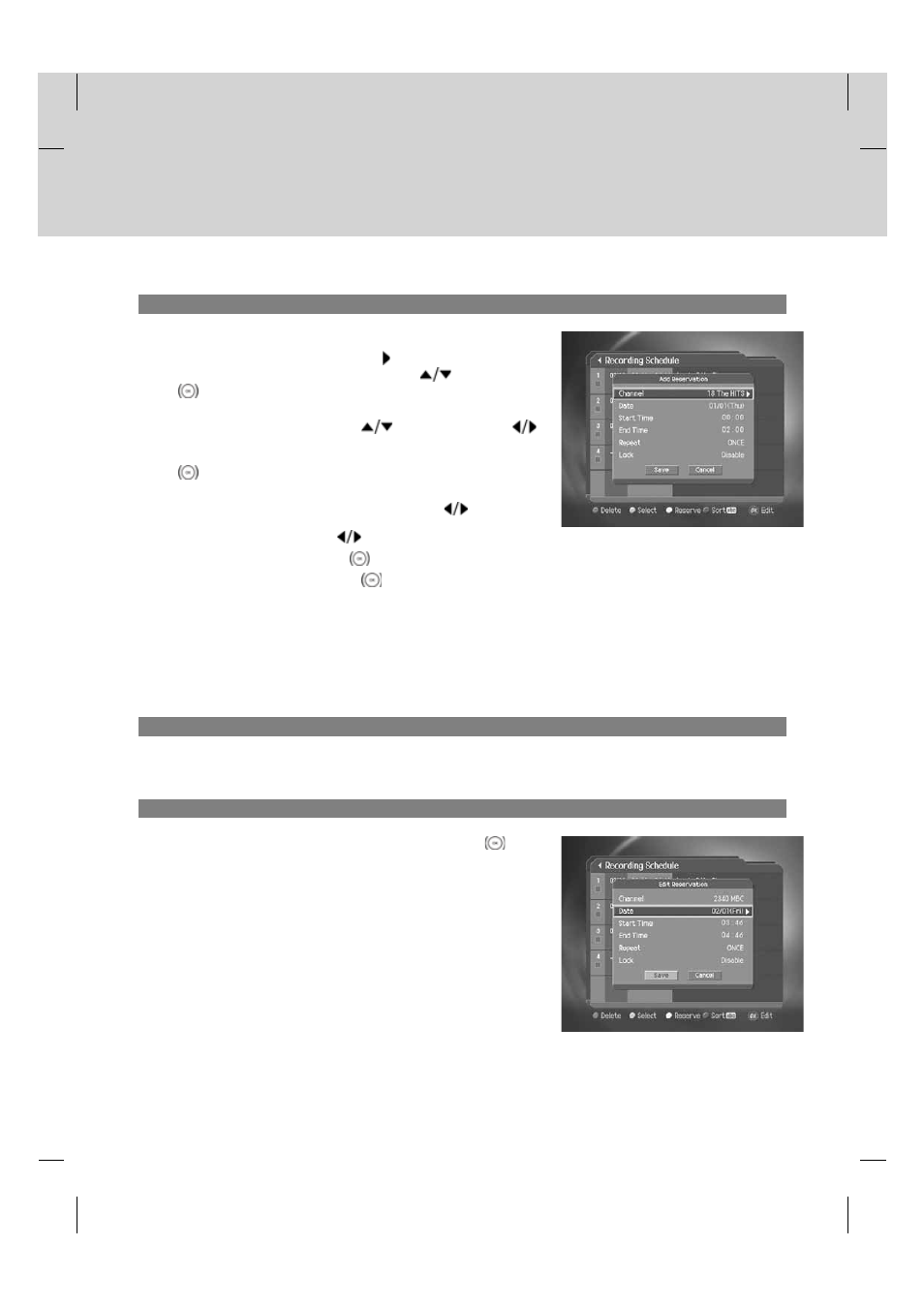
3. Adding a Reservation
1. Press the YELLOW button to add a new reservation.
2. Select Channel and Date. Press the
button to display channel
and date lists and select one item using the
button and OK
button. You can also select a channel using the
NUMERIC(0-9) buttons.
3. Select Start/End Time using the
button and press the
button to move back 1 minute or move 1 minute ahead. To
change the time using the NUMERIC(0-9) buttons, press the OK
button.
4. Select Repeat mode among ONCE, DAILY, WEEKLY,
WEEKDAY(Mon-Fri) and WEEKEND using the
button.
5. Select Lock mode using the
button.
6. Select Save and press the OK
button to save the changes.
7. Select Cancel and press the OK
button to cancel the reservation.
8. If the channel is locked, you will be prompted to enter the password to complete the reservation.
**
Note:
•
The recording schedule can be overlapped with up to two other programmes.
•
The Power On/Off time can overlap the recording schedule.
•
The default password is 0000. If you have forgotten the password, please contact your local product distributor.
4. Sorting by Time/Name
Each time you press the BLUE button, the sorting order of the reserved programmes change in the following sequence:
by descending time, by ascending time, by name.
5. Editing a Reserved Programme
1. Select a programme you want to edit and press the OK
button.
2. For more information about how to edit the information, refer to
6.2.3 Adding a Reservation.
GB 37
