Channel list, Locking/unlocking channels, Selecting/unselecting all channels – Humax CX PVR-9200C User Manual
Page 51: Gb 50
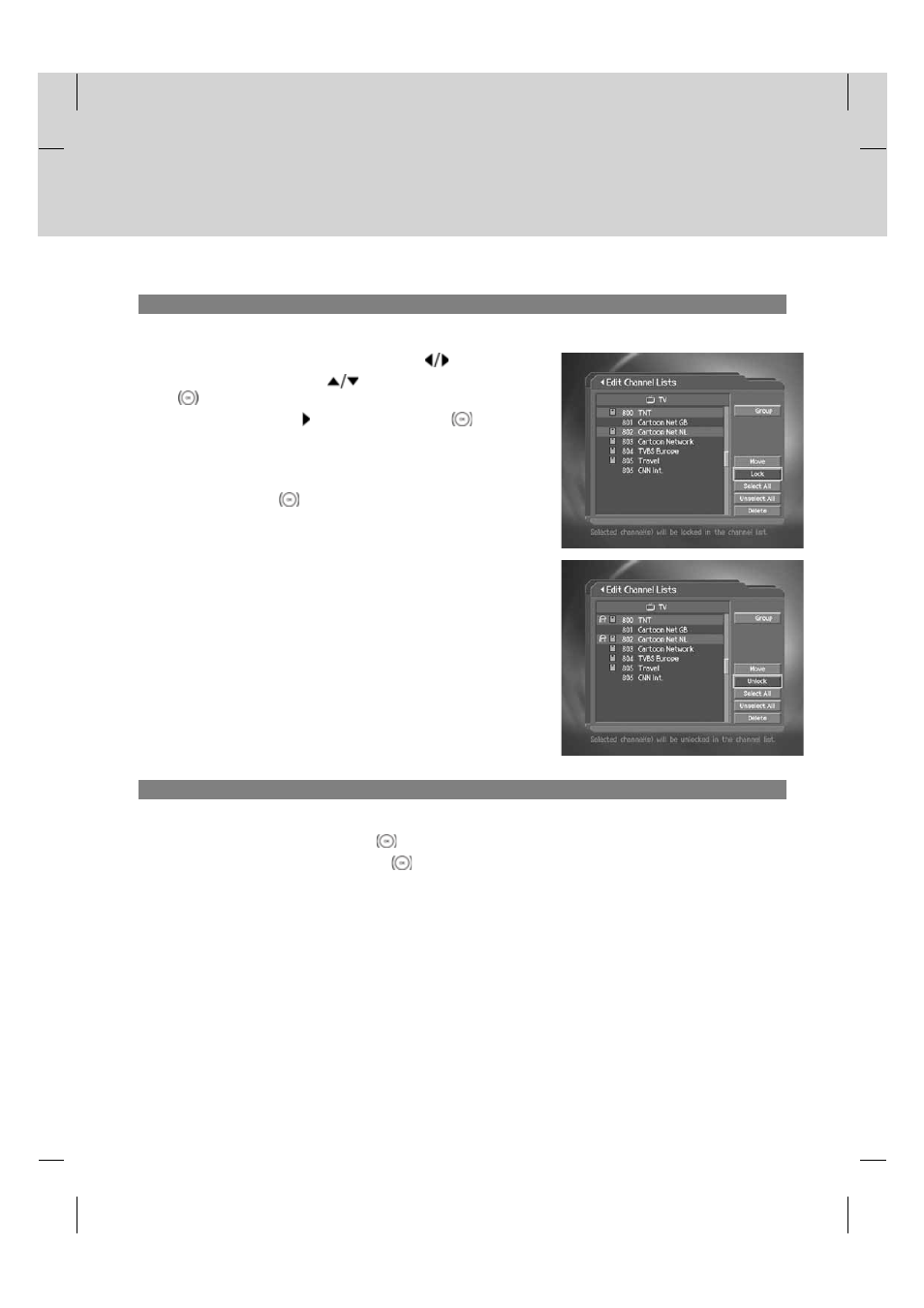
4. Locking/Unlocking Channels
You can lock or unlock one or more channels.
1. Move the cursor to the channel list using the
button.
2. Select a channel using the
button and then press the OK
button. You can select multiple channels.
3. Select Lock using the
button and press the OK
button.
**
Note:
•
When the locked channel(s) is selected or all channels are
locked, Lock is switched to Unlock. When you select Unlock
and press the OK
button, locked channel is switched to an
unlocked channel.
•
Enter the password using the NUMERIC(0-9) buttons to watch
locked channels.
•
The default password is 0000. If you have forgotten the
password, please contact your local product distributor.
**
**
5. Selecting/Unselecting All Channels
You can select or unselect all channels together.
1. Select Select All and press the OK
button to select all channels.
2. Select Unselect All and press the OK
button to unselect all the selected channels.
7. Channel List
GB 50
