Setting up the osd (on-screen display) – Honeywell HRSD4 User Manual
Page 80
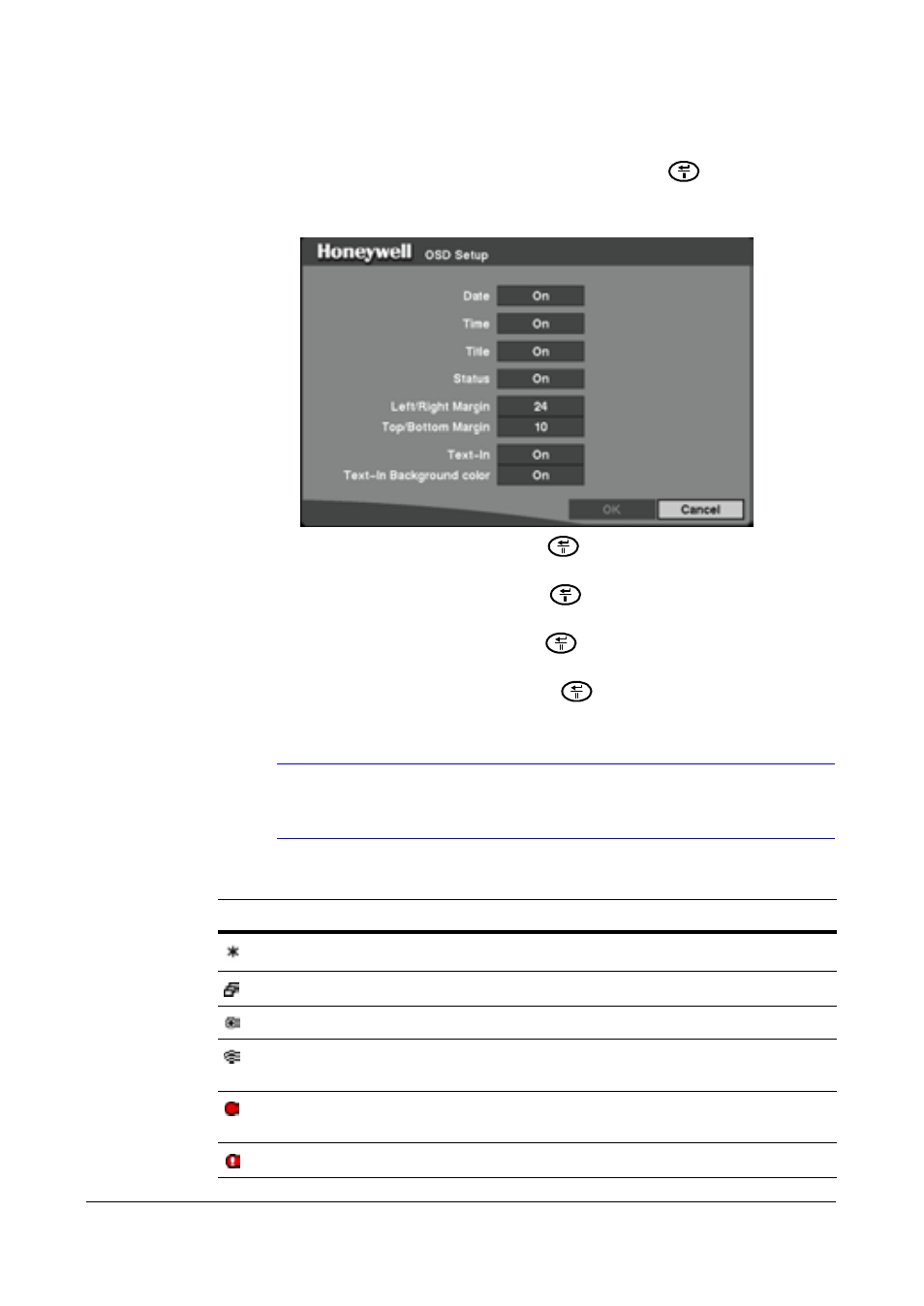
Configuration
80
Setting Up the OSD (On-Screen Display)
Highlight OSD, Main Monitoring in the Main menu, and press
to set up the
on-screen display on the main monitor.
Figure 3-48
OSD Setup Screen
1.
Highlight the field beside Date and press
to toggle the date display On and
Off.
2.
Highlight the field beside Time and press
to toggle the time display On and
Off.
3.
Highlight the field beside Title and press
to toggle the camera title display
On and Off.
4.
Highlight the field beside Status and press
to toggle status display On and
Off.
Note
Each icon displayed on the screen describes the system status
as in
Table 3-9
.
Table 3-9
Screen Status Icons
Icon
Name
Action
Freeze
Displays while in Freeze mode
Sequence
Displays while in Sequence mode
Zoom
Displays on the enlarged video
Remote Control
Displays when the DVR can be controlled by the
infrared remote control
Record
Displays on camera screen from which the DVR is
recording video
Panic
Displays while in Panic recording mode
