Hunter Fan 44668 User Manual
Page 35
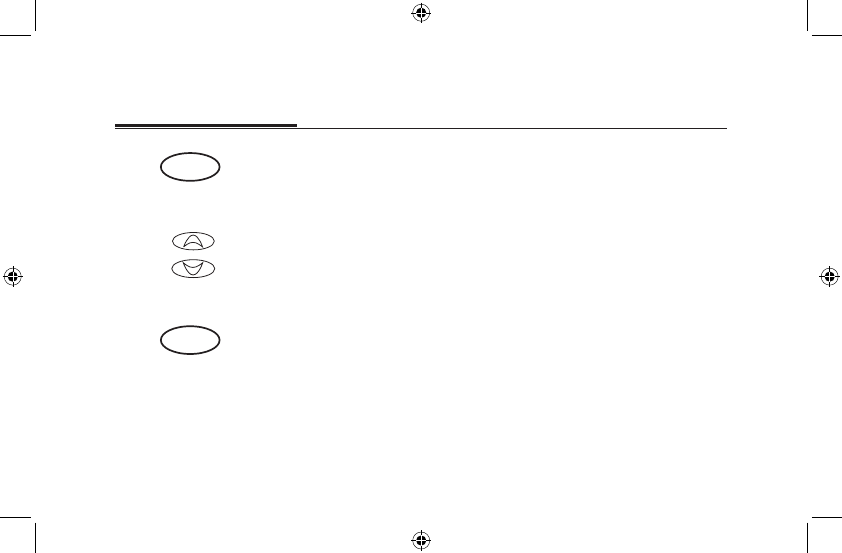
35
Permanent Manual Override
To hold your manual override for an extended period of time:
■ Press to make the current room temperature the HOLD tem-
perature. HOLD will alternate on the display with the day and
any other messages.
■ Follow the Temporary Override instructions above to change
the
Permanent Override temperature.
■ You can confirm the held set temperature by pressing for less
than 1 second.
To end the Permanent Manual Override:
■ Press to return to the current program. The HOLD display will be canceled.
NOTE: The Auto Season Changeover feature will not operate while the thermostat is in Permanent Manual
Override. Refer to the Auto Season Changeover feature on page 36 for more information.
ret/clear
or
hold
This manual is related to the following products:
