Programming – Hunter Fan 44668 User Manual
Page 23
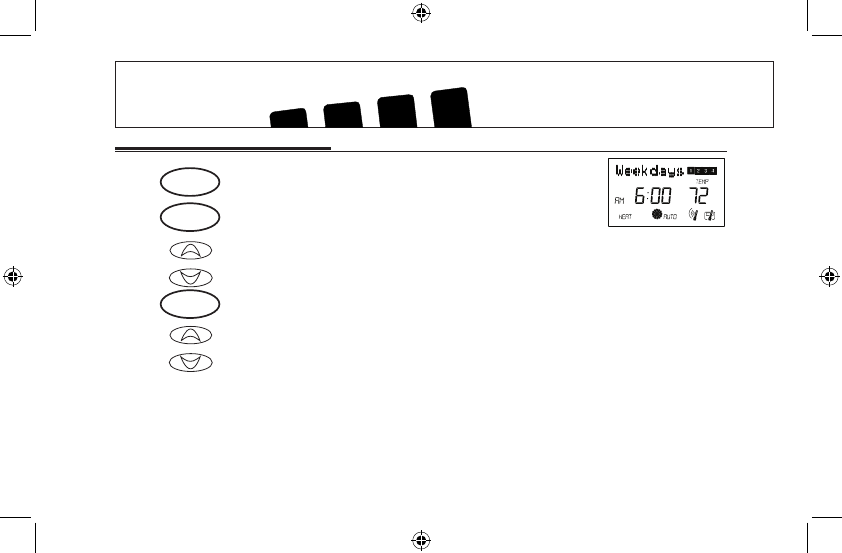
23
PROGRAMMING
Weekday/Weekend Programming
Step 1
■ Press to enter program mode. Weekdays are displayed and
program 1 is flashing.
■ Press to change heat of cool mode programming while in pro-
gramming mode
Step 2
■ The Program hour and AM or PM indicator are flashing. Press
to change the hour.
Step 3
■ Press again to change to the minute position. The current
minute will be flashing.
■ Press to change the minute.
or
program
or
program
system
2
1
This manual is related to the following products:
