Hunter Fan 44668 User Manual
Page 12
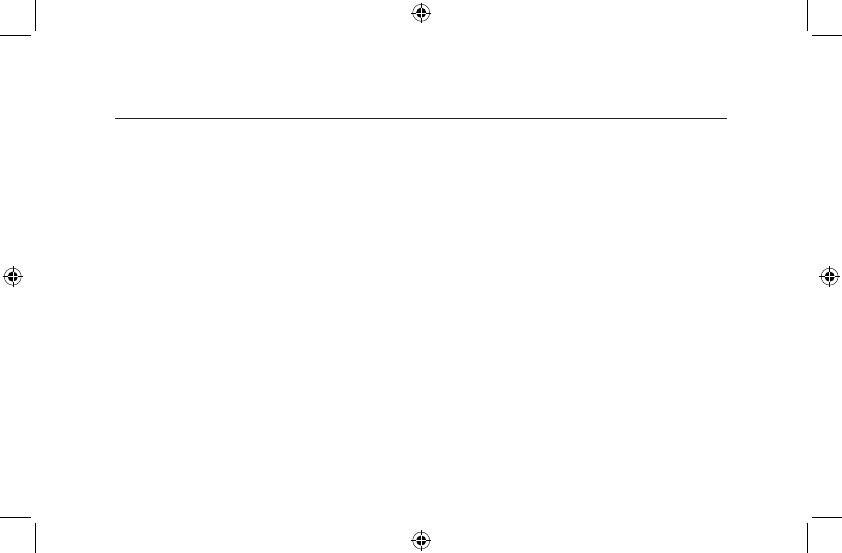
12
■ On the back of the thermostat, find Switch SW1 at the lower
right-hand corner.
1) If your system is a gas furnace, then position the
switch to HG.
2) If your system is an electric furnace, then position the
switch to HE.
3) If your system is a single stage heat pump, then
position the switch to SSHP.
■ Insert the upper tabs on the thermostat body into the slot
at the top of the wallplate. Press bottom of the thermostat
body to snap it into the wallplate. (NOTE: Do not force the
thermostat onto the wallplate, as the terminal pins may be
damaged. If it does not snap properly, the thermostat may not
work.)
■ Switch on the main power at the panel or furnace.
If you have not already programmed your thermostat, refer to
page 13 to start setting up your programs.
Page 34 will show you how to bypass the thermostats
programming and activate temporary or permanent holds.
See page 37 for other available options the thermostat has to
offer.
