Hunter Fan 44668 User Manual
Page 14
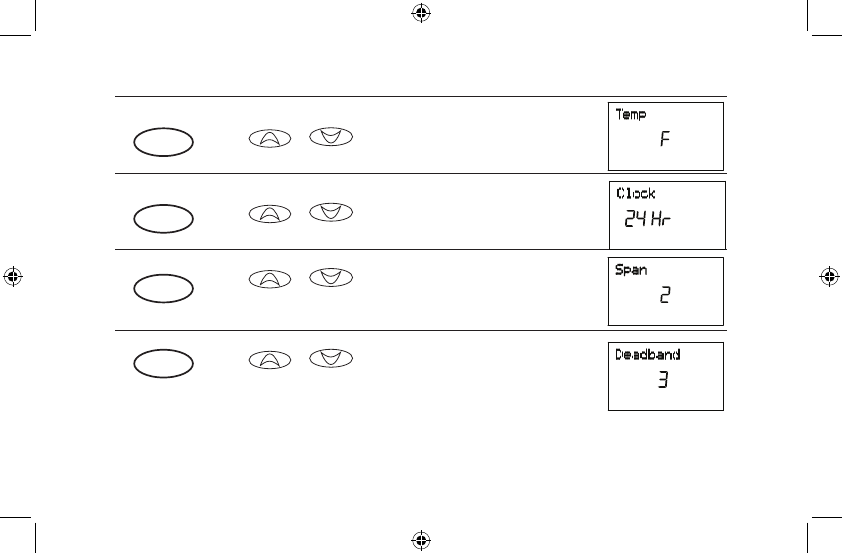
14
Fahrenheit or Celsius (F°/C°) selection
■
or
to change the thermostat display be-
tween Fahrenheit and Celsius.
12 Hour or 24 Hour Clock selection
■
or
to change the time format display be-
tween 12 hour (AM / PM) and 24 hour (Military).
SPAN selection
■
or
to change the SPAN setting to 1, 2, or
3. The factory setting is 2. Setting 1 will cause shorter cycle
times. Setting 3 will cause longer cycle times.
option
3
option
4
option
5
Auto Season Changeover Deadband
■
or
to set the deadband between Heating
and Cooling when the System Selection is set to Auto. See
page 37 for more information on the Auto Season Change-
over feature.
option
6
X3
X3
This manual is related to the following products:
