Using macintosh configure device, Using macintosh, Configure device – HP 2605dtn User Manual
Page 47: Using macintosh configure, Device
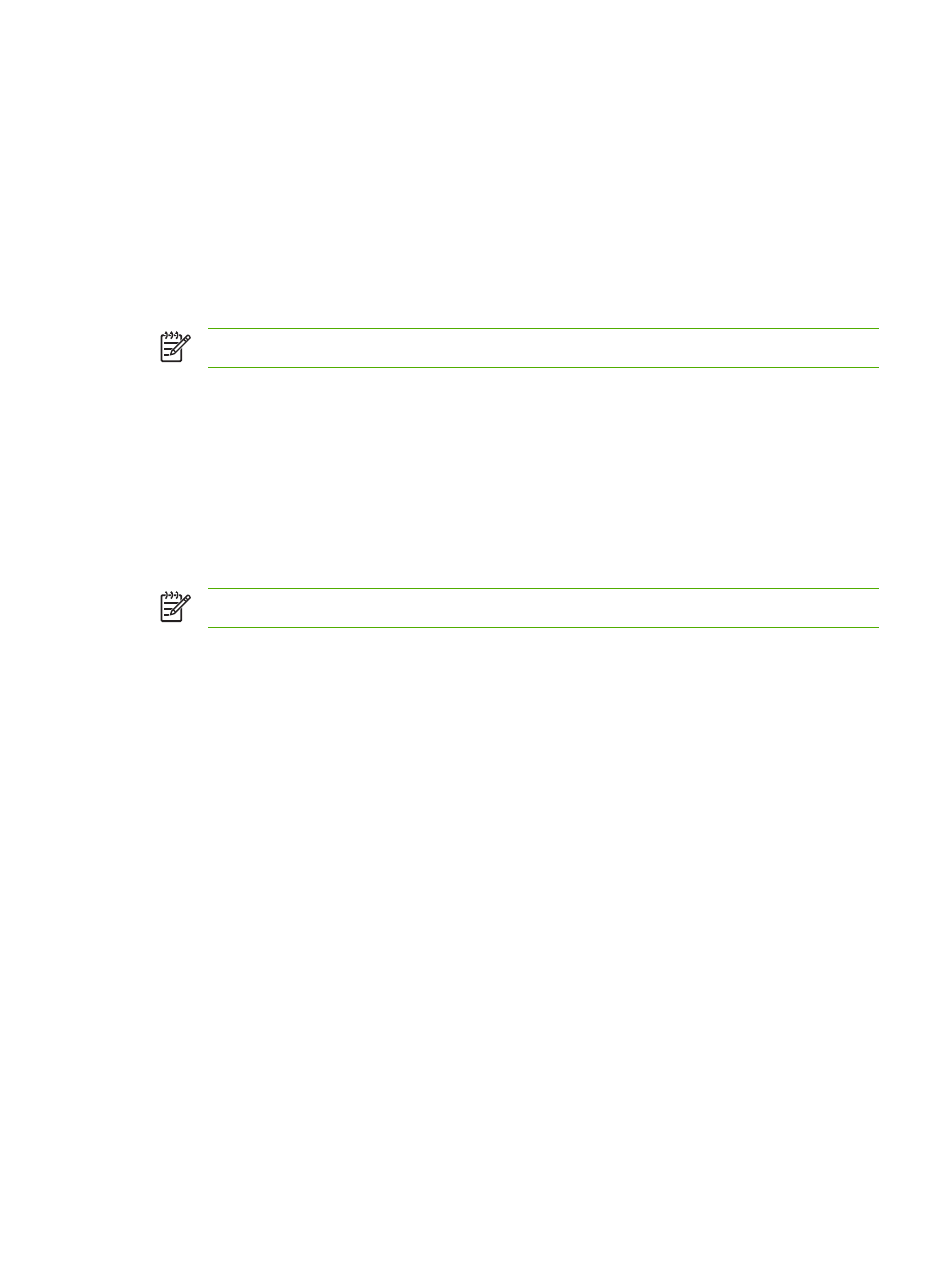
Using Macintosh Configure Device
Use Macintosh Configure Device to configure and maintain a printer from a Mac OS X v10.2 or v10.3
computer. This section describes several functions that you can perform through the Macintosh
Configure Device.
Macintosh Configure Device (Mac OS X V10.3 and Mac OS X V10.4)
Macintosh Configure Device is a Web-based program that provides access to information about the
printer (for example, information about supplies status and printer settings). Use Macintosh
Configure Device to monitor and manage the printer from the computer
NOTE
You must perform a complete software installation to use Macintosh Configure Device.
●
Check the printer status and print information pages.
●
Check and change printer system settings.
●
Check default print settings.
●
Check and change network settings, including IP configuration, Advanced, mDNS, SNMP,
network configuration, and password.
You can view Macintosh Configure Device when the printer is directly connected to your computer or
when it is connected to the network.
NOTE
You do not have to have Internet access to open and use Macintosh Configure Device.
To view Macintosh Configure Device when the printer is directly connected to the computer
1.
Open HP Director by clicking the HP Director icon in the dock.
2.
In HP Director, click Settings.
3.
Select Configure device to open the Macintosh Configure Device home page in a browser.
To view Macintosh Configure Device when the printer is connected to a network
1.
Open one of the following supported Web browsers:
●
Safari 1.2 or later
●
Microsoft Internet Explorer 5.0 or later
●
Netscape Navigator 4.75 or later
●
Opera 6.05 or later
2.
Enter the IP address of the printer into the Web browser to open the Macintosh Configure
Device home page.
ENWW
Using Macintosh Configure Device
35
