Transparencies, Letterhead or preprinted forms, Hp laserjet tough paper – HP 2605dtn User Manual
Page 27
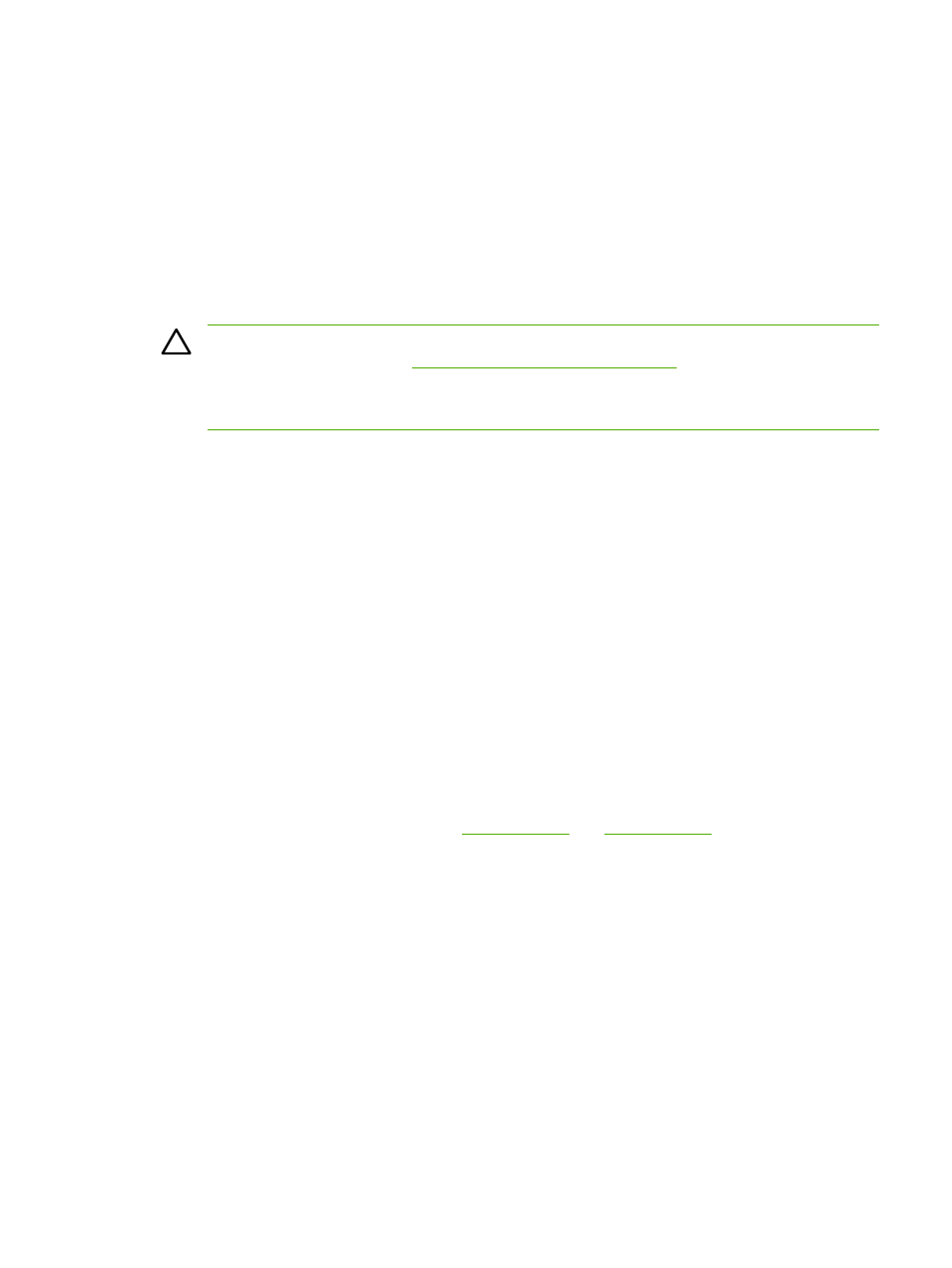
Transparencies
●
Use only Tray 1 or Tray 2 to print on transparencies. Select Transparencies from the Print
dialog box or the printer driver.
●
The printer supports printing on color transparencies. Use only transparencies that are
recommended for use in laser printers.
●
Place transparencies on a flat surface after removing them from the printer.
●
Transparencies that are used in the printer must be able to withstand 210°C (410°F), which is
the printer fusing temperature.
CAUTION
To avoid damage to the printer, use only transparencies that are recommended
for use in laser printers. See
Accessories and ordering information
.
Transparent print media that is not designed for LaserJet printing will melt in the printer, and
will damage the printer.
HP LaserJet glossy paper and HP LaserJet Photo paper
●
Handle HP LaserJet glossy paper and HP LaserJet Photo paper by the edges. Oil from your
fingers that is deposited on HP LaserJet glossy paper and HP LaserJet Photo paper can cause
print-quality problems.
●
Use only HP LaserJet glossy paper and HP LaserJet Photo paper with this printer. HP products
are designed to work together for optimum printing results.
Letterhead or preprinted forms
●
Avoid using raised or embossed letterhead.
●
Avoid using letterhead that is printed with low-temperature inks, such as those used in some
types of thermography.
●
The printer uses heat and pressure to fuse toner to the print media. Make sure that any colored
paper or preprinted forms use inks that are compatible with this fusing temperature (210°C (410°
F) for 0.1 second).
For instructions on loading letterhead, see
HP LaserJet Tough paper
When printing on HP LaserJet Tough paper, follow these guidelines:
●
Handle HP LaserJet Tough paper by the edges. Oil from your fingers that is deposited on
HP LaserJet Tough paper can cause print-quality problems.
●
Use only HP LaserJet Tough paper with this printer. HP products are designed to work together
for optimum printing results.
ENWW
Print-media specifications
15
