5 using wi-fi – HTC 8500 User Manual
Page 105
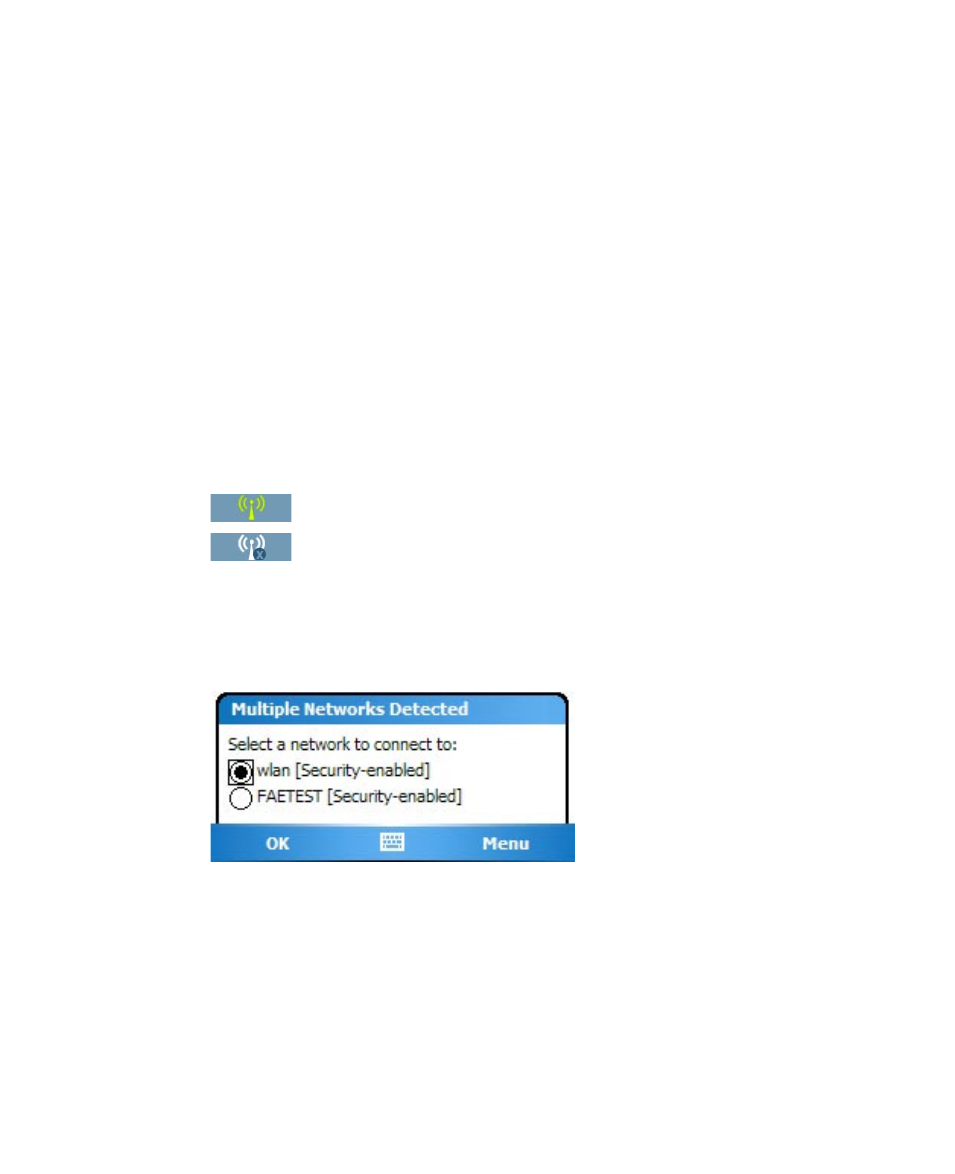
Getting Connected 105
6.5 Using Wi-Fi
Wi-Fi provides wireless Internet access over distances of up to 100
meters. To use Wi-Fi on your device, you need access to a wireless
access point of your service provider. When you are in public places
such as in a coffee shop or restaurant, you will need access to their
public wireless access points (also referred to as “hotspots”).
Note
The availability and range of your device’s Wi-Fi signal depends on
the number, infrastructure, and other objects through which the signal
passes.
To connect to a Wi-Fi network
1.
Open
Comm Manager.
2.
Tap the
Wi-Fi button to turn on/off the wireless function. The Wi-
Fi icon indicates the wireless status.
: Wi-Fi is turned on.
: Wi-Fi is turned off.
3.
After Wi-Fi has been turned on, your device then scans for
available wireless networks in your area. The network names
of the detected wireless networks will be displayed on a pop-up
message window. Tap the desired wireless LAN, then tap
OK.
4.
On the next pop-up message window, tap
The Internet if the
wireless LAN connects your device to the Internet. Otherwise,
tap
Work if the wireless LAN connects your device to a private
network.
