Side imaging view – Humminbird 1157C User Manual
Page 76
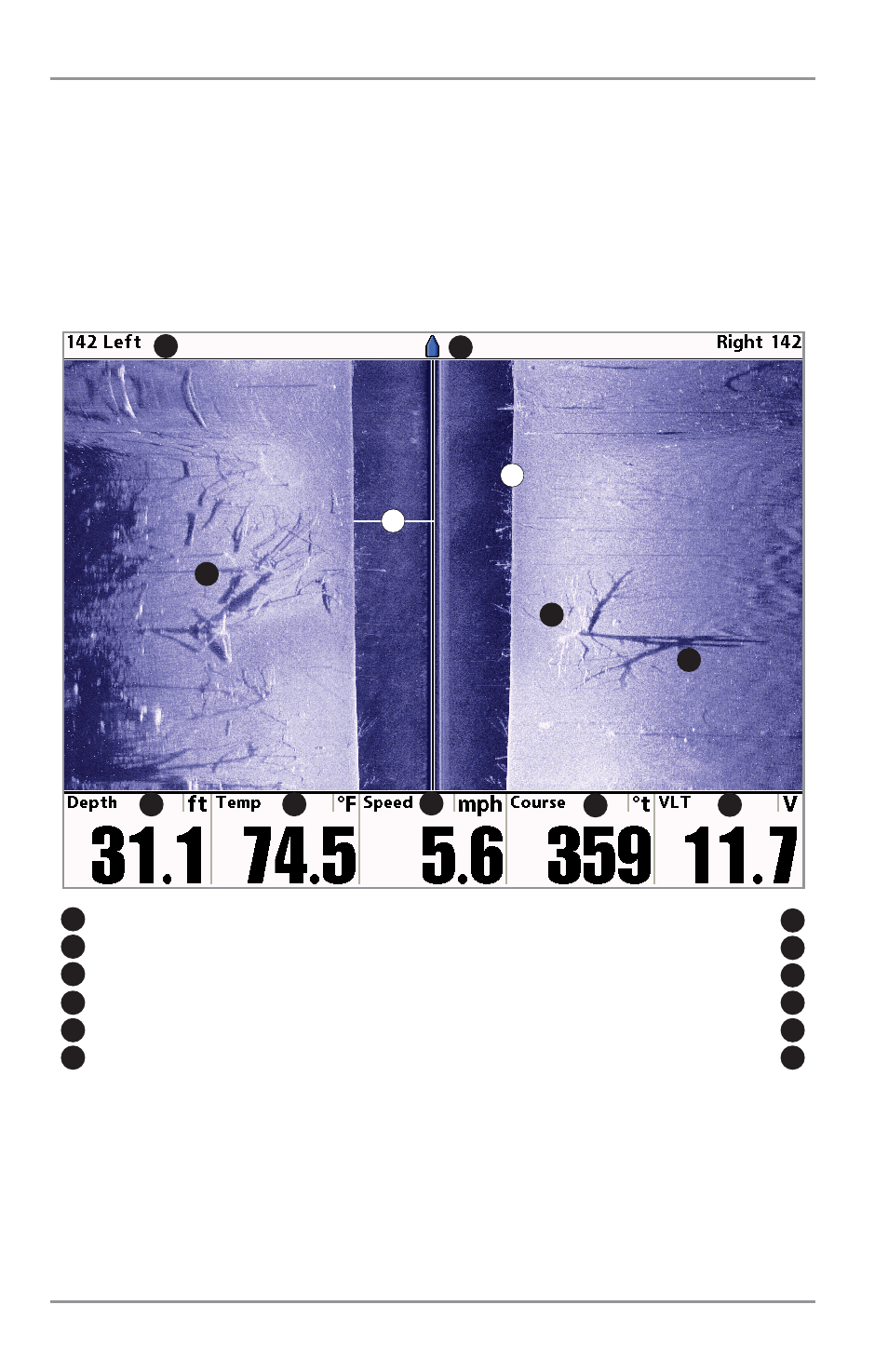
Side Imaging View
(1197c SI Combo models only)
Side Imaging View shows a shadowed right- and left-looking view from the boat as the boat passes over
the bottom. See Side Imaging: On the Water Interpretation for more information about interpreting the
Side Imaging view.
In this view, you can change which side you look at, the sensitivity of the sonar to allow you to see more
or less detail, the range of the side beams, the scrolling speed of the chart, and the color scheme of the
display, all from the Side Imaging X-Press™ Menu. See Side Imaging X-Press™ Menu, as well as
Understanding Side Imaging, for more information.
Submerged Tree
7
Standing and Fallen Timber
8
Side Beam Range
9
Water Column
10
10
Bottom Return
11
10
Boat Icon
12
10
Side Imaging View
1
2
3
4
Depth: water depth
1
Temp: water surface temperature
2
Speed: speed of boat
3
Course: the current direction the boat is traveling measured in degrees from North.
4
VLT: Voltage
5
Shadows
6
5
8
6
7
9
10
11
12
66
- Piranha 4 (5 pages)
- 500 series (134 pages)
- Wide 128 (24 pages)
- 550 (83 pages)
- Legend 3005 (18 pages)
- PIRANHAMAX 170 (52 pages)
- 100SX (30 pages)
- LCR 8000 (30 pages)
- Matrix Series Sonar Fishfinder Model Matrix 87 (45 pages)
- Legend 1000 (18 pages)
- Wide Portrait (41 pages)
- 47 (33 pages)
- MATRIX 35 (2 pages)
- 967c 3D Combo (1 page)
- 500 SERIES 580 (134 pages)
- TCR ID-1 (32 pages)
- HDR 650 (48 pages)
- Legend 2000 (18 pages)
- 530501-1_B (4 pages)
- ProFlasher (28 pages)
- Matrix 97 (87 pages)
- 130 (1 page)
- 767 (60 pages)
- Wide 3D (38 pages)
- 957C (141 pages)
- SINGLEBEAM 405SX (35 pages)
- 300 series (37 pages)
- Wide W (30 pages)
- 787c2i (170 pages)
- Matrix 55 (23 pages)
- 150PT (44 pages)
- ProAngler (33 pages)
- Wide 3D Vision (38 pages)
- Matrix 27 (60 pages)
- Wide View (41 pages)
- Matrix 17 (31 pages)
- 300 SERIES 345C (94 pages)
- 596C HD (96 pages)
- Matrix 77c (31 pages)
- Wide 3D Vista (38 pages)
- NS 10 (75 pages)
- 141c (66 pages)
- 300TX (28 pages)
- 747c (96 pages)
