Start-up options menu, Normal operation – Humminbird 1157C User Manual
Page 116
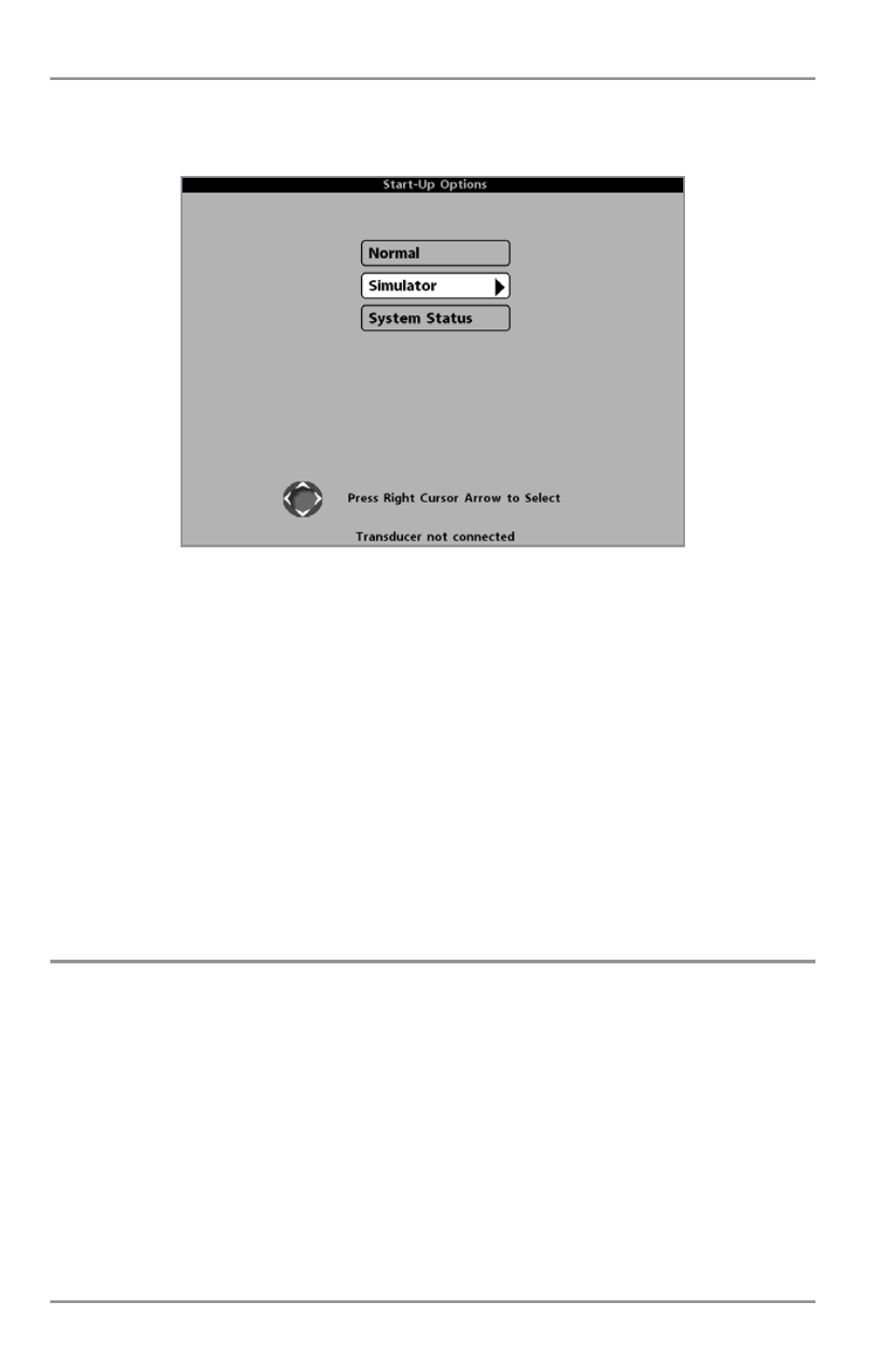
Start-Up Options Menu
Press the MENU key when the Title screen is displayed to access the Start-Up Options menu.
Use the UP or DOWN 4-WAY Cursor keys to position the cursor, then the RIGHT Cursor key to select one
of the following choices. If you wait too long, the system will default to whichever menu mode happens
to be highlighted:
• Normal
• Simulator
• System Status.
See the following paragraphs for more information about each of these choices.
Normal Operation
Use Normal Operation for on the water operation. Turn on your Fishing System by pressing the
POWER/LIGHT key. The Title screen is displayed until the Fishing System begins operation. After the Title
screen is displayed, a 30 second Navigation Warning screen is shown. Press the MENU key during the time
that the Title screen is displayed to view the Start-Up Menu in order to choose Simulator mode.
Press the EXIT key during the Navigation Warning to enter into Normal mode.
Start-Up Options Menu
106
