Chart detail level, Map borders – Humminbird 1157C User Manual
Page 158
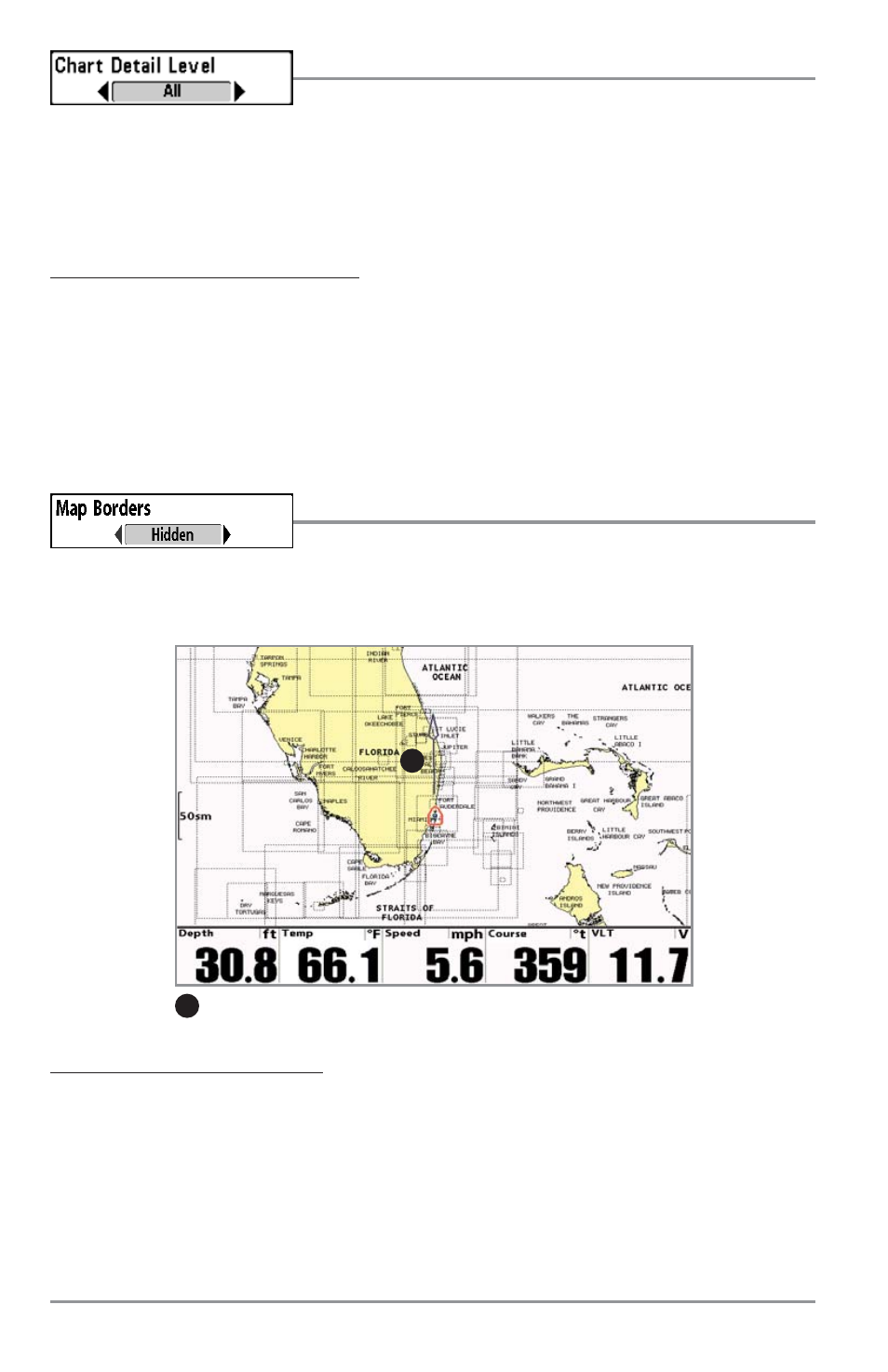
Chart Detail Level
Chart Detail Level allows you to select how much chart detail you want
displayed on the Navigation Views. Basic shows land areas, ports, obstructions and restricted areas.
Navigation shows navaids, landmarks, ferryways and navigation routes in addition to the Basic
information. Underwater shows depth contours, fishing areas, underwater wrecks, tides and currents in
addition to the Basic and Navigation information. All shows roads, buildings, railways, and other notations
in addition to the Basic, Navigation and Underwater information.
To change the Chart Detail Level setting:
1. Highlight Chart Detail Level on the Chart main menu.
2.
Use the LEFT or RIGHT 4-WAY Cursor Control keys to change the Chart Detail Level setting. (Basic,
Navigation, Underwater, All; Default = All)
NOTE: Some chart details are only available with optional-purchase MMC/SD cards.
Map Borders
Map Borders allows you to display or hide map borders. A Map Border
indicates an area which contains a different map.
To change the Map Borders setting:
1. Highlight Map Borders on the Chart main menu.
2. Use the LEFT or RIGHT 4-WAY Cursor Control keys to change the Map Borders setting. (Hidden,
MMC/SD Only, All Visible, Default = MMC/SD only)
Map Borders, shown with optional-purchase Navionics® Cartography
Map Borders
1
1
148
