Maintenance – Philips GenieDB User Manual
Page 56
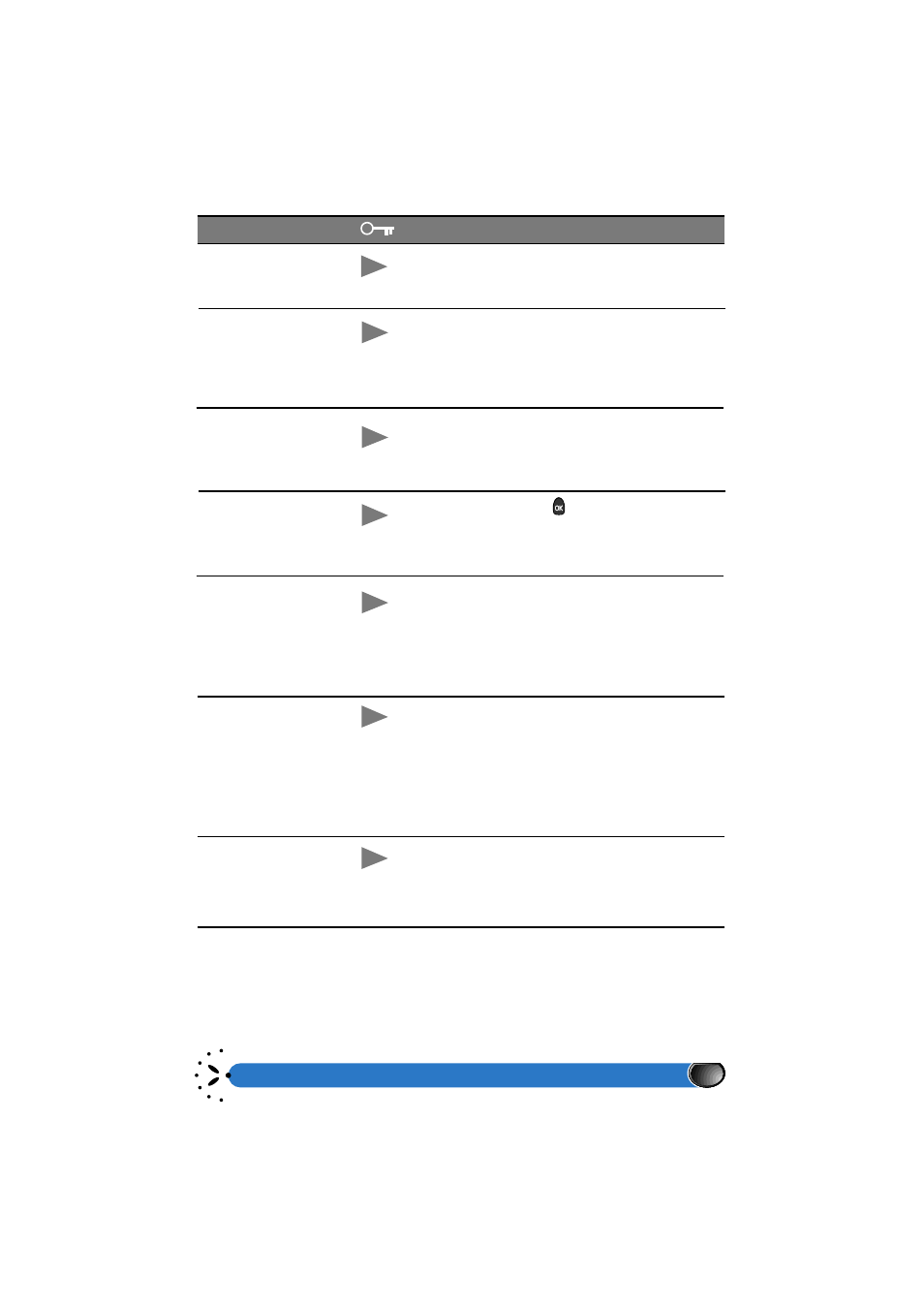
Maintenance
53
Problem
Solution
Somebody has tried to use your phone but did not
know the PIN code or the unblocking code (PUK).
Contact your service provider.
The network connection is lost. Either you are in a
radio shadow (in a tunnel or between tall buildings) or
you are outside the network coverage area.Try from
another place or contact your network operator for
assistance or information about the network.
The display responds more slowly at very low tempe-
ratures. This is normal and does not affect the opera-
ting of the phone. Take the phone to a warmer place
and try again.
• Either press and hold
.
• Or switch off the phone, check that the SIM card
and the battery are installed correctly, and switch it
on again.
When your battery is too low or when the tempera-
ture is out of an optimum functioning range (0 to
45°C), the battery cannot be charged. Move your
phone to a place where the temperature is within pro-
per temperature range and wait a few minutes before
re-charging.
Unplug the charger and only use a Philips Authentic
Accessory.
Your phone is configured to work only with your ser-
vice provider is SIM card and a specific subscription.
Please contact your service provider to obtain further
information.
The display shows
BLOCKED
when you
switch on.
The
a and s symbols
are not displayed.
The display does not
respond, or responds
slowly to key presses.
Your phone will not
switch to the idle
screen.
When charging your
mobile phone, the bat-
tery icon is empty and
flashing.
Flashing of the backlight
and the battery fixed
icon. A continuous alert
beep is emitted and the
message
Accessory
not compatible.
Please unplug
is
displayed on the screen.
After switching your
phone, on
NCK code
is displayed and the SIM
lock un-blocking code is
required.
