Key tones, Minute beep, Organiser alerts – Philips GenieDB User Manual
Page 37: Batt. low alert, New sms tone, Vibrator, Display, Zoom on/off, Backlight, Using the menus
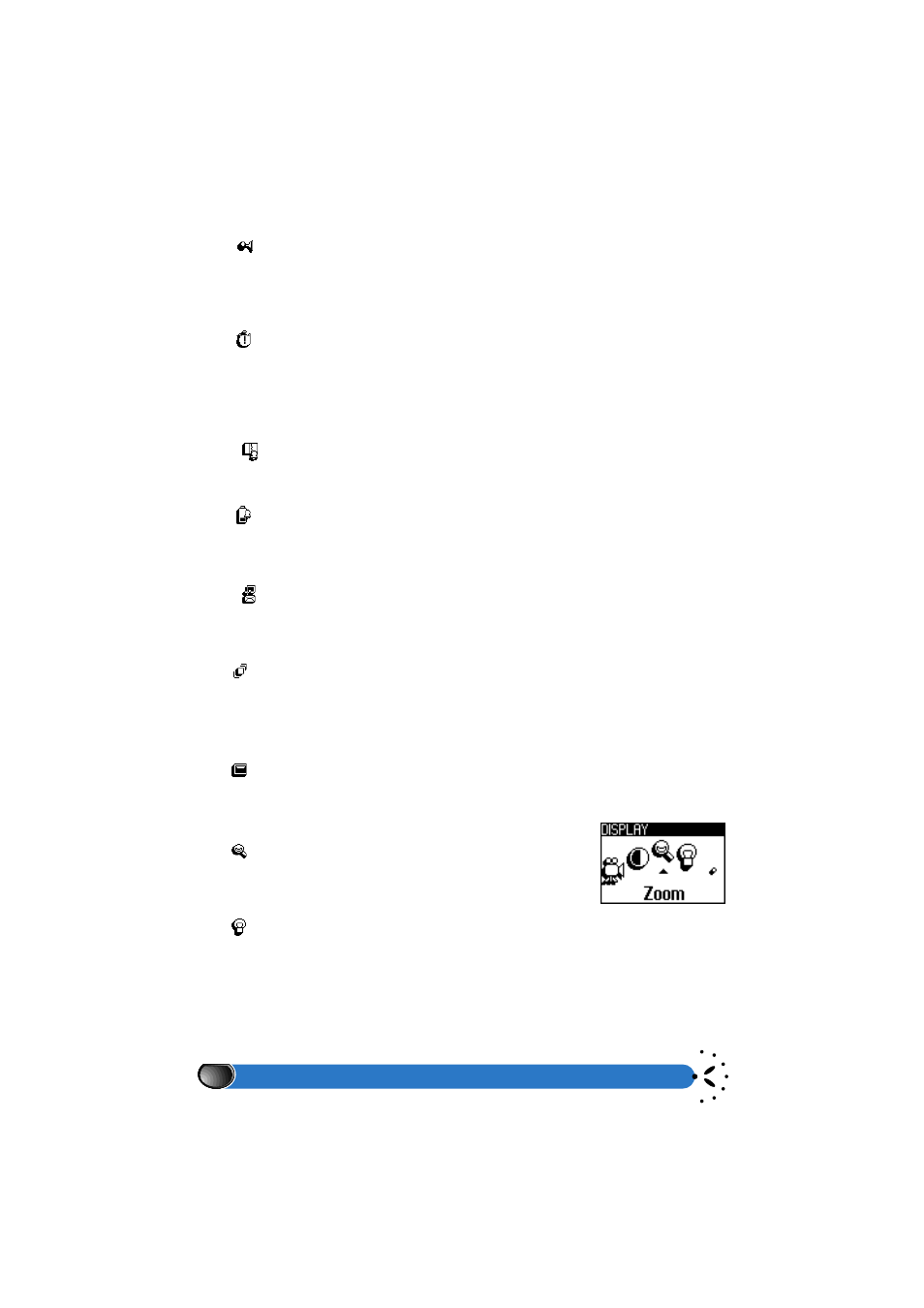
Using the menus
34
Key tones
This
menu allows you to activate or deactivate the key tones. If you press an unvalid
key, the phone beeps due to your error. If key tones are set off, DTMF tones are still acti-
vated and can be used during calls.
Minute beep
The
menu enables you to activate or deactivate a beep every minute during a call;
each beep is heard 15 seconds before the end of each minute of communication, allowing
you to efficiently manage and control costs during your calls. This beep cannot be heard by
the person you are phoning and this setting is available in the advanced menu only.
Organiser alerts
The
menu allows you to activate or deactivate an alert at the pre-selected event time.
Batt. low alert
The
menu enables you to activate or deactivate an alert which informs you that
your battery is low and needs recharging.
New SMS tone
The
menu allows you to activate or deactivate and alert tone each time you recei-
ve an SMS.
Vibrator
The
function enables you to activate or deactivate the vibrating function of your
phone when receiving a call. Please note that your phone will continue to ring if you have
not set it to the silent level in the ringer volume menu.
Display
The
menu allows you to select the
Zoom
mode, set the backlight time required,
determine if the
Animation
is set to on or off, and adjust the
Contrast
level.
Zoom on/off
The
menu allows you to activate or deactivate the Zoom func-
tion, which enlarges the size of the text used in the menus.
Backlight
The
menu allows you to select the length of time you wish for the back light to be
switched on:
- no back light at all
- 10 seconds back light on
- 30 seconds back light on
- 1 minute back light on
Key tones
Minute beep
Organiser alerts
Batt. low alert
New SMS tone
Vibrator
Display
Zoom
Blacklight
