Philips GenieDB User Manual
Page 4
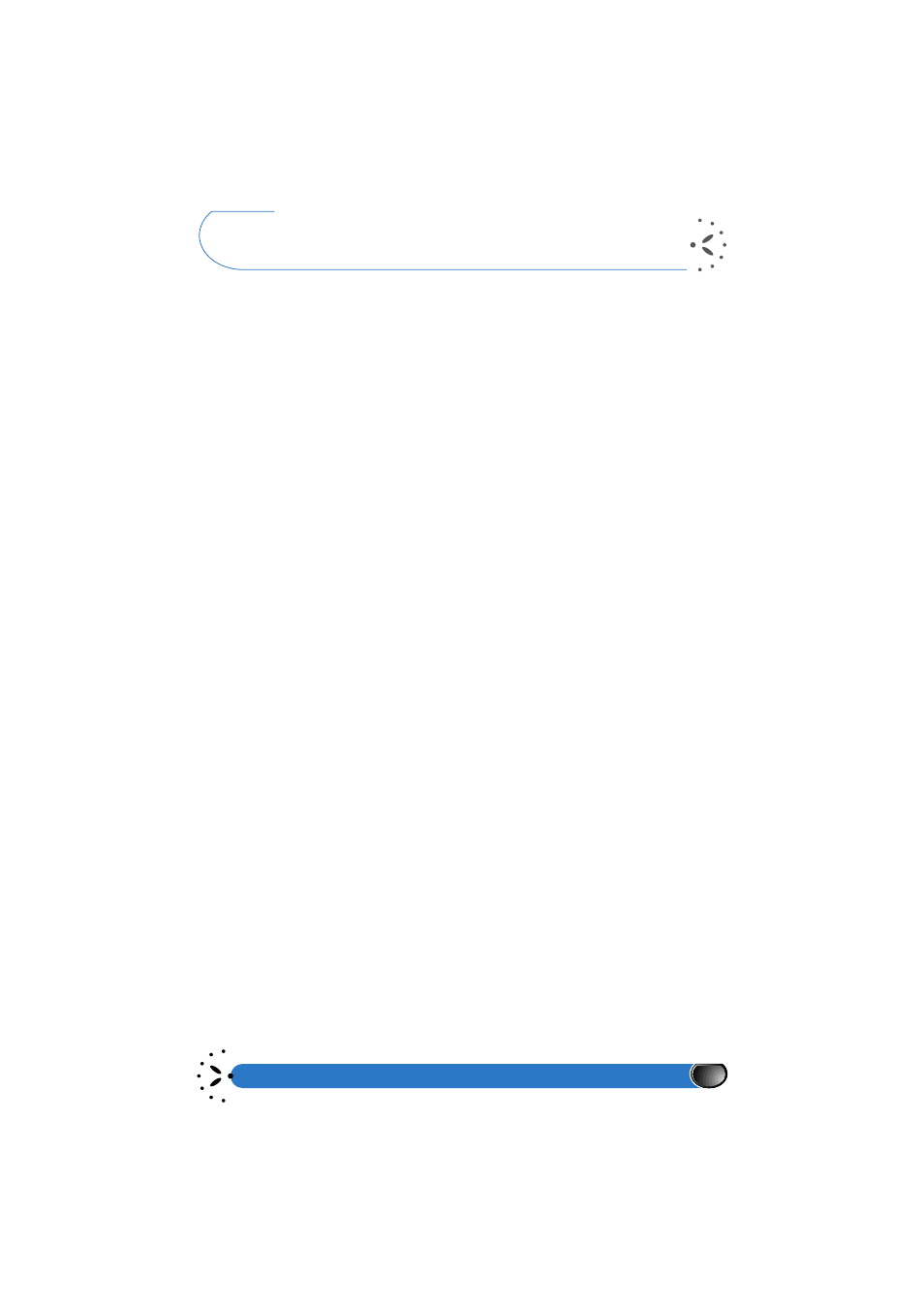
1
Table of contents
Table of contents
Before first use
Your very first call
Using the carousel
Glossary 7
Your phone
Description of the phone
Screen 9
Initial start up procedure
The micro-SIM card
Inserting your micro-SIM card
Your PIN and PUK codes
Your PIN2 and PUK2 codes
The battery
Clipping on the battery
Removing the battery
Charging the battery
Making an emergency call
Using your phone
Switching on
Standby mode
How to enter a text or a number
Making a call
Answering a call
Re-dial and reply
Voice dial
Flash dial
During a call…
Adjusting the earpiece volume
Muting and removing the mute
function of the microphone
Writing on the notepad
Consulting the Names list
Locking and unlocking the
keypad 19
Switching the silent mode
on or off
Activating/deactivating the
vibrator 20
Reading your GSM phone
number 20
Using the menus
Overview of the menus
Emergency 24
Own No.
Messages 24
Send SMS
Read SMS
SMS settings
Broadcast SMS
Voice Mail
Call list
Events 28
Day view,Week view
Call counters
-> Euros
<- Euros
Brick Game
Calculator 31
Alarm clock
Voice memo
Sounds 32
Display
Security 35
Time and date
Language 37
Menu type
Accessories
Hotkeys
Voice keys
Network
Call settings
