Outgoing, Incoming, Change codes – Philips GenieDB User Manual
Page 39: Pin protection, Time and date, Clock display, Analogue, Digital, Using the menus
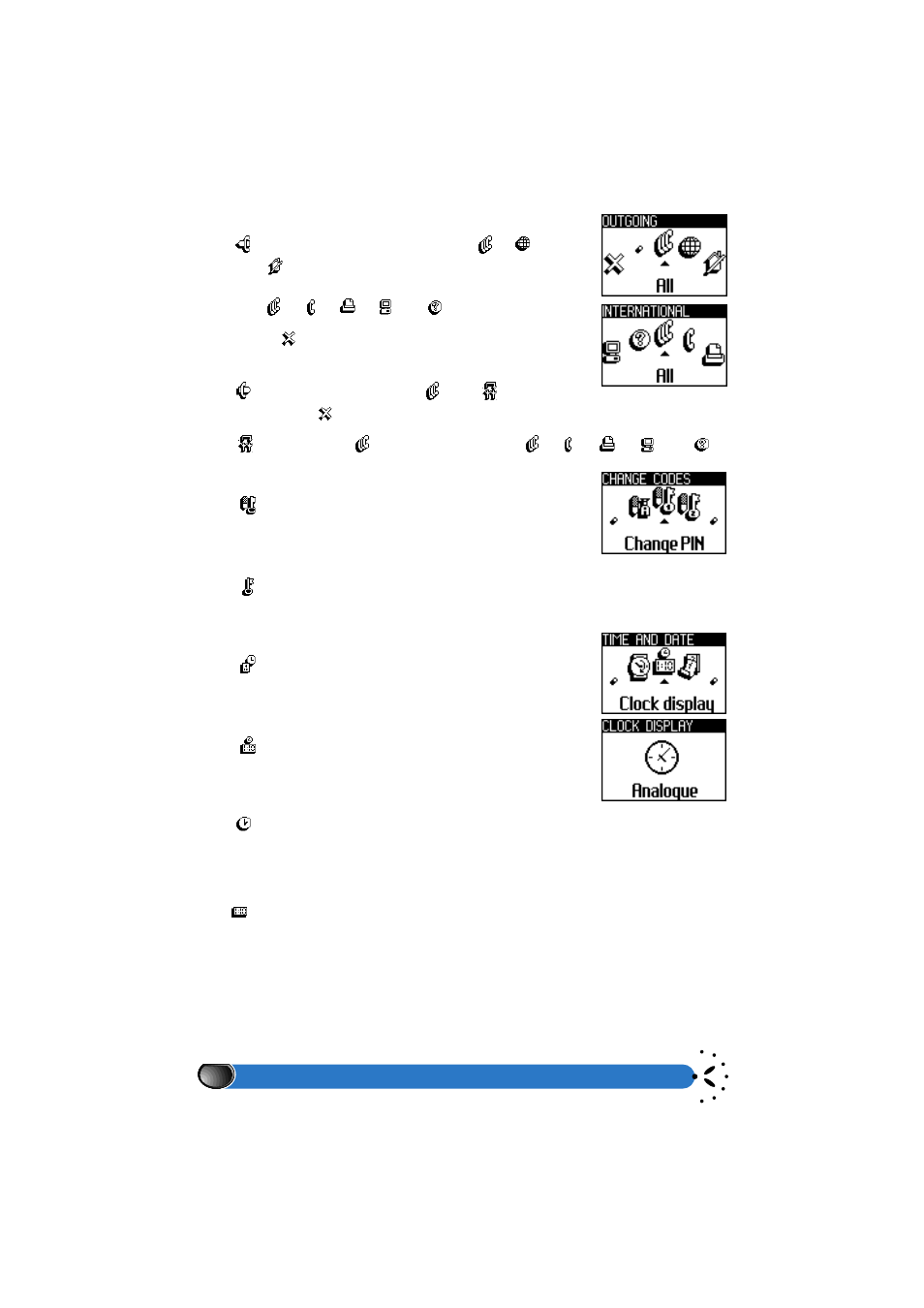
Using the menus
36
Outgoing
The
menu allows you to select between
,
calls, and
icon, which allows you to call your home country
when you are abroad. The various types of call barring can be
applied to
,
,
,
or
.
You can also
the various call barring options.
Incoming
The
menu allows you to select
or
, and also pro-
vides access to the
possibility on all incoming calls.
The
menu and the
menu allow you to select
,
,
,
and
.
Change codes
The
menu allows you to change your PIN, PIN2 codes
and or call barring passwords.
PIN protection
The
menu provides you with the choice of activating or deactivating the necessity
of entering a PIN code when switching on your phone.
Time and date
The
menu enables you to set the time and date and choose
the display format you wish for the clock.
Clock display
The
option allows you to select analogue or digital time
formats.
Analogue
The
option permits the time display using a clock face when in the standby mode.
Depending on the services activated, the clock display may automatically switch to the digi-
tal format.
Digital
The
option allows you to display the time on the idle screen using a digital format.
Outgoing
Cancel
All
Inter. except home
Voice calls
Fax calls
International
All
Data calls
Incoming
Cancel
All
When roaming
All
All
When roaming
Voice calls
Fax calls
Data calls
Status
Status
Change codes
Pin Protection
Time and date
Clock display
Analogue
Digital
